Daily Sales Payment Settings
Purpose
The daily sales payment settings enable the admin to set the threshold timeline for the dealers for how long the sale and payment are made by the dealer. If the sale or payment is not performed by the dealer before the threshold day, an email alert will be sent to the specified Email ID/s notifying that the dealer has pending sale or payment.
Navigation Path
Path: Configurations > Daily Sale & Payment Settings
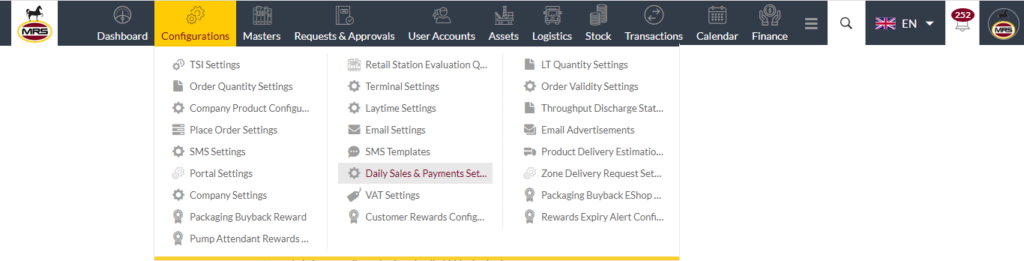
Settings Screen
Here are the settings that will be managed by the admin for the Daily Sales Payment
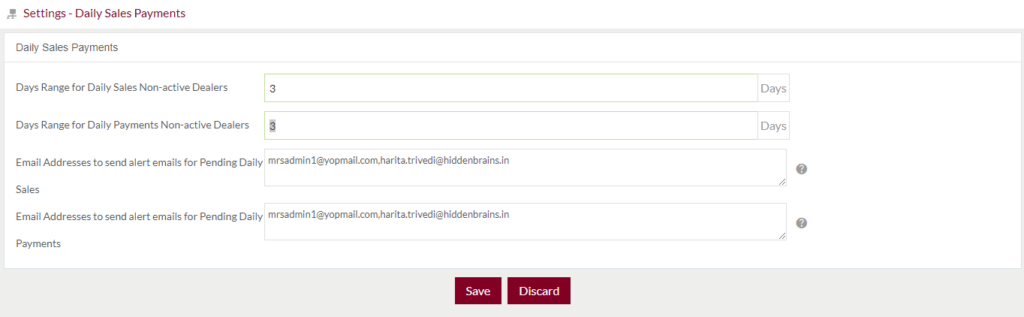
- Days Range for Daily Sales Non-active Dealers: Days range (Day from the last sale + days specified in the text input) is set by the admin that denotes that the Dealers must not be in-active in sales for more than the specified range. If the dealer is not active for that range and crosses the specified days without sale, an email will automatically be generated specifying that dealer is in-active for sale and send the email to a specific email ID/s
- Days Range for Daily Payments Non-active Dealers: Days range (Day from the last sale + days specified in the text input) is set by the admin that denotes that the Dealers must not be in-active to pay for more than the specified range. If the dealer is not active for that range and crosses the specified days without payment, an email will automatically be generated specifying that the dealer is in-active for payment and send the email to a specific email ID/s.
- Email Addresses to send alert emails for Pending Daily Sales: Admin needs to enter the email ID/s for pending daily sales related alert email. Admin can enter multiple email IDs, so the email will be sent to more than 1 email IDs.
- Email Addresses to send alert emails for Pending Daily Payments: Admin needs to enter the email ID/s for pending daily payments related alert email. Admin can enter multiple email IDs, so the email will be sent to more than 1 email IDs.
On saving, the settings will be saved in the system. On discarding, the settings won’t be saved and the user will be redirected to the Dashboard.