Dealer Products & Generic Products
1.0 Purpose
The main purpose of this process is to perform sales of normal products at the retail stations or shops.
1.1 Who can add the dealer product?
- RORO Dealer
- CORO Dealer
- COCO Dealer
- Independent Dealer
- Distributor and Reseller
1.2 Navigation Path
Products > Dealer Products
1.3 Different Applications Involved in Process
- Portal Web
- Portal Customer App
1.4 Dealer Products
In dealer products listing, system shows all the dealer products which are added into the system by the logged in user company users.
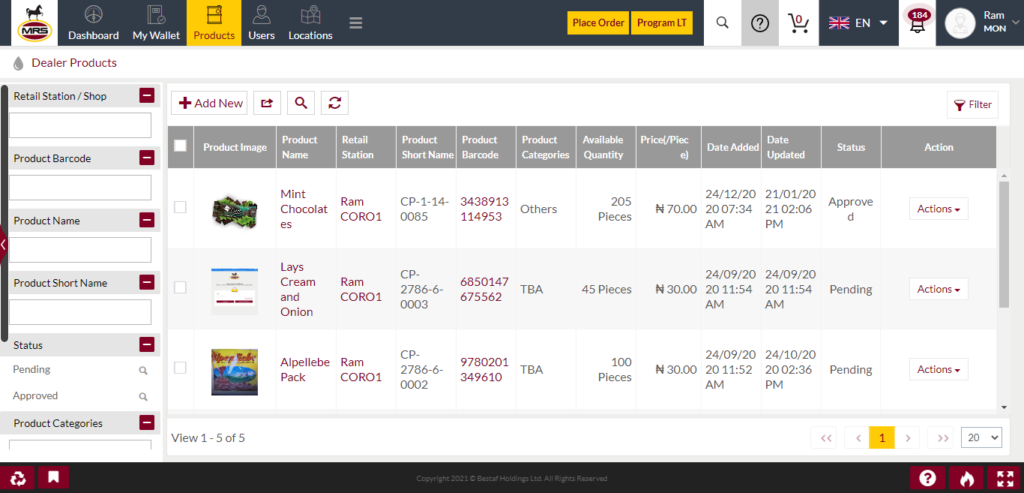
| Page/Screen | Dealer Products |
| Application | Portal Web |
| Role | RORO Dealer, CORO Dealer, COCO Dealer, ID, D&R |
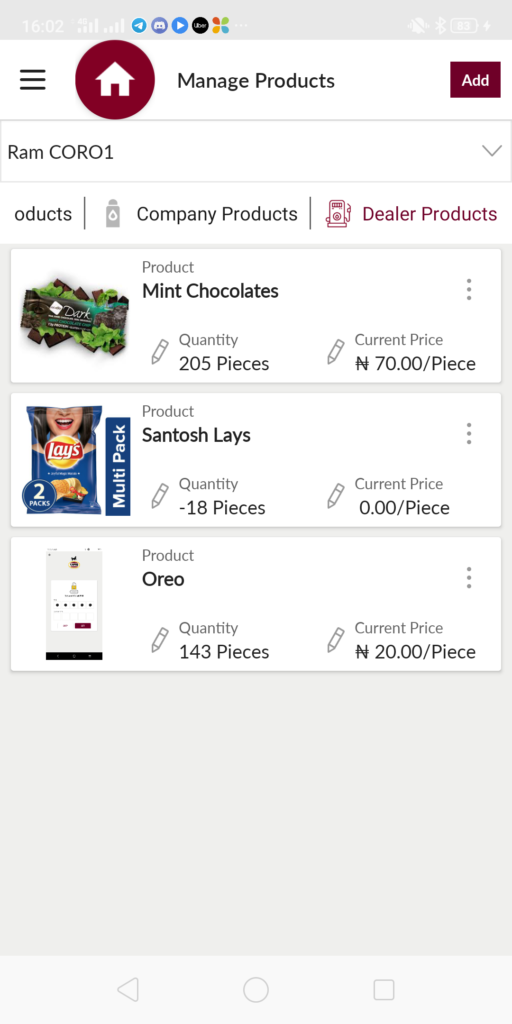
| Page/Screen | Dealer Products |
| Application | Portal Customer App |
| Role | RORO Dealer, CORO Dealer, COCO Dealer, ID, D&R |
By clicking on the Add New button user navigates to the add dealer product page. In add dealer product page user need to provides the following details
1. Product Association
2. Product Name
3. Product Barcode
4. Price
5. Quantity
6. Station/Shop
7. Product Categories
8. Description
9. Specifications
10. Product Images
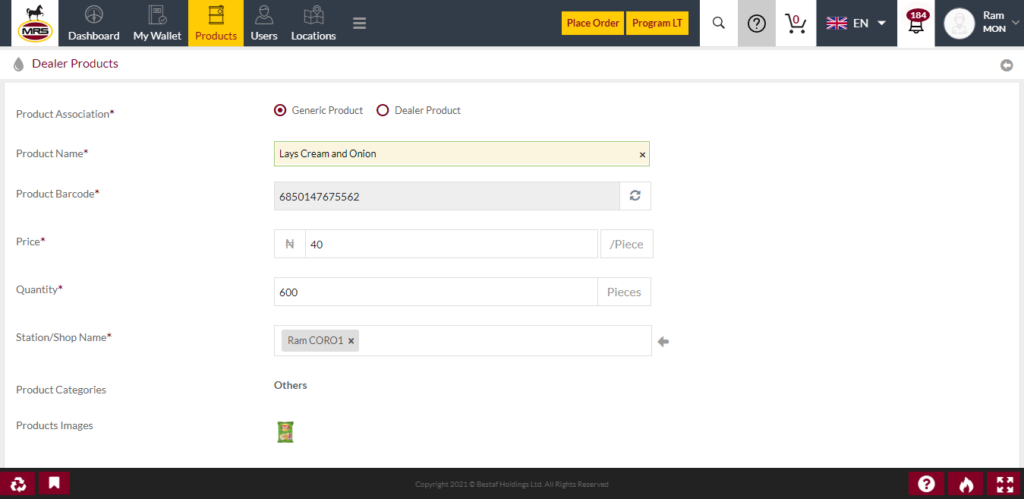
| Page/Screen | Add Dealer Product |
| Application | Portal Web |
| Role | RORO Dealer, CORO Dealer, COCO Dealer, ID, D&R |
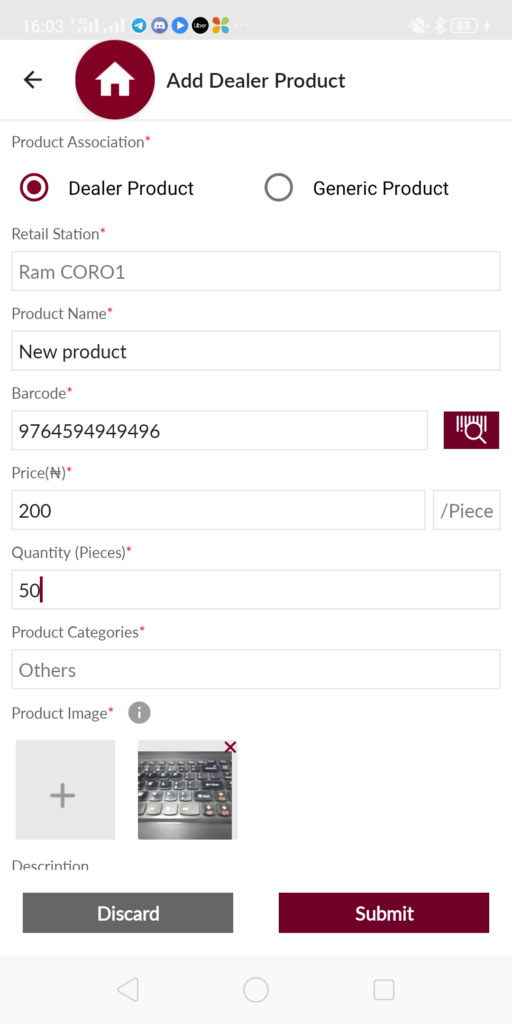
| Page/Screen | Add Dealer Product |
| Application | Portal Customer App |
| Role | RORO Dealer, CORO Dealer, COCO Dealer, ID, D&R |
By submitting the above details system creates a dealer product. If the selected station is not required the dealer product approval then that product will be approved automatically otherwise system creates the dealer product with pending status. MRS Admin need to approve the product to available for sales.
The configuration for skipping dealer product approval will be available in the edit retail station page. The field label is “Skip dealer product approval”.
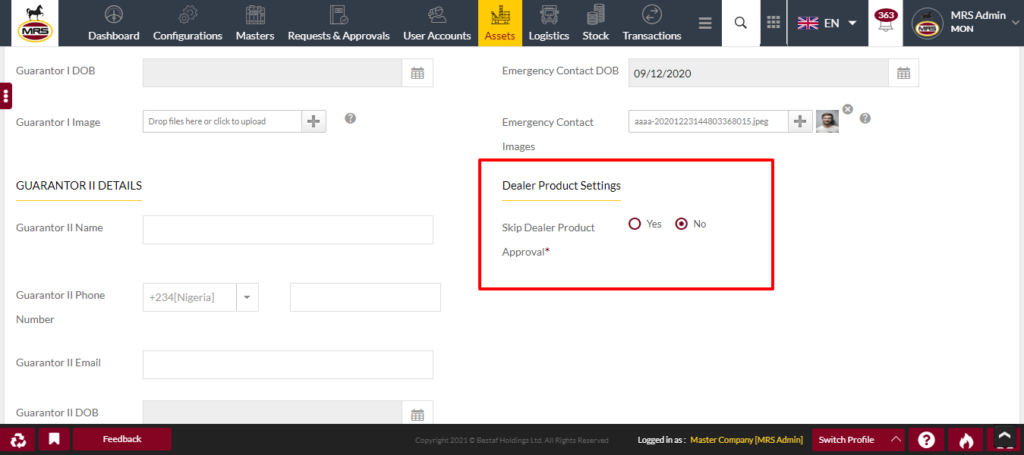
| Page/Screen | Update Retail Station |
| Application | Portal Web |
| Role | MRS Admin |
If the product is approved then that product will be available for sales at that particular station/shop. If the product is declined then dealer can not perform sales of that product from the portal customer application.
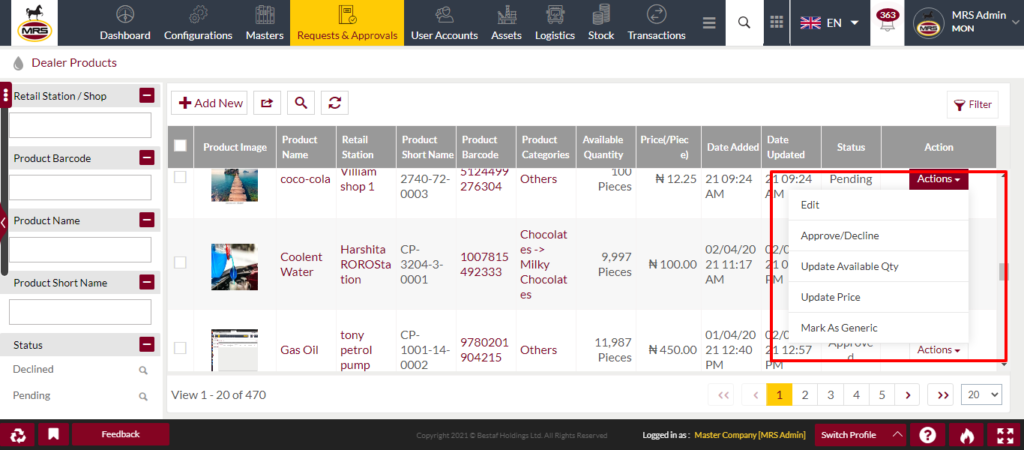
| Page/Screen | Dealer Products |
| Application | Portal Web |
| Role | MRS Admin |
1.5 Generic Products
MRS Admin can add the generic products into the system to perform sales at the retail stations as a dealer product.
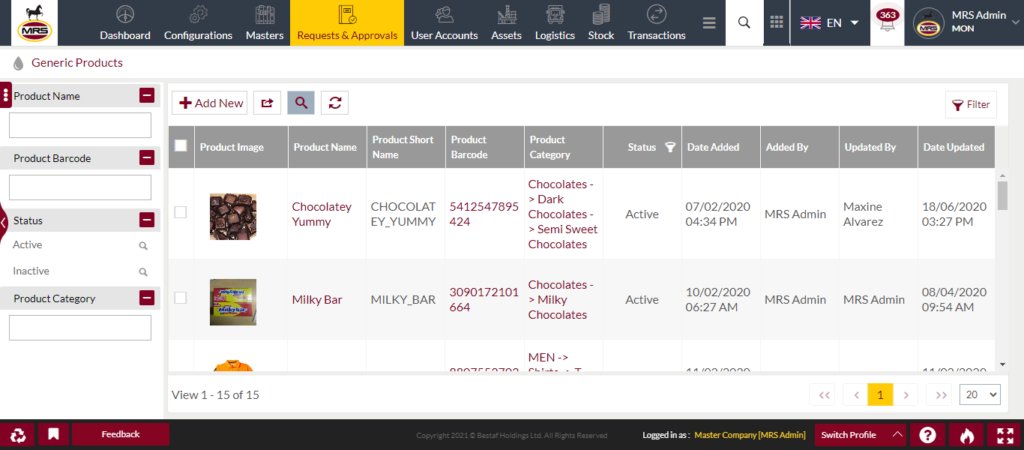
| Page/Screen | Generic Products |
| Application | Portal Web |
| Role | MRS Admin |
Also any dealer product MRS Admin can mark as a generic product. The option for making dealer product to generic product is available in dealer products listing actions dropdown.
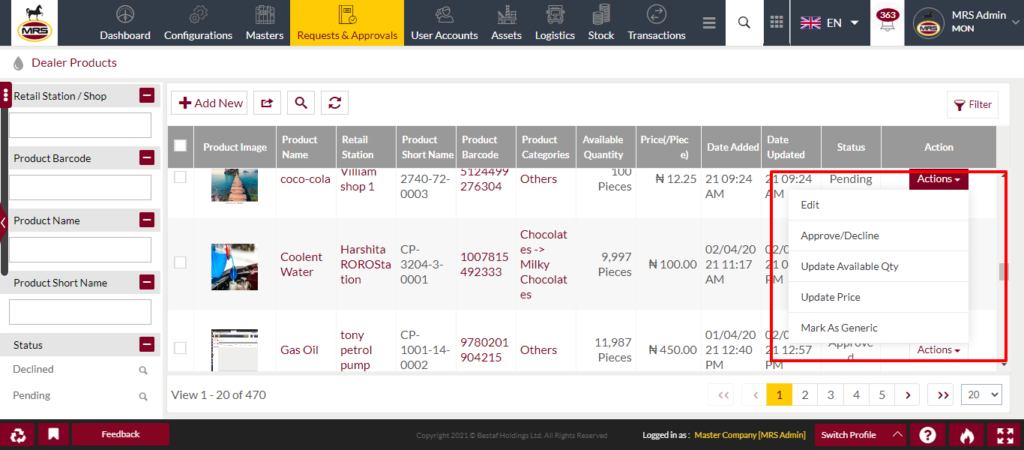
| Page/Screen | Dealer Products |
| Application | Portal Web |
| Role | MRS Admin |
If MRS Admin marked as generic product then dealers can not edit the product details even if they added that product also.