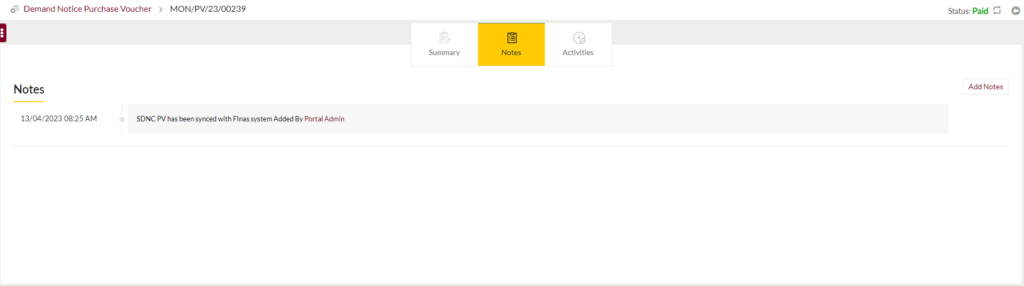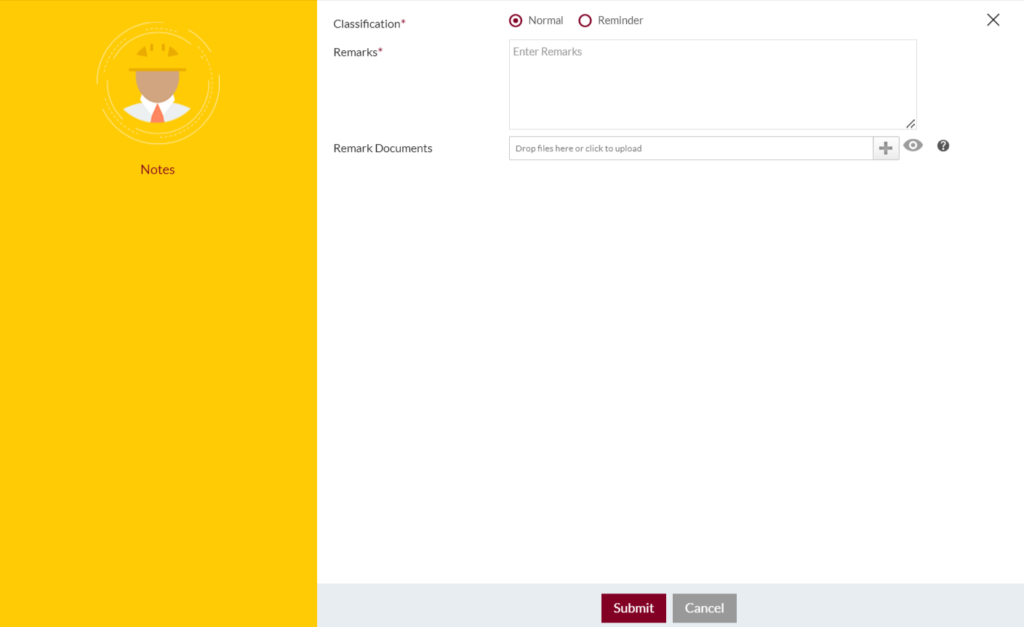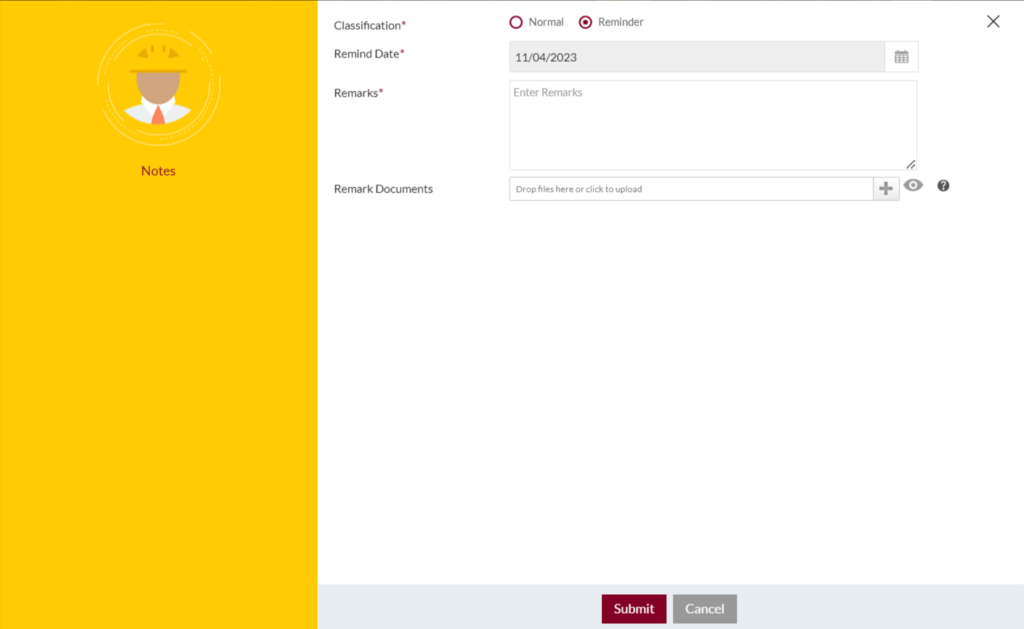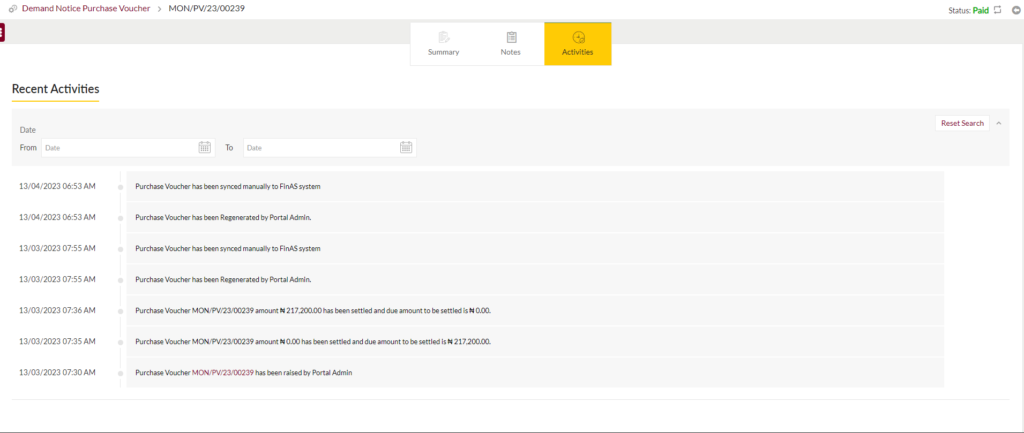Demand Notice Purchase Voucher
1.0 Purpose
The main purpose of this module is to keep track of all the calculated PPMC demand notice purchase vouchers once reconciliation is completed. For each demand notice reconciled transaction 3 different purchase vouchers will be generated and synced with Finas system. Once any action performed on the synced vouchers in Finas system will update the status of those vouchers in portal system.
1.1 Who can Perform this?
- MRS Admin
1.2 Navigation Path
Path:- Finance > Demand Notice Purchase Voucher
1.3 Listing Screen
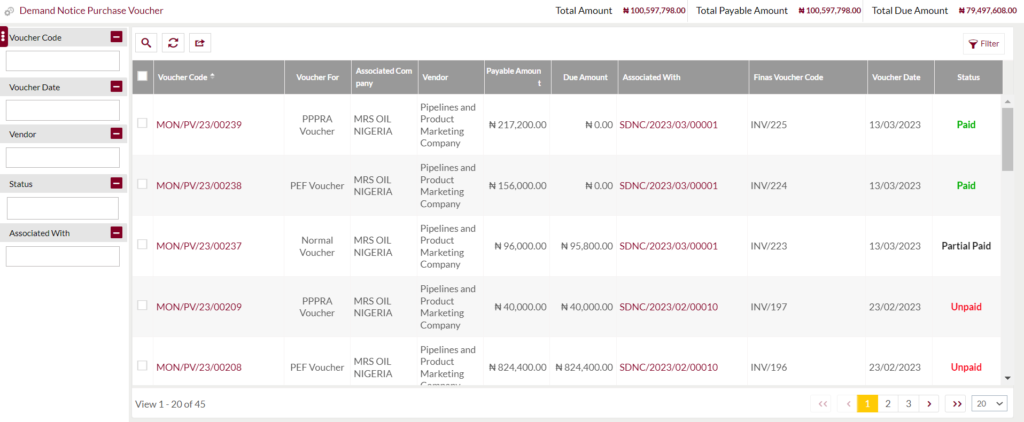
Below are the screen details:-
- Voucher Code – Unique alphanumeric code assigned to each voucher which is system generated once LT is delivered to the customer/dealer.
- Voucher for – Name of the entity for which voucher is generated in the system. Basically there are 3 entities for which 3 different purchase voucher will be generated they are PPMC, PEF, PPPRA.
- Associated Company – Name of the product owner/service provider company.
- Vendor -Name of the vendor company who has delivered the product to the customer/dealer.
- Payable Amount – This is the system calculated amount based on no. of meter tickets being reconciled.
- Due Amount – If voucher amount is paid partially the remaining amount will be considered as due amount.
- Associated with – Voucher associated with the demand notice code is mentioned in this column.
- Finas Voucher Code – Unique alphanumeric system generated code for each purchase voucher and synced with Finas system.
- Voucher Date – The date on which voucher was generated in system.
- Status – Updated status of the voucher whenever any action is performed by the system user.
- Total Amounts – Sum of all voucher amounts with total, payable, due bifurcation. As shown in below image:-
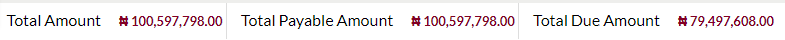
1.4 Search, Refresh & Filters
Search Panel:-
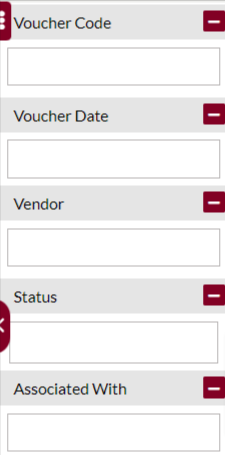
Search panel allows user to quickly search keywords using voucher code, date, vendor, status and associated entity.
Conditional Search/Filter: User will be able to search using below pop-up based on set conditions.
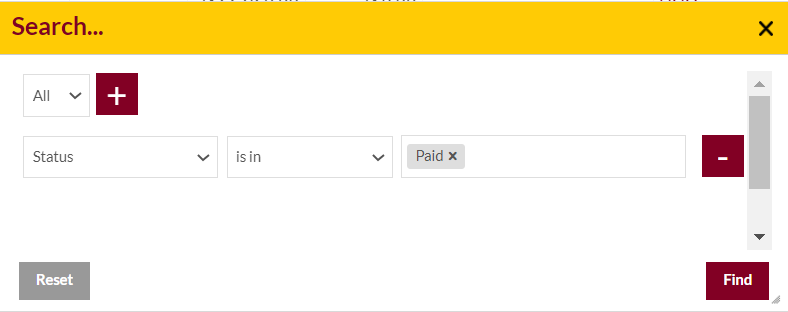
Export panel: User can export the selected or all records in PDF & .xls format.
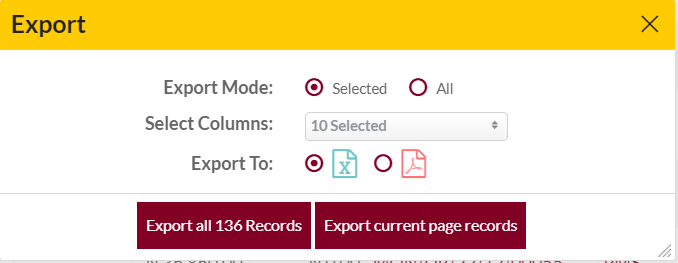
Text Search Filter: Admin can search from the list using the text inputs provided below.
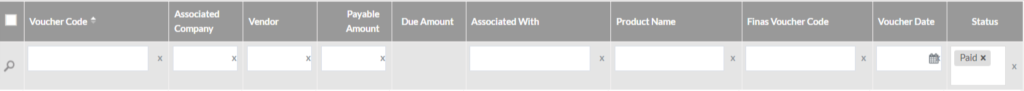
1.5 Voucher Details Screen
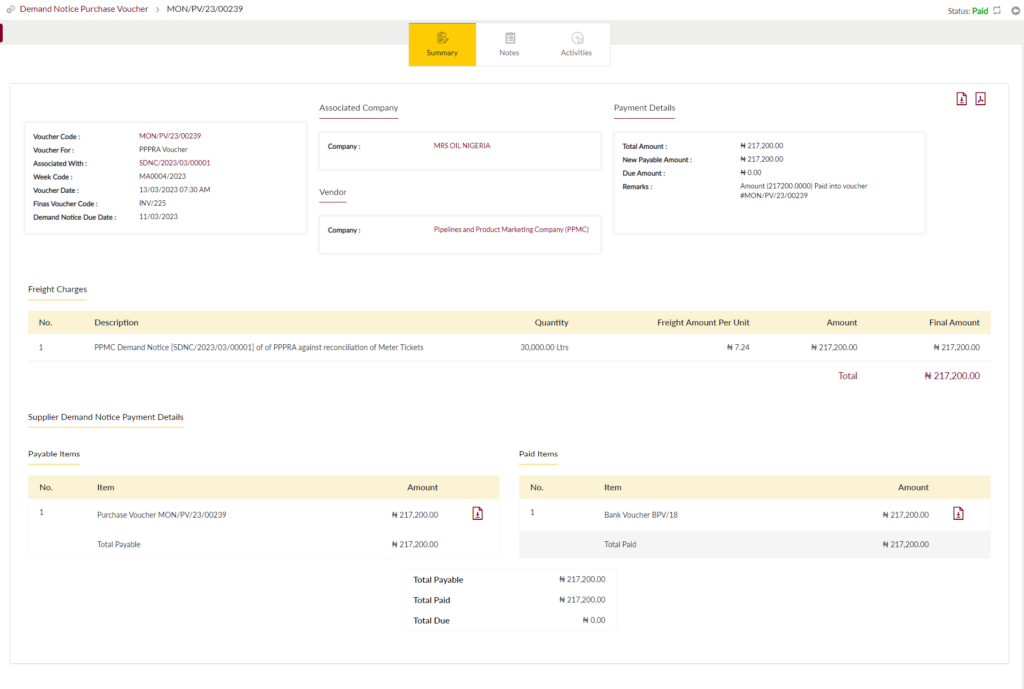
Below are the screen details:-
voucher Details:
- Voucher Code – is the unique alphanumeric code assigned to each and every transaction which is performed from portal. It is considered as reference link between the portal and finas transactions.
- Voucher for – Name of the entity for which voucher is generated in the system. Basically there are 3 entities for which 3 different purchase voucher will be generated they are PPMC, PEF, PPPRA.
- Associated with – Voucher associated with the demand notice code is mentioned in this field.
- Week Code – This is the code mentioned while uploading the demand notice file.
- Voucher Date – The date on which voucher was generated in system.
- Finas Voucher Code – Unique alphanumeric system generated code for each freight voucher.
- Demand Notice Due date – This date user has to select while closing the reconciliation transaction.
associated company/vendor DETAILS:
- Sender Company – Name of the service provider company
- Receiver/Vendor Company – Name of the customer/dealer company against whom voucher is raised.
payment DETAILS:
- Total Amount – Voucher amount in Naira
- New Payable Amount – After payment is allocated in Finas and if the voucher is paid with debit or credit note then the New payable amount will be updated.
- Due Amount – This amount is updated in case if the voucher is partially paid or allocated in finas system.
- Remarks – These are the system generated remarks which are also passed to Finas when voucher is paid/allocated.
demand notice DETAILS:
- Description – Details of amount calculation based on the product price per litre entered while reconciliation/closing the meter tickets of PPPRA.
supplier demand notice payment DETAILS:
- Payable Items – Total purchase voucher amount to be paid to the vendor. Voucher attachment is also available to download in PDF format.
- Paid Items – Once the voucher allocation is done in finas system, the mode of payment reference code will append in this section with the amount allocated.
other DETAILS:

On the top right corner of the page there are voucher PDF button with download and regenerate PDF button.
1.5.1 Notes & Activities
NOTE: This is common section for all modules.