Fuel Request Delivery Process
1.0 Purpose
The main purpose of this process is to deliver fuel requests to the aircrafts for the aviation customers
1.1 Who can place the fuel requests?
- Aviation Admin [ Domestic and International ]
- Customer Care Team on behalf of aviation customers
- MRS Admin
1.2 Navigation Path
- Fuel Requests > Program FR
- Program FR in header menu
1.3 Different Applications Involved in Process
- Portal Web
- Portal Customer App
- Portal Operations App
- MON TAS
1.4 Program Fuel Request
Aviation admins can program the fuel requests by providing the following information:
- Aircraft Tail No.
- Flight Purpose
- Airport Location
- Pilot Name
- Pilot Number
- Handler Name
- Mobile Number
- ETA
- Fueling Date/Time
- ETD
- Total Quantity
- Attachments if required any
- Destination
- Special Request if any
- Comments if any
By submitting the above details system generates a fuel request if the customer’s wallet is having sufficient amount otherwise system will not allow user to program the fuel request.
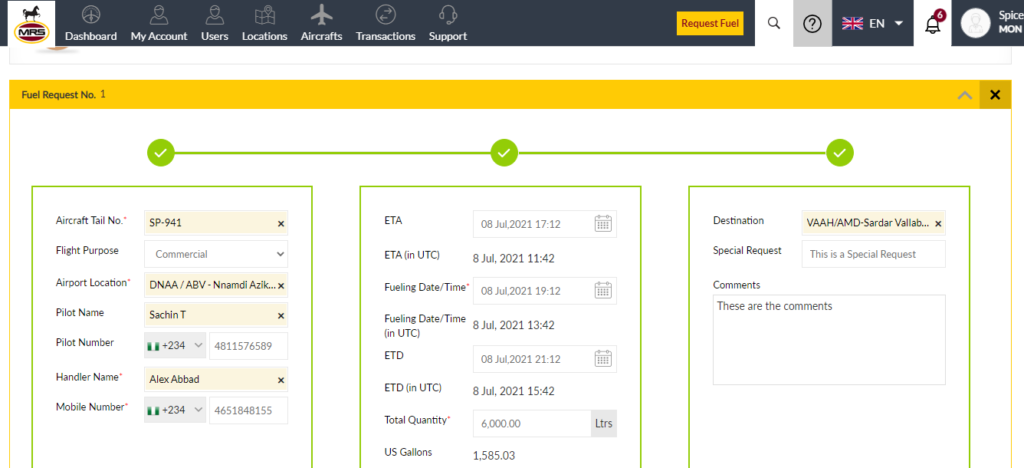
| Page/Screen | Program FR |
| Application | Portal Web |
| Role | Aviation Admin |
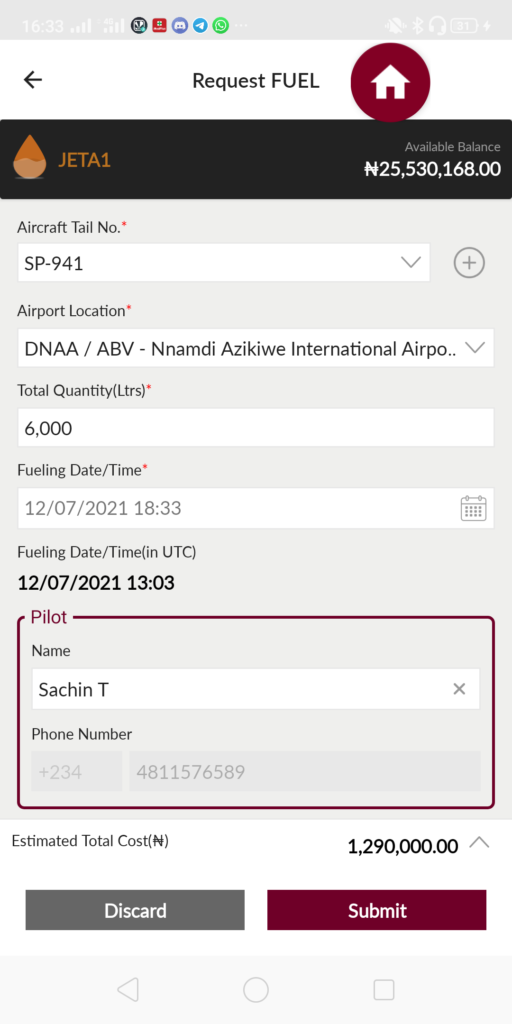
| Page/Screen | Program FR |
| Application | Portal Customer App |
| Role | Aviation Admin |
1.5 Confirm/Decline Fuel Request
Once the fuel request is submitted by the aviation admin then customer care manager aviation can confirm/decline the fuel request. If CC Mngr [Aviation] declines the fuel request then that FR is closed at that moment. If the fuel request is confirmed then CC Mngr[Aviation] needs to assign the aviation terminal.
Once fuel request is confirmed by the CC Mngr [Aviation] then following stock transactions will be taken
1. FR quantity will be debited from the SOAS account
2. FR quantity will be credited into the SOSS account
Example:
FR quantity is 6,000 Ltrs
| Account Type | Transaction Type | Quantity |
| SOAS | Debit | 6,000 |
| SOSS | Credit | 6,000 |
Who can perform?
1. CC team [ Aviation ]
2. MRS Admin
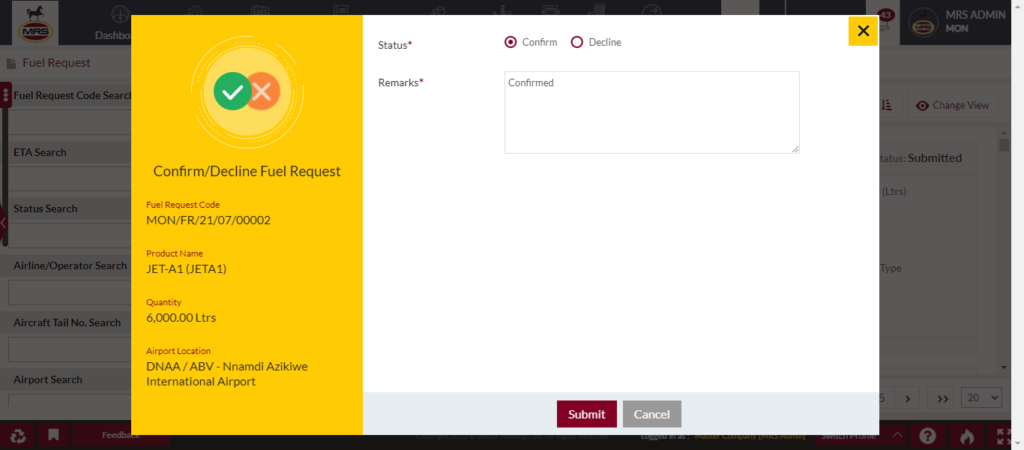
| Page/Screen | Confirm/Decline FR |
| Application | Portal Web |
| Role | CC Mngr [ Aviation ] |
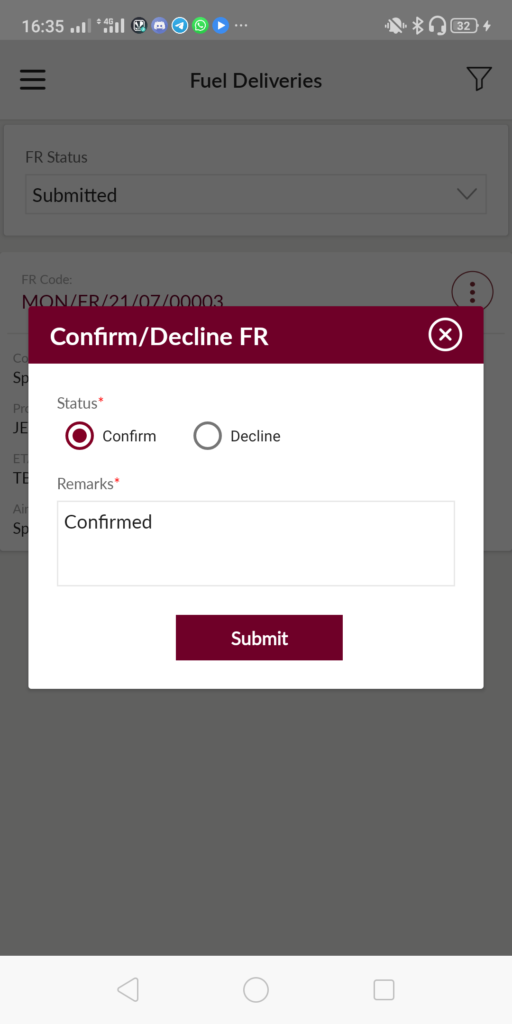
| Page/Screen | Confirm/Decline FR |
| Application | Portal Operations App |
| Role | CC Mngr [ Aviation ] |
1.6 Assign Aviation Terminal
Once the fuel request is confirmed by the CC Mngr[Aviation] then user need to assign the aviation terminal for that fuel request.
Who can perform?
1. CC team [ Aviation ]
2. MRS Admin
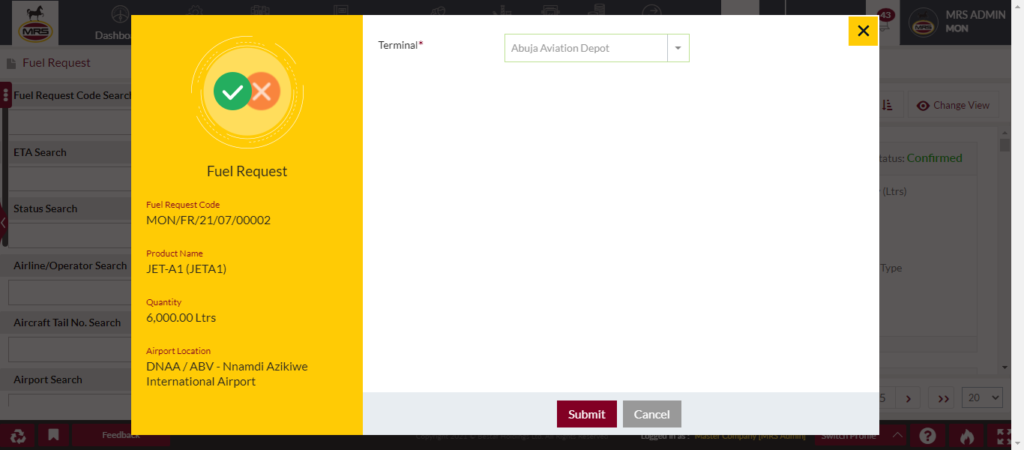
| Page/Screen | Assign Aviation Terminal |
| Application | Portal Web |
| Role | CC Mngr [ Aviation ] |
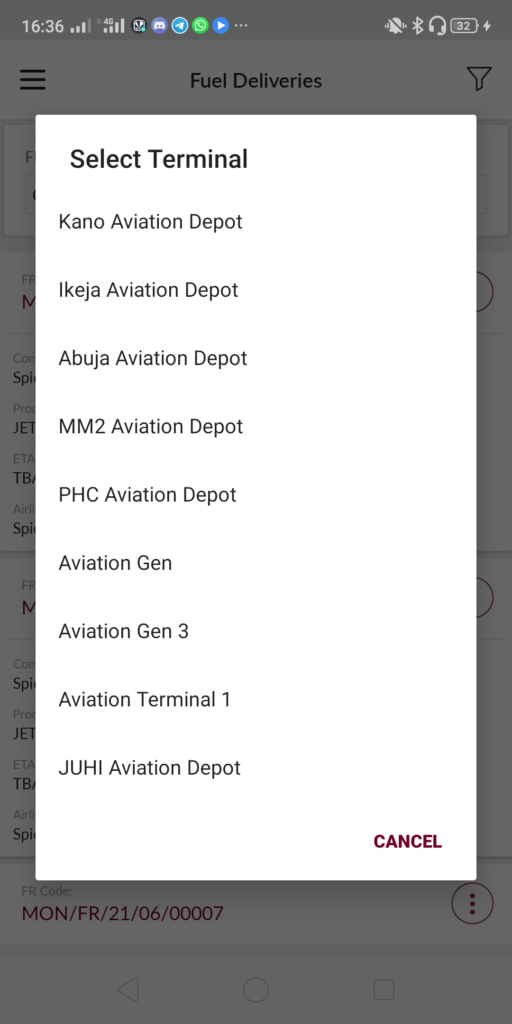
| Page/Screen | Assign Aviation Terminal |
| Application | Portal Operations App |
| Role | CC Mngr [ Aviation ] |
1.7 Assign Bowser
Once the aviation terminal assigned to the fuel request then aviation operations officer need to assign the bowser and bowser operator for the fuel request to deliver the fuel request.
In assign bowser popup, bowsers will come based on the fuel request aircraft’s fueling method and the fuel request aviation terminal selection. Bowser operators will come based on the airport location selected state.
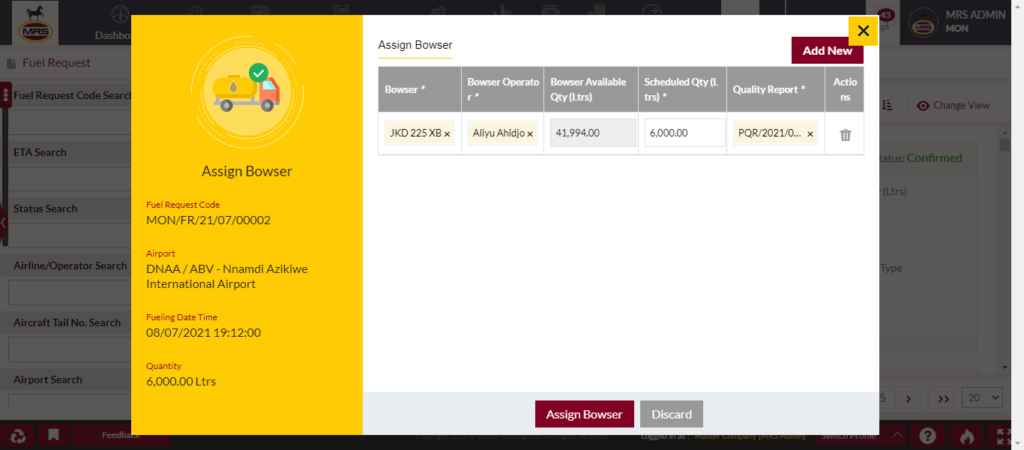
| Page/Screen | Assign Bowser |
| Application | Portal Web |
| Role | Aviation Operations Officer |
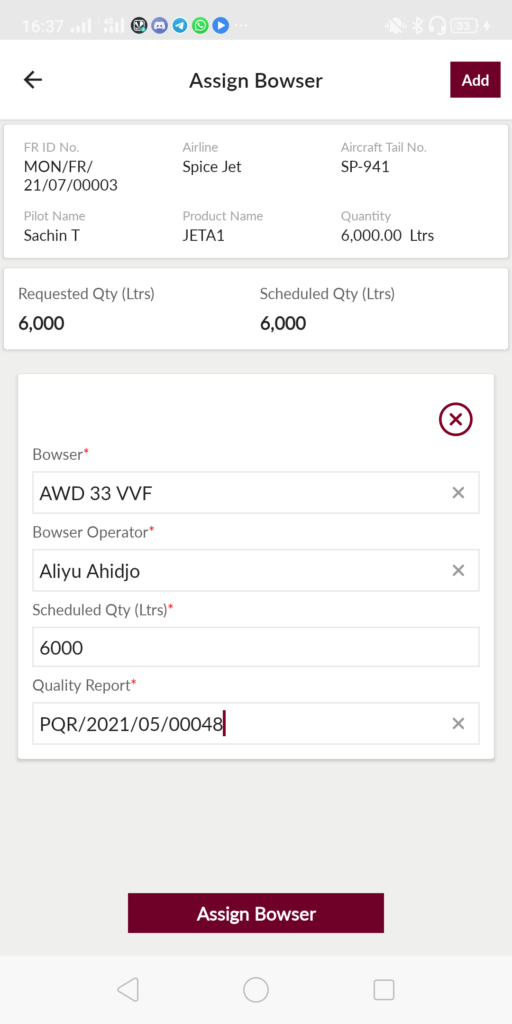
| Page/Screen | Assign Bowser |
| Application | Portal Operations App |
| Role | Aviation Operations Officer |
If the selected bower is direct fueling bowser then following stock transactions will be taken
1. FR quantity will be debited from the SAS account
2. FR quantity will be credited into the SSS account
Example:
FR quantity is 6,000 Ltrs
| Account Type | Transaction Type | Quantity |
| SAS | Debit | 6,000 |
| SSS | Credit | 6,000 |
Who can perform?
1. Aviation Operations Officer
2. MRS Admin
1.8 Fuel Request Delivery
Once bowser and bowser operator assigned to the fuel request then the bowser operator need to login into the MON TAS app and should accept the fuel delivery. If the bowser operator is declines the delivery then aviation operations officer need to assign another bowser operator.
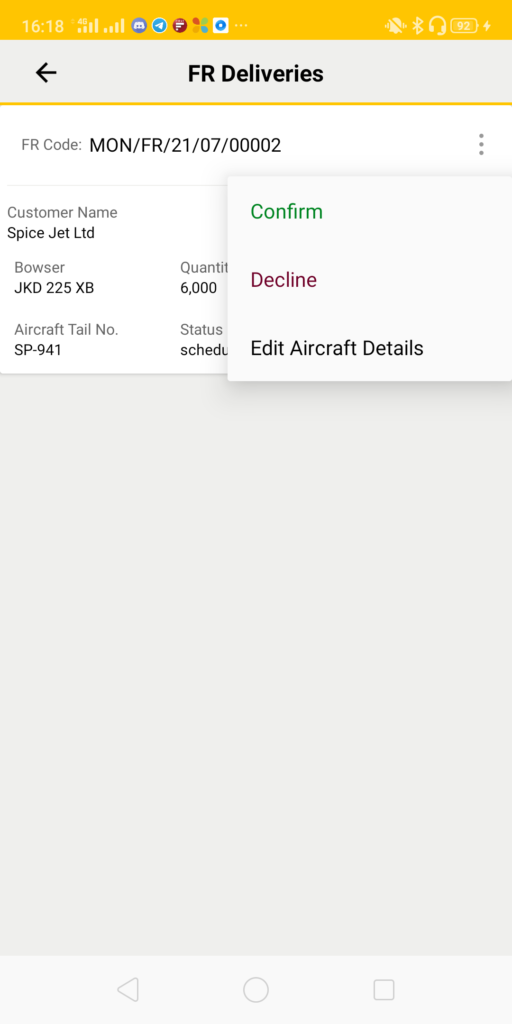
| Page/Screen | FR Deliveries |
| Application | MON TAS |
| Role | Bowser Operator |
1.9 Quality Check & Start Batch
If the bowser operator accepts the delivery then bowser operator need to perform the quality check of the product and then bowser operator need to perform the start batch to dispense the fuel from the bowser to aircraft and then end batch to complete the fuel request delivery.
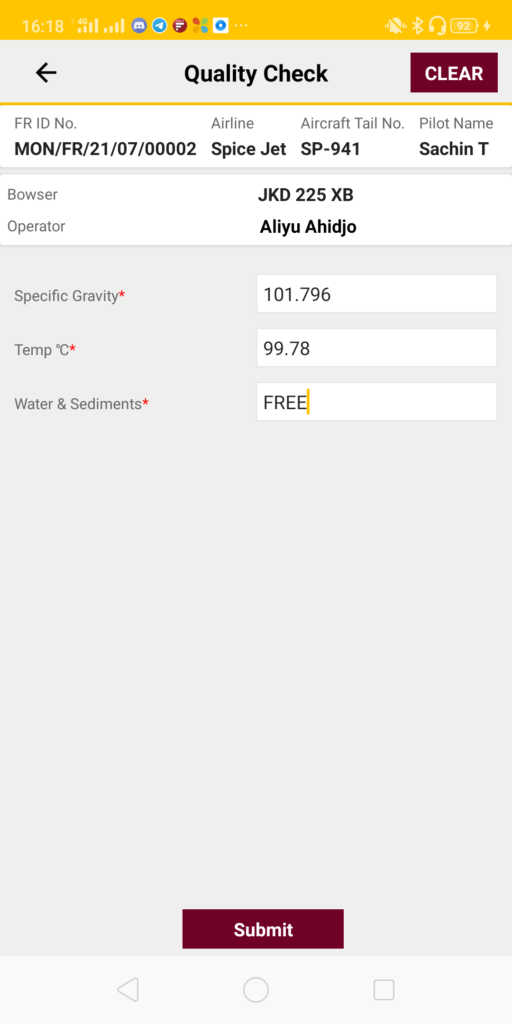
| Page/Screen | Quality Check |
| Application | MON TAS |
| Role | Bowser Operator, Aviation Operations Officer |
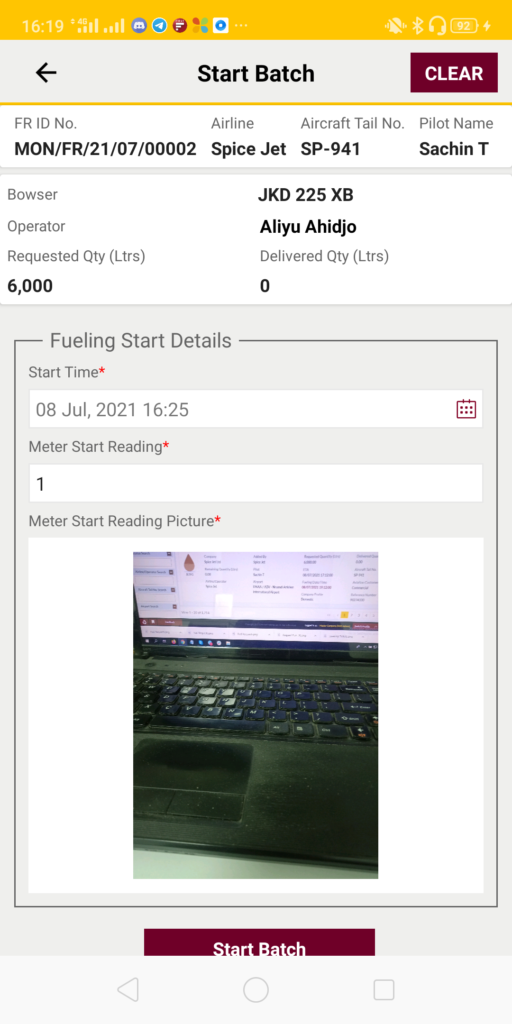
| Page/Screen | Start Batch |
| Application | MON TAS |
| Role | Bowser Operator, Aviation Operations Officer |
2.0 End Batch
In fuel request end batch bowser operator will provide the end reading, aircraft tail image, customer representative details and their acknowledgement. Once the fuel request is delivered then the following stock transactions will be happened
1. Delivered quantity will be debited from the SOSS
2. Delivered bowser quantity will be debited from the SSS if the assigned bowser is direct fueling
3. Delivered quantity will be debited from the Bowser available quantity
| Account Type | Transaction Type | Quantity |
| SOSS | Debit | 6,000 |
| SSS | Debit | 6,000 |
| Bowser | Debit | 6,000 |
Based on the delivered quantity, invoice will be generated and customer’s wallet will be debited.
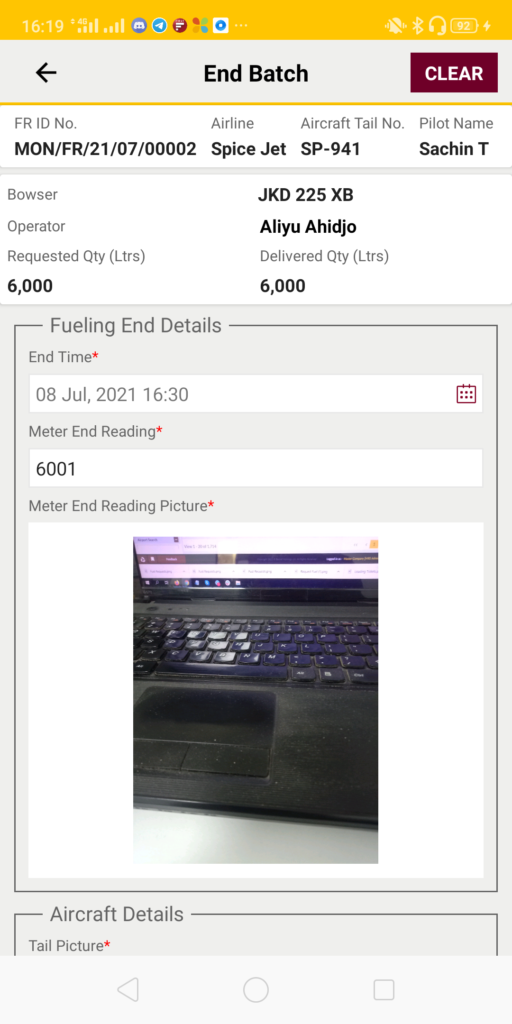
| Page/Screen | End Batch |
| Application | MON TAS |
| Role | Bowser Operator, Aviation Operations Officer |
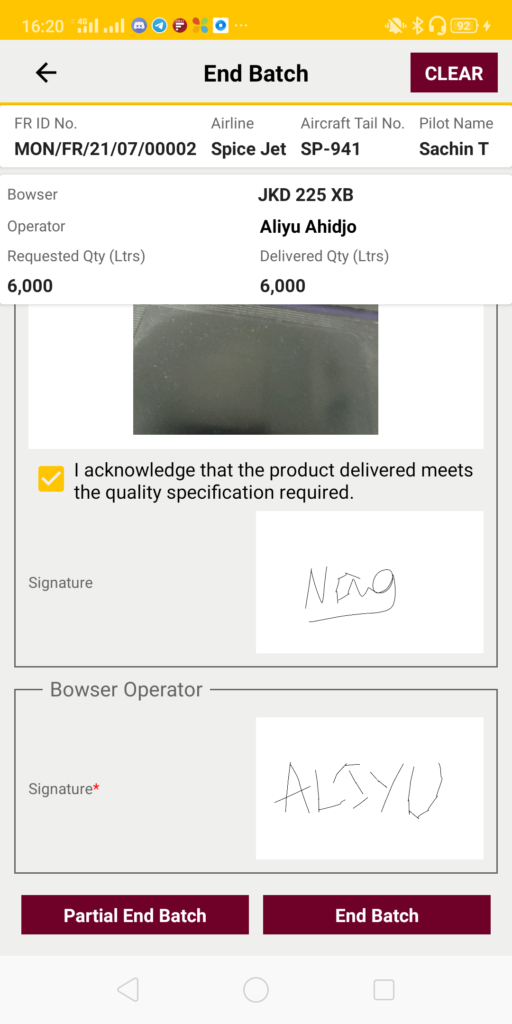
| Page/Screen | End Batch |
| Application | MON TAS |
| Role | Bowser Operator, Aviation Operations Officer |
Who can perform?
1. Bowser Operator
2. Aviation Operations Officer
2.1 Program Bowser LT
While assigning the bowser if the bowser is not having the sufficient quantity then aviation operations officer must program the bowser loading ticket.
Navigation path for the program bowser LT is as below
Program Tickets > Program Bowser LT
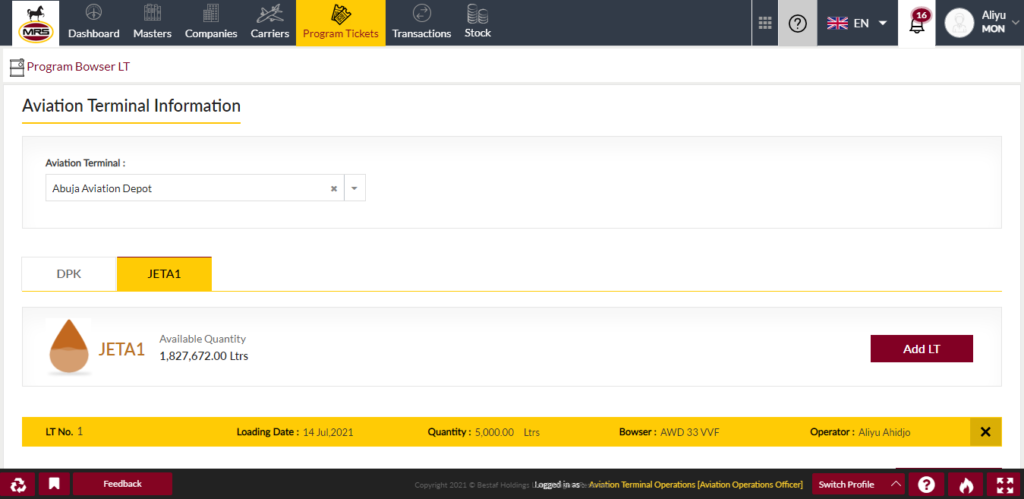
| Page/Screen | Program Bowser LT |
| Application | Portal Web |
| Role | Aviation Operations Officer |
when bowser loading ticket is generated then the following stock transactions will be taken care.
1. LT quantity will be debited from the SAS[Supplier/Company Available Stock] account.
2. LT quantity will be credited into the SSS[Supplier/Company Sold Stock] account.
Example:
Bowser LT Programmed – 6,000 Ltrs
| Account Type | Transaction Type | Quantity |
| SAS | Debit | 6,000 |
| SSS | Credit | 6,000 |
Bowser LT can be processed as similar to the white product order processing only. After waybill generation bowser quantity will be credited.