PPMC Demand Notice
1.0 Purpose
The main purpose of this process is to reconcile the meter tickets which are loaded at the other terminals and the PPMC demand notice details.
1.1 Who can perform this?
- Supply Manager
- Managing Director
- MRS Admin
1.2 Navigation Path
Finance Menu > PPMC Demand Notice
1.3 PPMC Demand Notice Listing
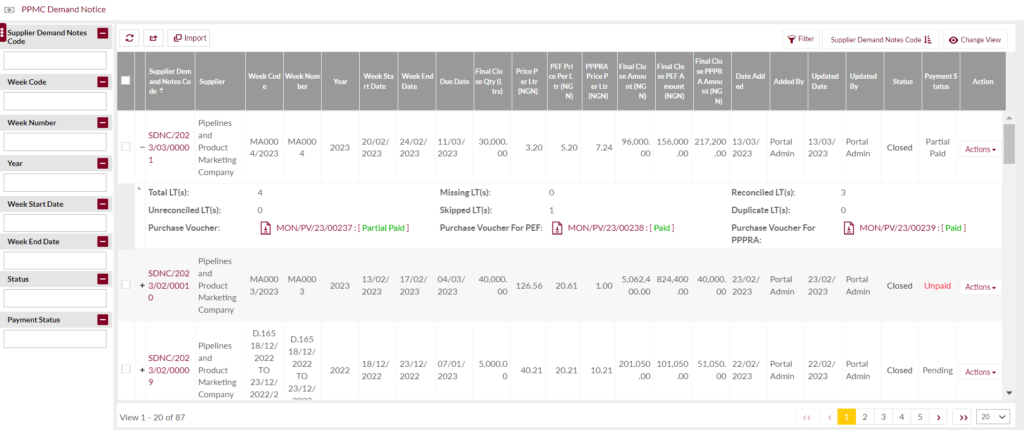
In PPMC demand notice listing, system shows all the weekly demand notices which are imported into system. Each record shows the following information
- Supplier Demand Notes Code
- Week Code
- Week Number
- Year
- Week Start Date
- Week End Date
- Due Date
- Total LT(s)
- Missing LTs
- Reconciled LTs
- Unreconciled LTs
- Skipped LTs
- Duplicate LTs
- Total Closed qty
- Price Per Ltr(NGN)
- PEF Price Per Ltr (NGN)
- PPPRA Price Per Ltr (NGN)
- Total Closed Amount
- Total PEF Closed Amount
- Total PPPRA Closed Amount
- Customer Paid Invoices
- Customer Pending Invoices
- Status
- Payment Status
- PPMC Amount
- PEF Amount
- PPPRA Amount
- Added by
- Updated by
1.4 Search, Refresh & Filters
Search Panel:-
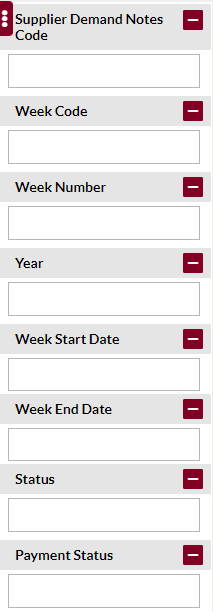
Export:-
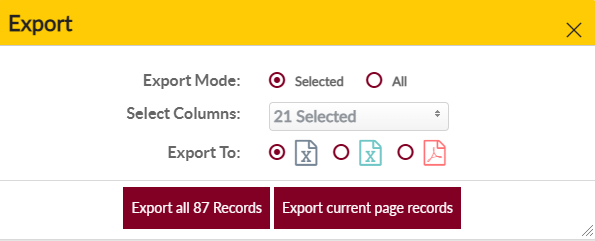
Sorting:-
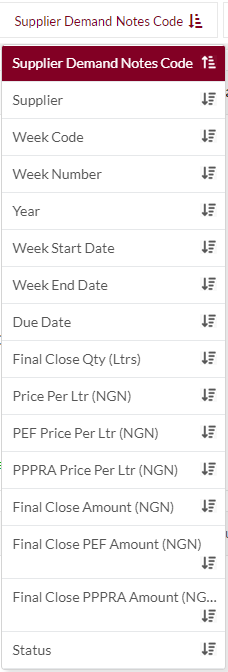
1.5 Import Demand Notice
From PPMC demand notice listing, by clicking on the “Import” button system opens the import PPMC demand notice popup.
The .xls or .xlsx file which is provided by the PPMC is required to be uploaded using the upload button. Once after successful uploading system reads that file and shows the preview of data which was present in the file.
Once user clicks on the Import button in the popup then system saves that data and compares with the loading tickets data which were already loaded from the terminals.
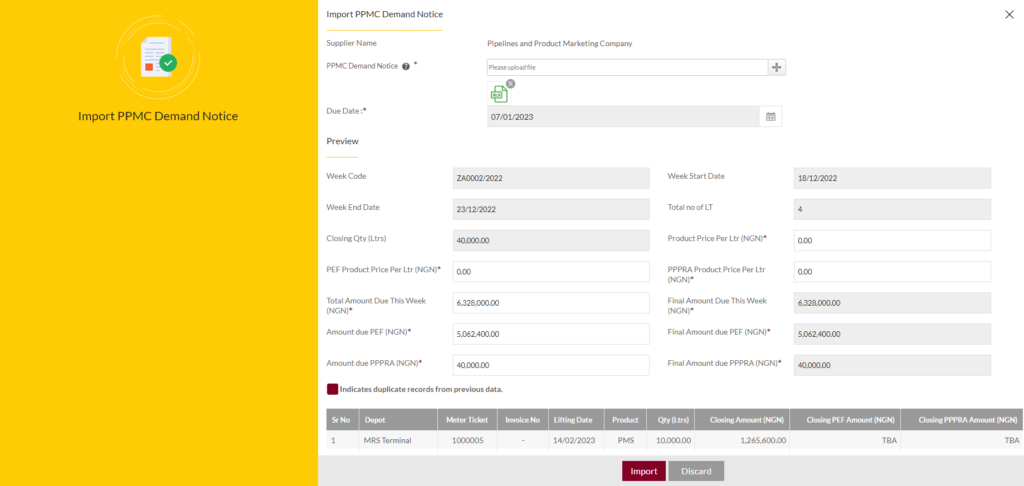
Below are the screen details:-
- Due Date – While uploading the xls file if due date is defined in the sheet then it will populate in Due Date field and it can updated by user. Populated due date will be 14 days ahead of the actual date mentioned in xls file. If due date is not defined in the xls file then those field will be blank and user can update it as per needs.
- Week Code – This code is mentioned in the imported .xls file and same is populated in demand notice details page once file is successfully imported. It’s non editable field.
- Week Start Date – This date is mentioned in the imported .xls file and same is populated in demand notice details page once file is successfully imported. It’s non editable field.
- Week End Date – This date is mentioned in the imported .xls file and same is populated in demand notice details page once file is successfully imported. It’s non editable field.
- Total LT(s) – Count of LTs available in the uploaded in .xls file.
- Closing Qty – It’s sum of LTs loaded qty which is present in the uploaded .xls sheet.
- Product Price Per Ltr(NGN) – User has the flexibility to update the product price per litre which will impact the final amount due this week field.
- PEF Price Per Ltr(NGN) – User has the flexibility to update the product price per litre which will impact the final amount due PEF this week field.
- PPPRA Price Per Ltr(NGN) – User has the flexibility to update the product price per litre which will impact the final amount due PPPRA this week field.
- Total Amount due this week(NGN) – This is the sum of all meter tickets amt. which were mentioned in the xls sheet while uploading. This field is editable.
- Final Amount Due This Week (NGN) – Amount in this field is same as total amount field until user defines the product price per litre. After updating product price per litre, final amount due will be calculated accordingly.
- Amount due PEF (NGN) – This is the sum of all meter tickets amt. which were mentioned in the xls sheet while uploading. This field is editable.
- Final Amount due PEF (NGN) – Amount in this field is same as total amount field until user defines the PEF product price per litre. After updating PEF product price per litre, final amount due will be calculated accordingly.
- Amount due PPPRA (NGN) – This is the sum of all meter tickets amt. which were mentioned in the xls sheet while uploading. This field is editable.
- Final Amount due PPPRA (NGN) – Amount in this field is same as total amount field until user defines the PPPRA product price per litre. After updating PPPRA product price per litre, final amount due will be calculated accordingly.
Below are the Meter Ticket details:-
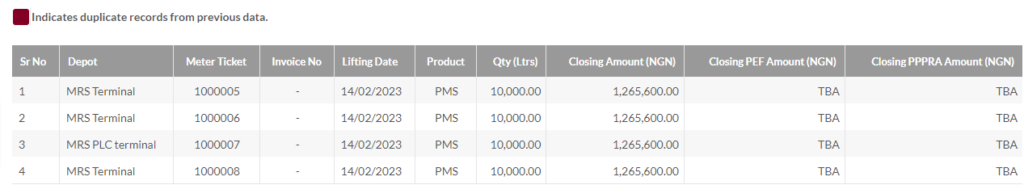
- Depot – Name of the terminal from where the meter tickets were loaded.
- Meter Tickets – Unique no. of each loading tickets mapped while ending batch at the loading terminal.
- Invoice No. – Customer orders assigned with each meter tickets listed in the xls file.
- Lifting date – Date on which the product was loaded from the terminal and moved towards the delivery location.
- Product – Name of the product which was loaded in the terminal.
- Qty(Ltrs) –
- Closing Amount(NGN) –
- Closing PEF Amount(NGN) –
- Closing PPPRA Amount(NGN) –
| Page/Screen | Import NNPC Demand Notice |
| Application | Portal Web |
| Role | Supply Manager, Managing Director |
| Navigation Path | Finance > PPMC Demand Notice > Import |
1.5 PPMC Demand Notice Details
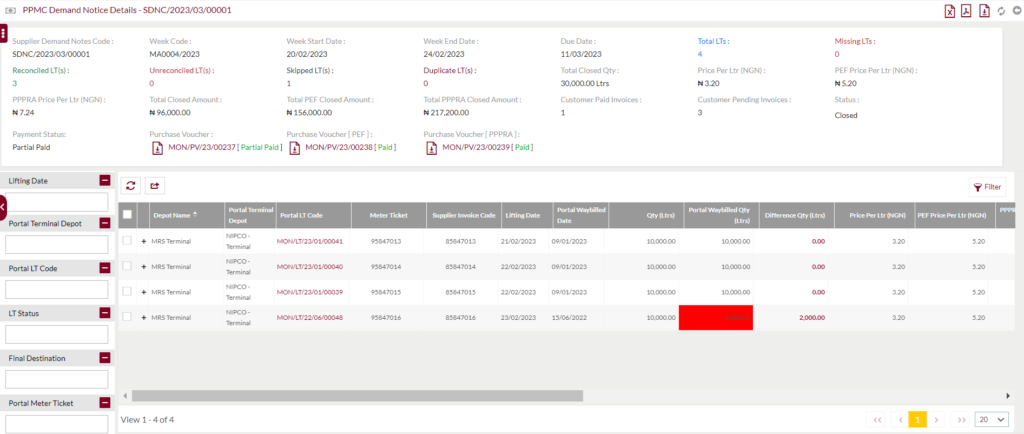
By clicking on the demand notice code user navigates to the PPMC demand notice detail page and it shows all the details of that week.
System shows the following details
- Supplier Demand Notes Code – It’s a unique alphanumeric system generated code for each supplier demand notice transaction.
- Week Code – This code is mentioned in the imported .xls file and same is populated in demand notice details page once file is successfully imported.
- Week Start Date – This date is mentioned in the imported .xls file and same is populated in demand notice details page once file is successfully imported.
- Week End Date – This date is mentioned in the imported .xls file and same is populated in demand notice details page once file is successfully imported.
- Due Date –
- Total LT(s)
- Missing LTs
- Reconciled LTs
- Unreconciled LTs
- Skipped LTs
- Duplicate LTs
- Total Closed qty
- Price Per Ltr(NGN)
- PEF Price Per Ltr (NGN)
- PPPRA Price Per Ltr (NGN)
- Total Closed Amount
- Total PEF Closed Amount
- Total PPPRA Closed Amount
- Customer Paid Invoices
- Customer Pending Invoices
- Status
- Payment Status
- PPMC Amount
- PEF Amount
- PPPRA Amount
- Added by
- Updated by
- Loading Ticket details with meter ticket and supplier invoice code
Total LTs count shows the actual ticket numbers present in the demand notice.
Reconciled LTs count shows the actual loading tickets which are mapped with the system loading tickets data.
Missing LTs count shows the ticket number which are not found in the system loading tickets data.
PPMC Qty shows the total quantity which is loaded according to demand notice
MRS Waybilled Qty shows the total quantity which is loaded according to system loading tickets waybill quantity.
Total Value(NGN) shows the total amount according to the demand notice
If the invoices generated and customers paid the amount against the invoice then that count displays under customer paid invoices and unpaid invoices count shows under customer pending invoices.
Status shows as “Reconciled” if all the ticket numbers mapped with the system loading tickets data. If the ticket numbers are not mapped with the system loading tickets data then the status shows as “Un Reconciled”
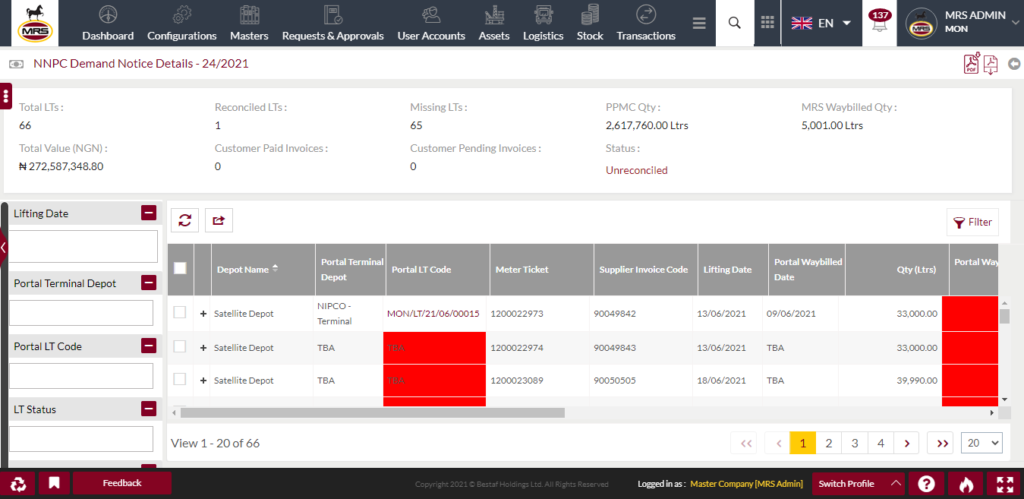
| Page/Screen | NNPC Demand Notice Details |
| Application | Portal Web |
| Role | Supply Manager, Managing Director |
1.6 Identification of LTs using Meter Tickets and Invoice number
After importing the demand notice file system compares the imported data with the existing loading tickets which are waybilled. while performing the the end batch of a loading ticket at the other terminals then user need to provides the PPMC Ticket Number and Invoice Number.
If the PPMC ticket number mentioned for the loading ticket and the ticket number present in the demand notice are matched then that loading ticket considered as reconciled.
1.7 Exclude Ticket from Demand Notice
After importing the demand notice and the ticket which is not found in the system loading tickets then that ticket can be exclude from the demand notice.
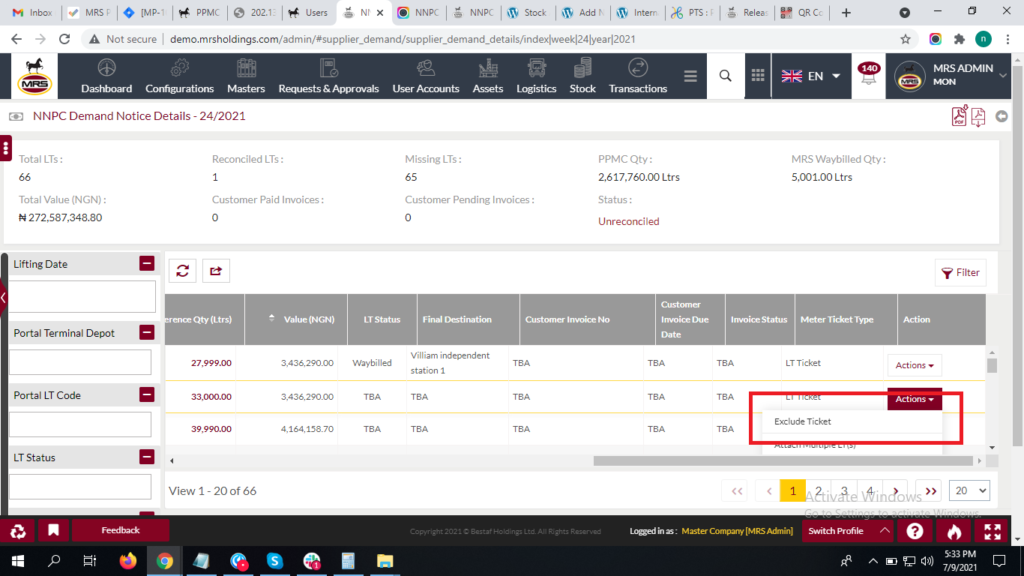
| Page/Screen | NNPC Demand Notice Details |
| Application | Portal Web |
| Role | Supply Manager, Managing Director |
By clicking on the exclude ticket from the actions dropdown, system opens a popup to select ticket type.
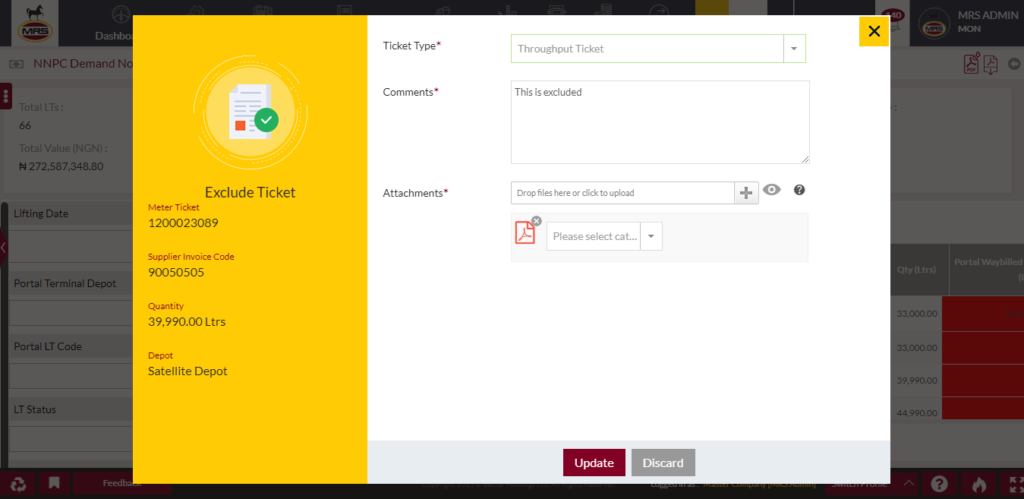
| Page/Screen | NNPC Demand Notice Details |
| Application | Portal Web |
| Role | Supply Manager, Managing Director |
If user selects the Throughput/Other LT then system will not consider that ticket in the reconciliation.
1.8 Include Ticket in Demand Notice Reconciliation
The tickets which are excluded from the demand notice reconciliation those tickets can be included into the demand notice reconciliation again by using this option.
By clicking on the include ticket option from the actions dropdown then the include ticket popup opens and to select the ticket type. By selection the LT type then that ticket will be considered in reconciliation.
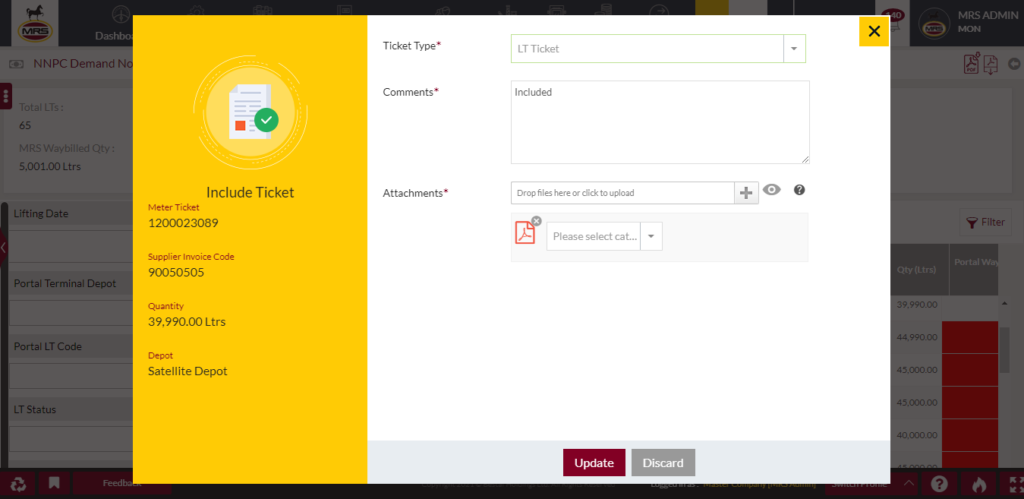
| Page/Screen | NNPC Demand Notice Details |
| Application | Portal Web |
| Role | Supply Manager, Managing Director |