Packaging Buyback eFuel Reward
Purpose
There are various packaging units that can be reused after the products from the packaging units are utilized. These packaging units can be bought back by the companies from the Retailers. Therefore, for buying back the units from the Retailer the companies can set the Buyback Rewards. So when the retailer provides the units back to the company they will be rewarded with Reward Points. The points will be rewarded on basis the quantity (in count of packaging unit items) & quality of the specific packaging unit that are set in this module. In this module, quantity of packaging unit is referred to as the count of items. The rewarded points can be used by the retailers for purchasing more products from the company. So, it becomes a profitable for both retailers and company in terms of re-usability of the packaging units and reward points for purchasing products.
Navigation Path
Path: Configurations > Packaging Buyback eFuel Reward
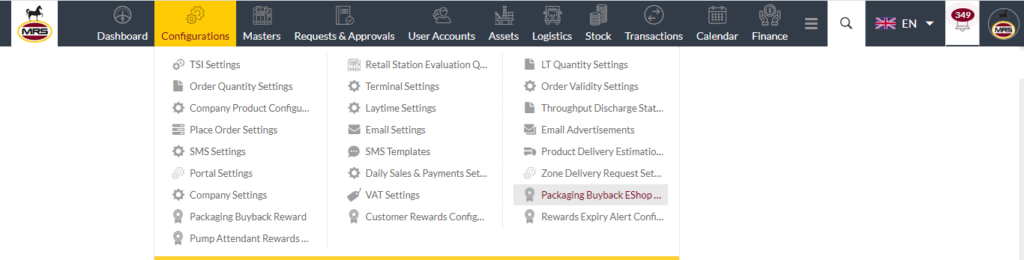
Listing Screen
View list of all the Packaging Buyback eFuel Rewards that were previously added by the Administrator. Admin will have an option to add, and update, Packaging Buyback eFuel Rewards from the list. Admin will be able to search the Packaging Buyback eFuel Rewards using the text search filter option this is provided in the list.
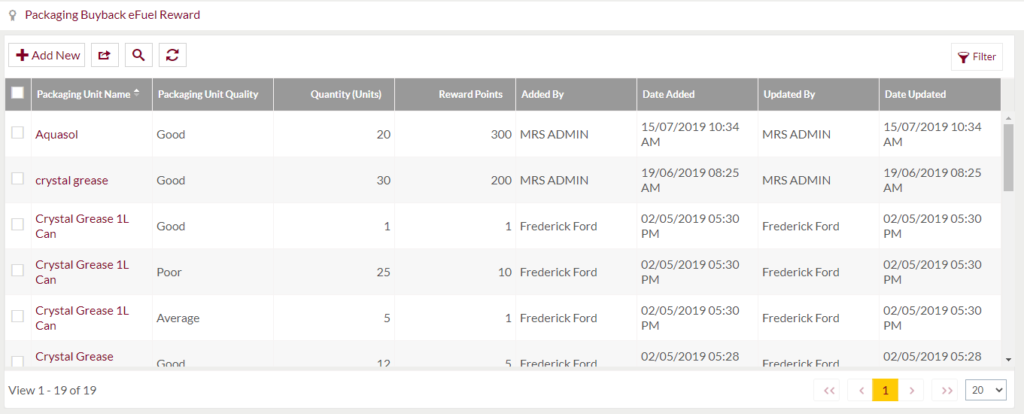
Text Search Filter: Admin can search from the list using the text inputs provided below.
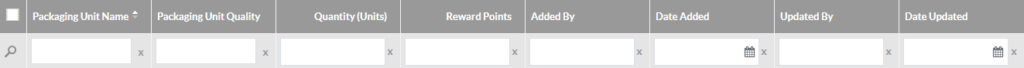
Option to Conditional search, refresh, export

Conditional Search/Filter: User will be able to search using below pop-up
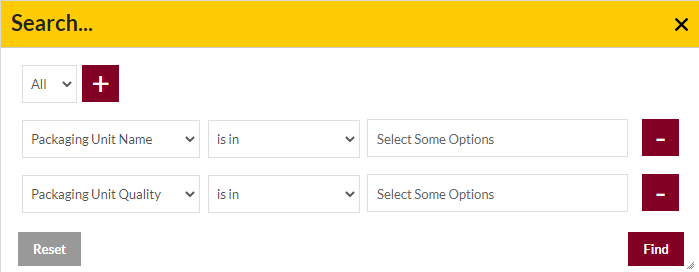
- Admin will be able to search conditionally i.e. the search must satisfy the conditions “Any” or “All” based on the selection

- Multiple Field conditions can be added by clicking on “+” Button
- Field conditions can be removed by clicking on “-” Button
- Admin will have the option to select which field the input data needs to be compared and searched upon
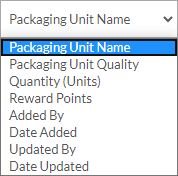
- Criteria needs to be set to compared with inputted data text input. List of Criteria are mentioned below:
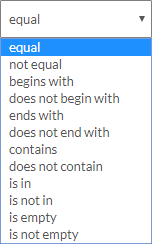
- Text area will be provided to enter the data to compare and search in the listing.
Export
- Admin will have the option to export data in excel and PDF format
- Admin can either select the columns or all the columns based on the need
- Admin can either export the current page records or all the record
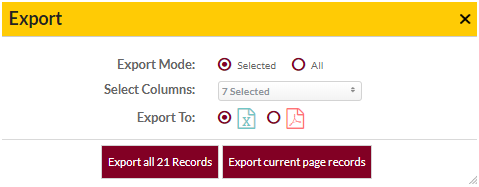
Add Packaging Buyback eFuel Rewards: To add questions, click on the “Add New” button
View Packaging Buyback eFuel Rewards
User can view the details of Packaging Buyback eFuel Rewards that was added by the administrator. Admin can view the following info
- Summary: It consists of the overall information of the Packaging Buyback eFuel Rewards
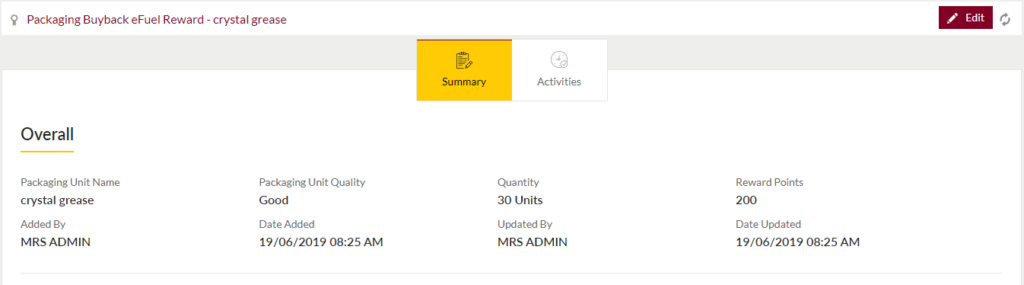
- Activities: Admin can view the recent activities of the Packaging Buyback eFuel Rewards
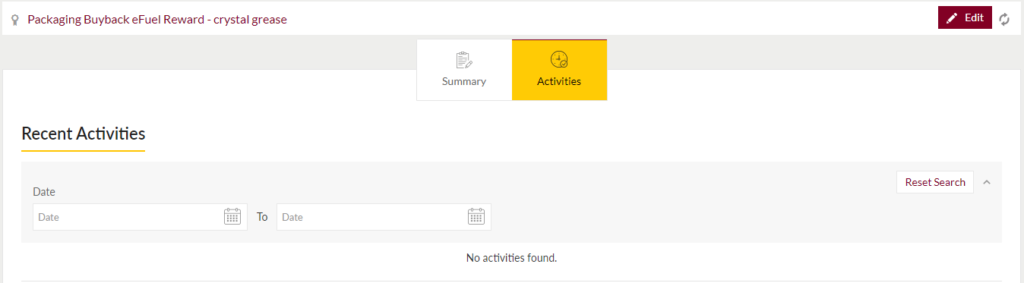
- Admin will also be able to edit the Packaging Buyback eFuel Rewards as well
Add New/Edit Existing Packaging Buyback eFuel Rewards Form
- Admin will be able to Add new Packaging Buyback eFuel Reward and edit the existing Packaging Buyback eFuel Reward from this page
- Admin needs to fill the Packaging Buyback eFuel Reward Points and other related information to add a Packaging Buyback eFuel Reward.
Fields available in the Add/Edit Form
- Packaging Unit (Required): Admin needs to select for which packaging unit the reward point system needs to be applied on. So while purchasing the product with that specific Packaging unit the retailer will be displayed with reward points for buyback of packaging material. Admin will be provided with the dropdown to select from.
- Packaging Unit Quality (Required): Admin needs to select the quality of the product in which the reward point is applicable. Admin can set different reward points for different types of quality for a specific product by adding a new entry in the list of Packaging Buyback eFuel Rewards. Quality can be Good, Average, or Poor. Admin needs to select the quality from the dropdown list.
- Quantity (Required): Admin need to enter the minimum quantity of the packaging unit for which the reward points are applicable. Admin can set multiple reward point systems for specific product for different quantities by adding a new entry in the list of Packaging Buyback eFuel Rewards. The quantity of the packaging unit will be in terms of count (Number of items) of the packaging unit.
- Reward Points (Required): Admin can enter the reward points that will be rewarded to the retailers when they will be returning back the packaging unit to the company fulfilling the criteria of quality and quantity as mentioned in the entry. Admin will be provided with text to enter the rewarded points.
Before Submission, the admin will have the option to go to “Next” Page to add new reward points, go to “listing” Page, or “Stay” on the same page.
Admin can save the Packaging Buyback eFuel Reward by submitting the form or can discard the form.
On Submission, the new Packaging Buyback eFuel Reward will be listed in the listing page, and existing Packaging Buyback eFuel Reward will be edited.