Packaging Buyback Process
1.0 Purpose
The main purpose of this process is to collect the packaging buyback items or recyclable items from the eShop customers and submit to the MRS collection centers.
1.1 Who can perform this?
- Pump Attendants
- RORO Dealers
- CORO Dealers
- COCO Dealers
- Independent Dealers
- Distributor and Resellers
1.2 Different Applications Involved in Process
- Portal Web
- Portal Customer App
- MON TAS App
1.3 Collect Packaging Buyback Items from eShop Customers
Dealers/Pump attendants go to packaging buyback screen in the portal application. From the packaging buyback screen user scans the eShop customer QR code, by scanning the eShop customer QR code application shows the eShop customer’s details like Name, email address, Phone number and photo.
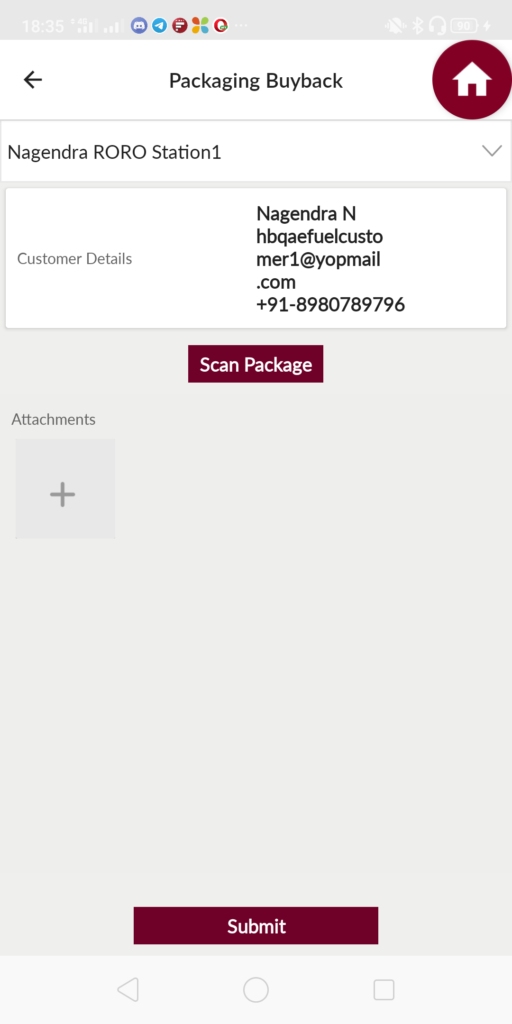
| Page/Screen | Packaging Buyback |
| Application | Portal Customer App |
| Role | Pump Attendant, RORO Dealer, CORO Dealer, COCO Dealer, ID |
After confirming the eShop customer details then scan the packaging buyback item barcode. By tapping on the scan package button application asks to scan the package barcode.
After scanning the valid packaging unit barcode then application requests to input the good, average and poor quality quantities which are submitting by the eShop customer.
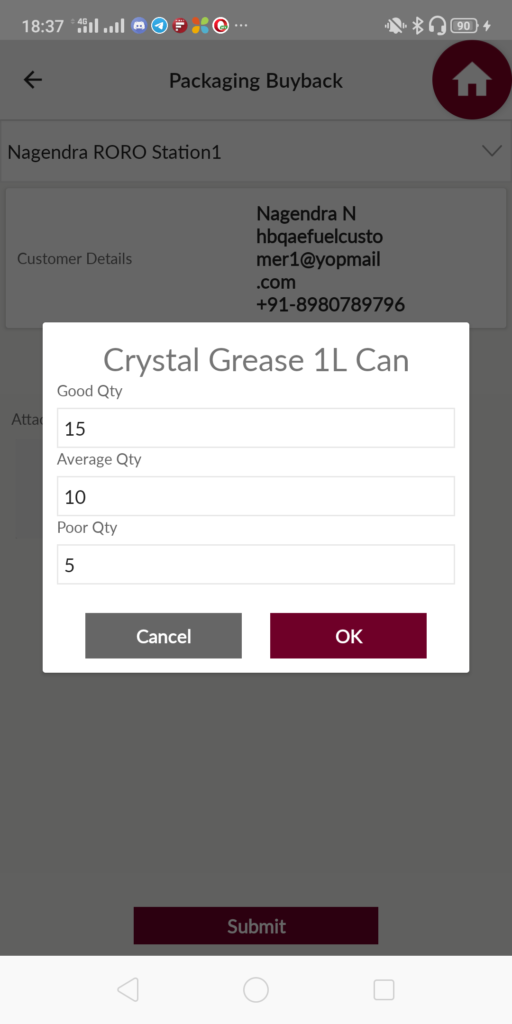
| Page/Screen | Packaging Buyback Bifurcation |
| Application | Portal Customer App |
| Role | Pump Attendant, RORO Dealer, CORO Dealer, COCO Dealer, ID |
After saving the quantity details user need to take the picture of the collected packaging buyback units. Once submitting the collected packaging buyback units then eShop customer receives the reward points based on the configured reward points.
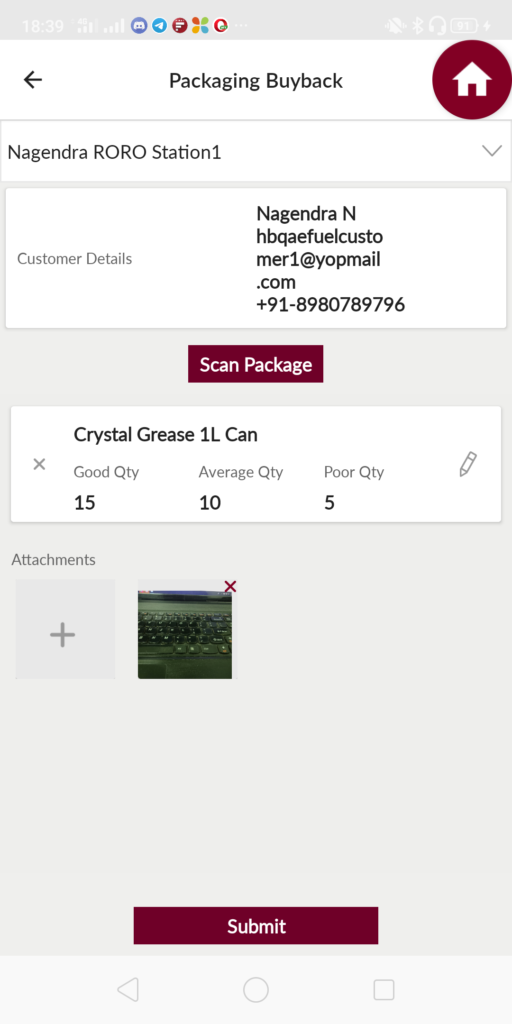
| Page/Screen | Packaging Buyback Submission |
| Application | Portal Customer App |
| Role | Pump Attendant, RORO Dealer, CORO Dealer, COCO Dealer, ID |
1.4 Packaging Buyback Transactions
Once packaging buyback units collected from the eShop customers then those transactions will be displayed in the packaging buyback transactions module. User can navigate to the packaging buyback transactions module from Transactions menu packaging buyback transactions menu item.
By clicking on the transaction code user navigates to the packaging buyback transaction detail page and it shows all the details of the collected packaging buyback unit details with quantity and the reward points which are earned for the transaction.
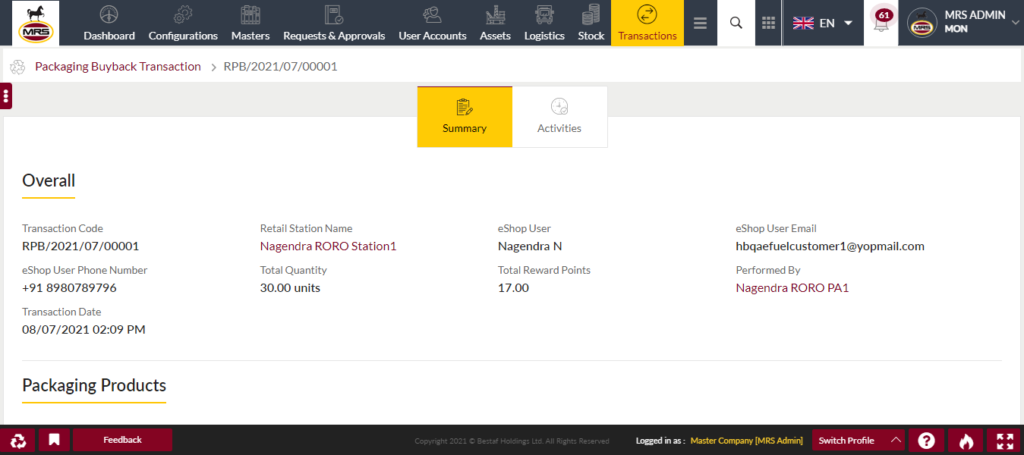
| Page/Screen | Packaging Buyback Transaction Details |
| Application | Portal Web |
| Role | RORO Dealer, CORO Dealer, COCO Dealer, ID |
1.5 Collection Request Submission
Once the dealers collected the packaging buyback units from the eShop customers then dealers crush the buyback units and submits to the MRS collection center as a materials.
For submitting the materials, user need to create a collection request from the portal application. By clicking on the collection requests menu item user navigates to the collection requests listing.
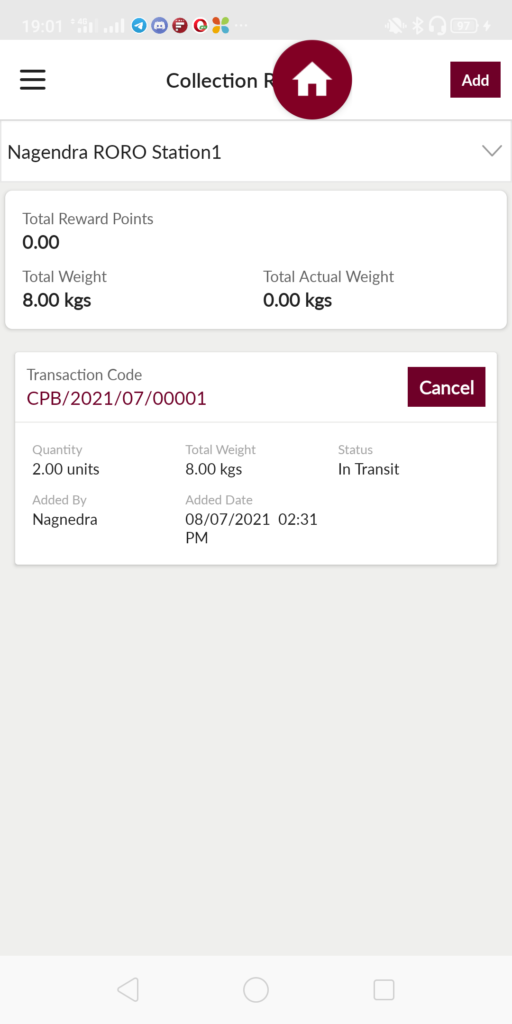
| Page/Screen | Collection Requests |
| Application | Portal Customer App |
| Role | RORO Dealer, CORO Dealer, COCO Dealer, ID |
By clicking on the Add option user navigates to the add collection request screen. Here user provides the different materials details in kgs.
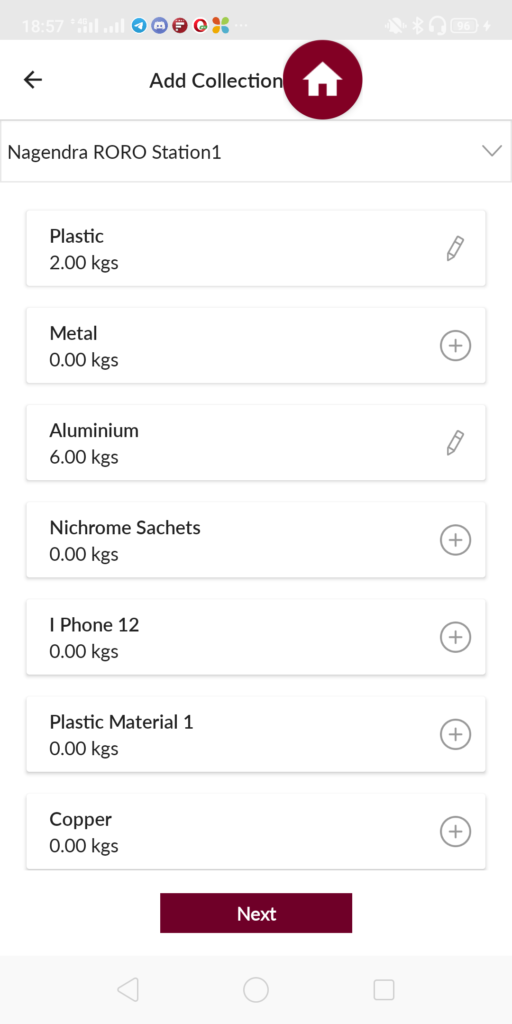
| Page/Screen | Add Collection Request |
| Application | Portal Customer App |
| Role | RORO Dealer, CORO Dealer, COCO Dealer, ID |
By tapping on next button user navigates to the summary screen. In summary screen application shows the station details and the materials details. Along with those details user need to provide the driver name, phone number and photo and the materials picture. After entering the details user can submit the request.
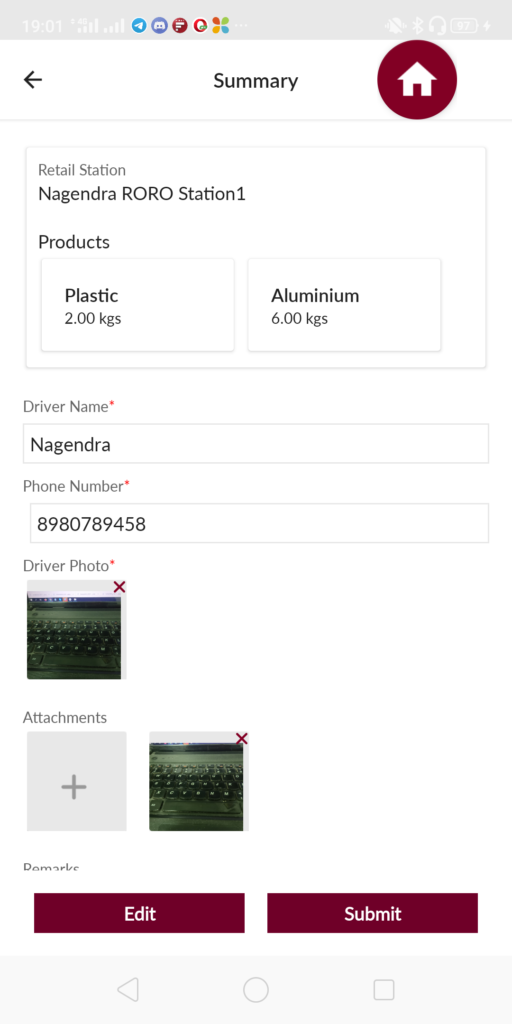
| Page/Screen | Collection Request Summary |
| Application | Portal Customer App |
| Role | RORO Dealer, CORO Dealer, COCO Dealer, ID |
Once user submits the request then collection request generates and shows in the collection requests module.
1.6 Collection Request Closure by Collection Agent
Once collection request generates and dealer reaches to the collection center then collection agent enters the collection request code which is generated by the dealer or collection agent can scan the QR code which shows in the PDF.
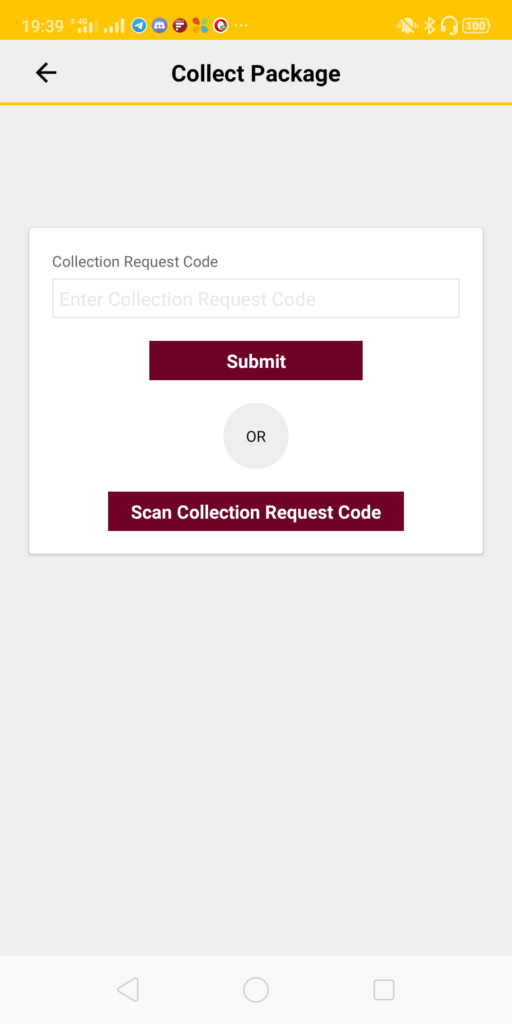
| Page/Screen | Collect Package |
| Application | MON TAS |
| Role | Collection Agent |
Once user scan the QR code then application shows all the materials which are added in that request along with their quantity details. If collection agent requires to edit the quantity then that user can edit.
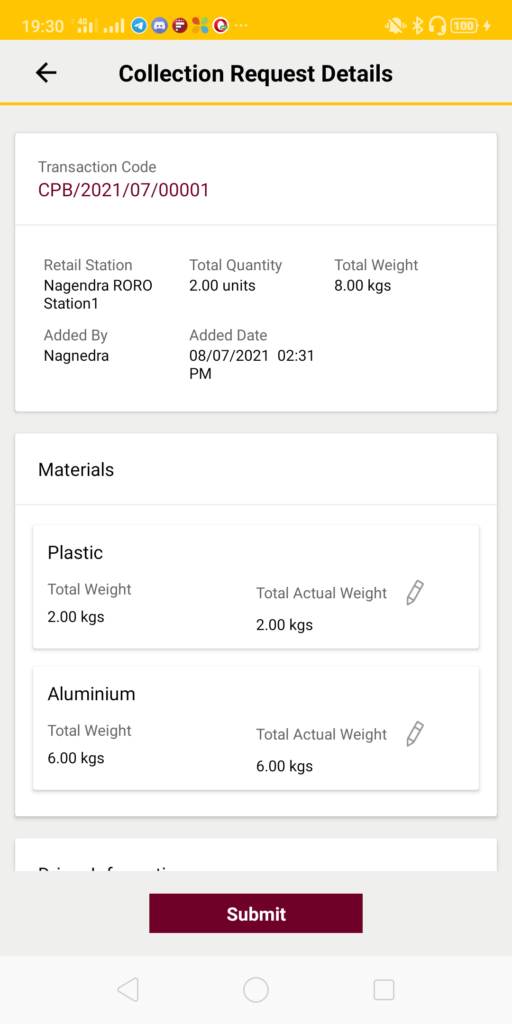
| Page/Screen | Collection Request Details |
| Application | MON TAS |
| Role | Collection Agent |
After collecting the materials by collection agent then user need to take the picture of the collected materials and submits, then the collection request considered as completed.
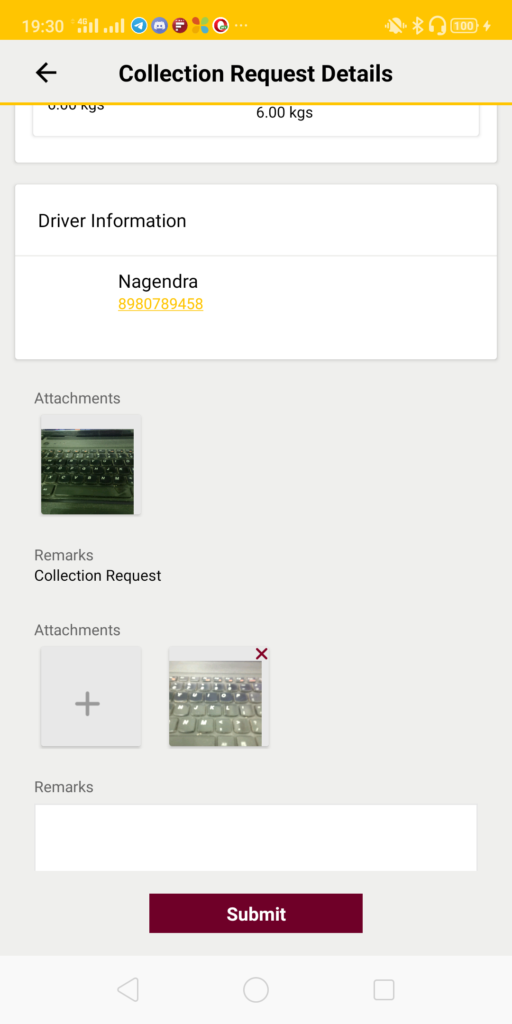
| Page/Screen | Collection Request Closure |
| Application | MON TAS |
| Role | Collection Agent |
Based on the reward points configuration dealers gets the reward points after completion of the collection request.
1.7 CC Packaging Buyback Transactions
MRS Admin can view all the collection center packaging buyback transactions in the CC Packaging Buyback Transactions module.
By clicking on the transaction code user navigates to the detail page of the transaction and system shows all the details about the submitted materials and total earned reward points for the transaction.
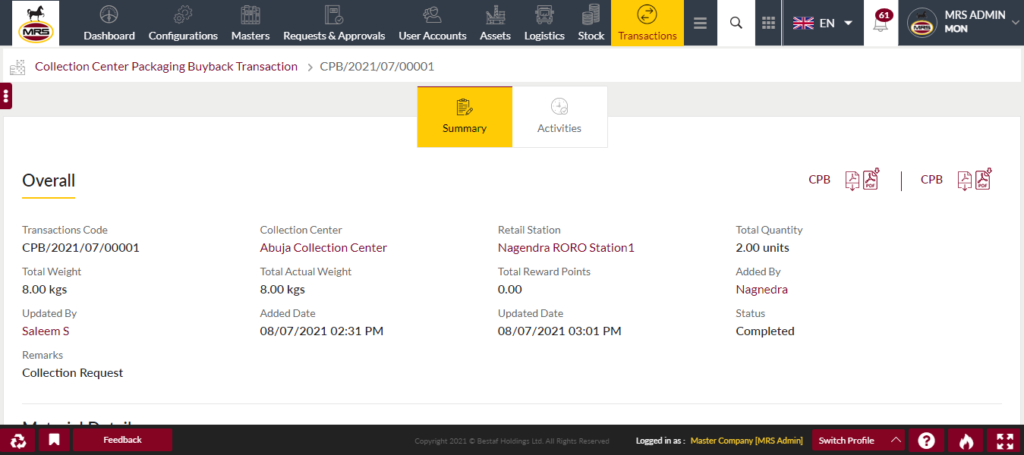
| Page/Screen | Collection Center Packaging Buyback Transaction Details |
| Application | Portal Web |
| Role | MRS Admin |