Place Order Settings
Purpose
Place Order settings are some system settings that enable the admin to manage the working of the dealer/customer portal of the system. Admin can manage the settings for dealers that would enable or disable the functionality of Program the Loading Tickets and Place order for the products in the dealer portal. The setting would also enable the admin to manage the delivery charges of the product.
Navigation Path
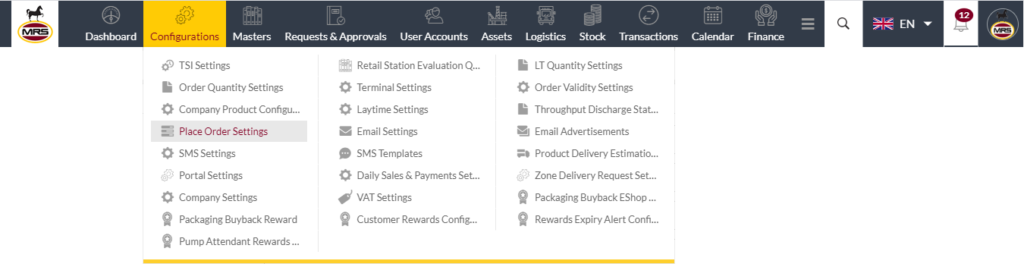
Settings Screen
Here are the settings that will be managed by the admin for the Dealer Portal
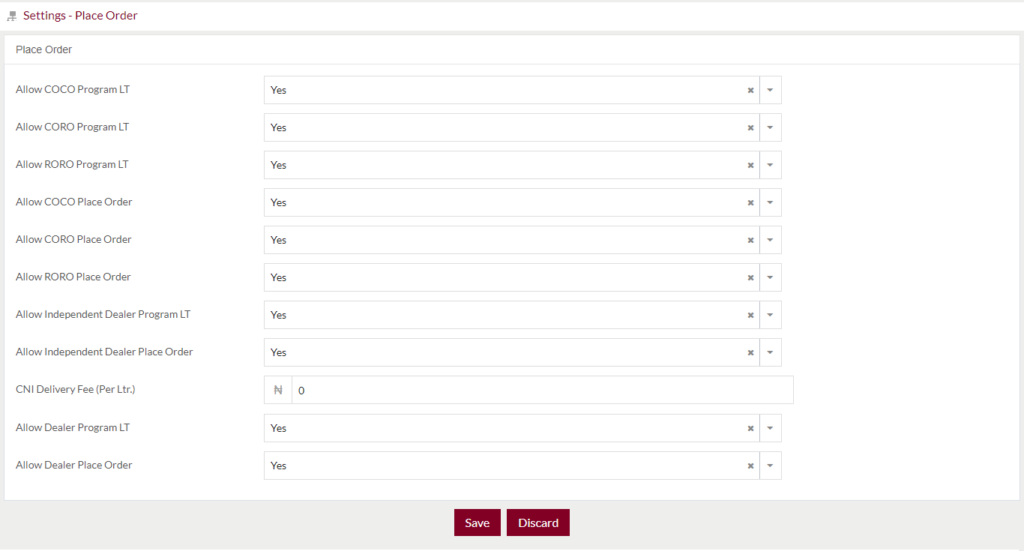
- Allow COCO Program Loading tickets: Admin will be provided with a dropdown that can set the setting to “Yes” or “No”. If “Yes” is selected COCO dealers will be able to program the Loading tickets in COCO dealer Portal. If “No” is selected, Loading tickets will not be programmable by the COCO dealer.
- Allow CORO Program Loading tickets: Admin will be provided with a dropdown that can set the setting to “Yes” or “No”. If “Yes” is selected CORO dealers will be able to program the Loading tickets in CORO dealer Portal. If “No” is selected, Loading tickets will not be programmable by the CORO dealer.
- Allow RORO Program Loading tickets: Admin will be provided with a dropdown that can set the setting to “Yes” or “No”. If “Yes” is selected RORO dealers will be able to program the Loading tickets in RORO dealer Portal. If “No” is selected, Loading tickets will not be programmable by the RORO dealer.
- Allow COCO Place Order: Admin will be provided with a dropdown that can set the setting to “Yes” or “No”. If “Yes” is selected COCO dealers will be able to Place Order in COCO dealer Portal. If “No” is selected, Order won’t be able to place by the COCO dealer.
- Allow CORO Place Order: Admin will be provided with a dropdown that can set the setting to “Yes” or “No”. If “Yes” is selected CORO dealers will be able to Place Order in CORO dealer Portal. If “No” is selected, Order won’t be able to place by the CORO dealer.
- Allow RORO Place Order: Admin will be provided with a dropdown that can set the setting to “Yes” or “No”. If “Yes” is selected RORO dealers will be able to Place Order in RORO dealer Portal. If “No” is selected, Order won’t be able to place by the RORO dealer.
- Allow Independent Dealers Program Loading tickets: Admin will be provided with a dropdown that can set the setting to “Yes” or “No”. If “Yes” is selected Independent Dealers will be able to program the Loading tickets Independent Dealers Portal. If “No” is selected, Loading tickets will not be programmable by the Independent Dealer.
- Allow Independent Dealers Place Order: Admin will be provided with a dropdown that can set the setting to “Yes” or “No”. If “Yes” is selected Independent Dealers will be able to Place Order in Independent DealerPortal. If “No” is selected, Order won’t be able to place by the Independent Dealer.
- CNI delivery fee (per liter): This is the delivery fee taken by the company to deliver the products to dealers. Admin needs to set the delivery fee per liter (for products) in this setting.
- Allow Dealer Program Loading tickets: Admin will be provided with a dropdown that can set the setting to “Yes” or “No”. If “Yes” is selected, dealers will be able to program the Loading tickets in dealer Portal. If “No” is selected, Loading tickets will not be programmable by the dealer.
- Allow Dealer Place Order: Admin will be provided with a dropdown that can set the setting to “Yes” or “No”. If “Yes” is selected, dealers will be able to Place Order in dealer Portal. If “No” is selected, Order won’t be able to place by the dealer.
On saving, the settings will be saved in the system and all the settings will be reflected in the dealer panel. On discarding, the settings won’t be saved and the user will be redirected to the Dashboard