Product Delivery Estimations
Purpose
Product delivery estimation master enables the administrator to set the estimated delivery timings from one location to another. The timings of the travel will be set on the basis of number of days to travel from one city to another. These estimations settings will be used by the administrator to check if the truck has delivered the product on time or is late for delivery.
Navigation Path
Path: Configurations > Product Delivery Estimation Master
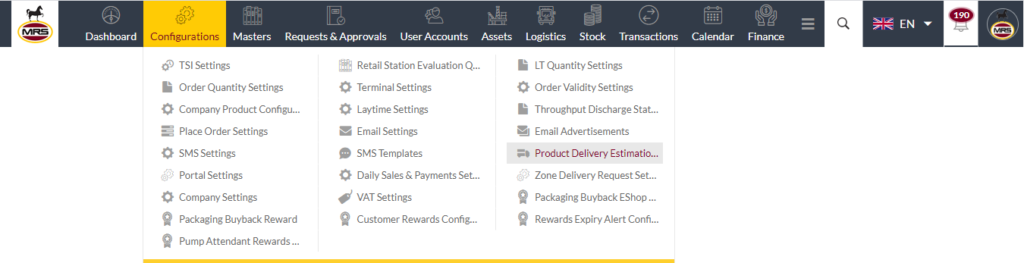
Listing Screen
View list of delivery estimation. On clicking the name of estimation admin will be redirected to view the summary of the delivery estimation.
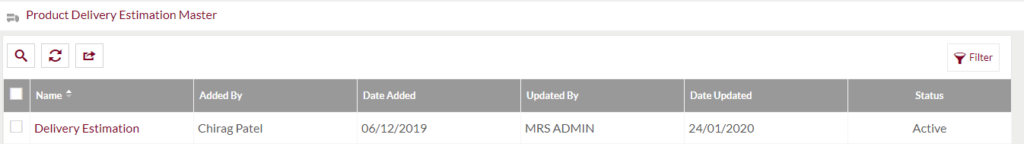
View Summary
- Admin can view the summary of the estimations done by the administrator previously
- Summary Details consist of the following
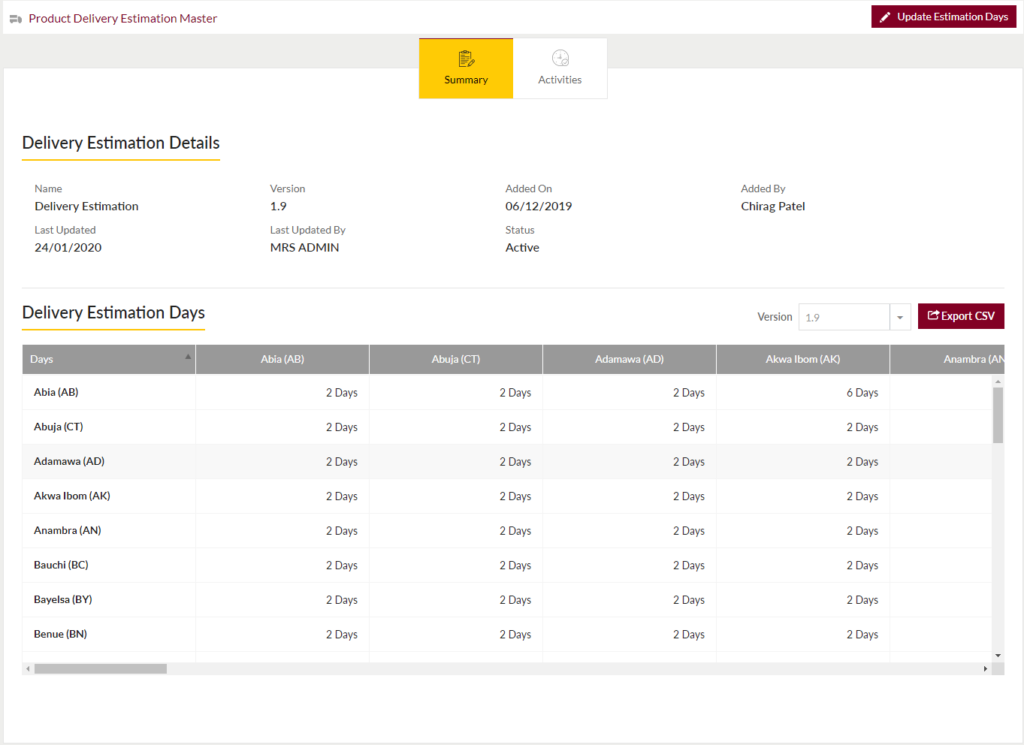
Delivery Estimation Details: These details consist of information regarding the estimations conducted recently such as
- Name of the estimation
- Version: View the current version of the estimation that is used by the system to calculate the timing.
- Added on: View date on which the estimation was created.
- Added by: Name of the person who added the estimation.
- Last updated: View date on which the version was updated.
- Updated by: View the name of the person who updated the version.
- Status: View the status of the version
Delivery Estimation Days: This section consists of the matrix that has the following:
- First Column is “from” location
- First Row is “To” location
- The Middle section of the table consists of the day estimations that denote time taken to travel between “from” City & “To” City. To check the travel estimation between cities, the admin will need to see the cell where the specific (from) City rows and specific (to) column will intersect.
- Admin will have the option to change the version of the delivery estimation days.
- Admin can also export the tabular structure in CSV format
Recent Activities: Admin will also have the option to view the recent activities of the done in Product Delivery Estimation Master
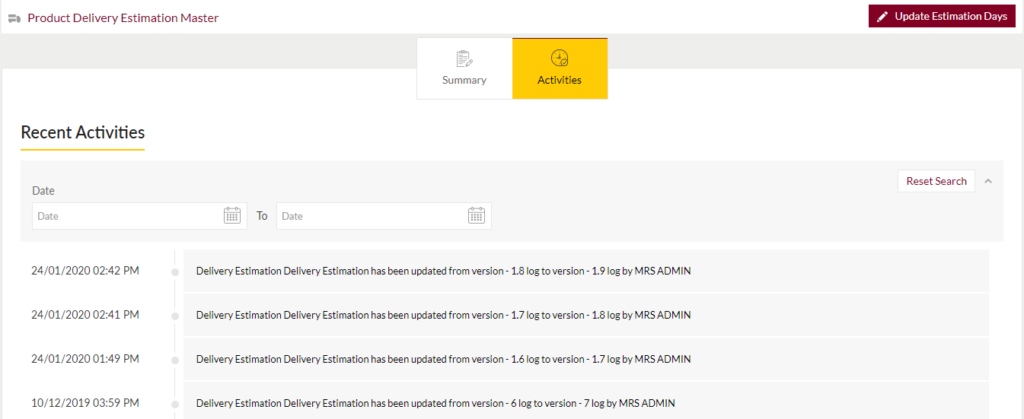
Admin will have the option to update the Estimation as well
Update Estimation Date
Admin will be able to update the delivery estimation
Admin will be provided with the matrix that consists of following
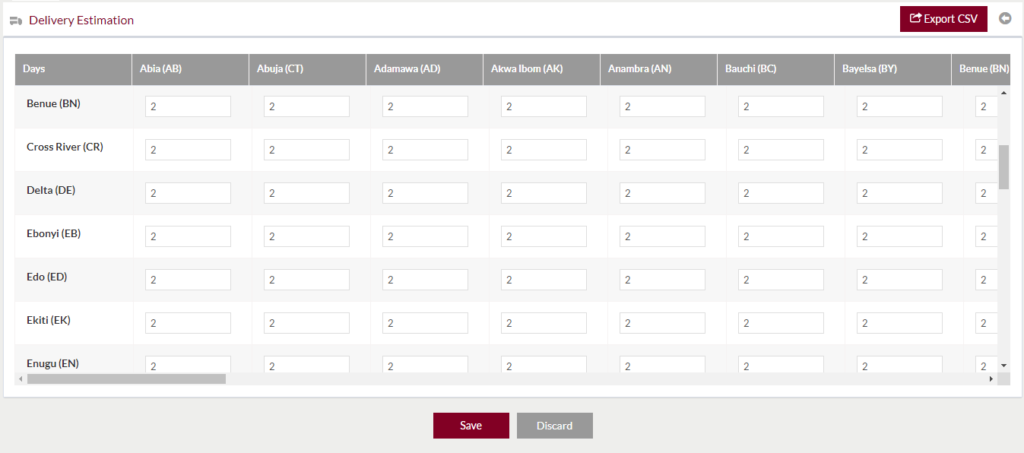
- The First Column is the label for “from” location
- The first row is the label for “To” location
- The Middle section of the table consists of text boxes that are populated with day estimations that denote time taken in days to travel between “from” City & “To” City. To edit the travel estimation between cities, the admin will need to look for the cell where the specific (from) City rows and specific (to) column will intersect. And in that cell where the text box is provided, edit the number of days to travel between cities.
- Admin can also export the tabular structure in CSV format
On saving the form, a new version of the estimations will be created in the summary page. Admin can also discard the estimation.