Product Downgrade
1.0 Purpose
The main purpose of this process is to downgrade the product from JETA1 to DPK.
1.1 Who can perform this?
- MRS Admin
1.2 Different Applications Involved in Process
- Portal Web
1.3 Navigation Path
Stock > Fuel Conversion Process
Loading Tickets > Product Downgrade
1.4 Ways to Fuel Conversion/Product Downgrade
There are 2 ways to convert the fuel/product from JETA1 to DPK
- Fuel Conversion Process Module
- JETA1 Stock Transfer Loading Tickets
1.5 Fuel Conversion Process
In fuel conversion process listing by clicking on the add new button user navigates to the add fuel conversion process page.
In add fuel conversion page following fields required to be provided
- Supplier Company
- Fuel Conversion Master
- From Product
- To Product
- Conversion Type
- Terminal
- Attachments
- Quantity
- Remarks
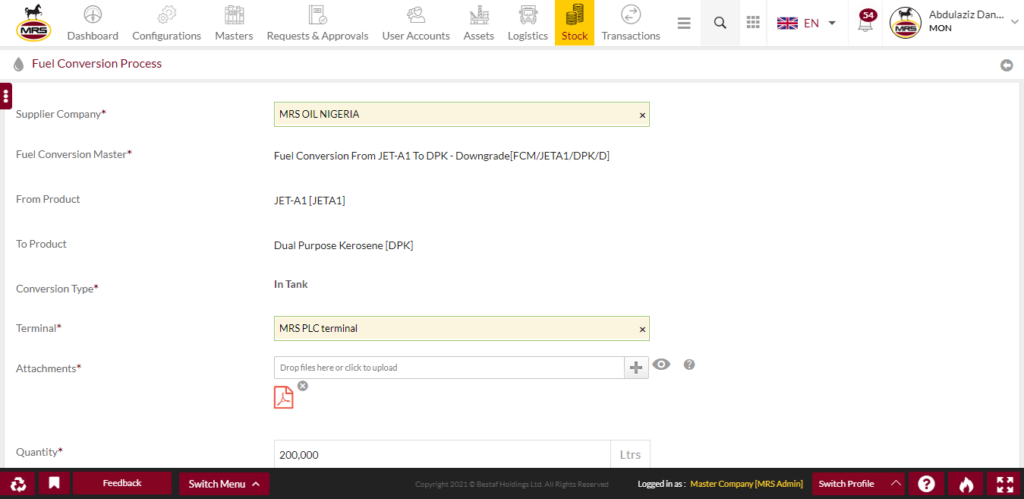
| Page/Screen | Add Fuel Conversion Process |
| Application | Portal Web |
| Role | MRS Admin |
Supplier company means which product owner stock is converting from JETA1 to DPK that company name need to select.
Fuel conversion master displays as read only. Admin can manage these masters to convert from which product to which product.
Based on fuel conversion master the from product and the to product fields will be displayed as read only.
Terminal field should select for which terminal product stock user is going to convert.
Quantity field should enter how much quantity is converting from one product to another.
Attachments and Remarks need to be provided for the conversion.
Once user submitting the above details then the following stock transactions will be perform
1. Conversion quantity will be debited from the SAS of that terminal from-product stock account
2. Conversion quantity will be debited from the SOAS of that from-product stock account
3. Conversion quantity will be credited into the SAS of that terminal to-product stock account
4. Conversion quantity will be credited into the SOAS of that terminal to-product stock account
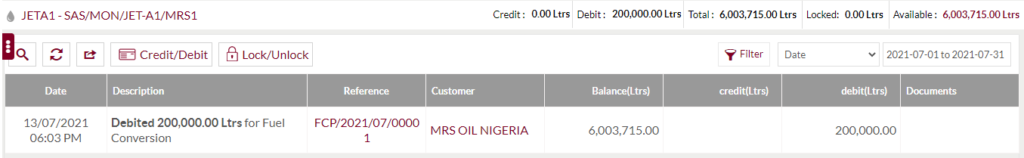
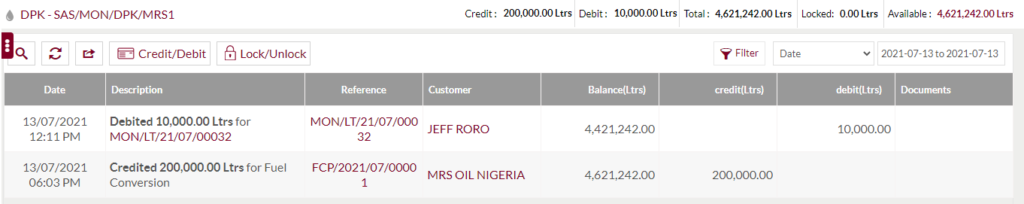
Example:
Fuel Conversion from JETA1 to DPK of 200,000 Ltrs
| Account Type | Transaction Type | Product | Quantity |
| SAS | Debit | JETA1 | 200,000 |
| SOAS | Debit | JETA1 | 200,000 |
| SAS | Credit | DPK | 200,000 |
| SOAS | Credit | DPK | 200,000 |
1.6 JETA1 Product Stock Transfer Loading Ticket Product Downgrade
Once JETA1 product internal stock transfer loading tickets waybilled at the terminal and then reaches to the destination terminal and then the quality of the product is not good then the LT product converts to DPK.
For waybilled JETA1 product stock transfer loading tickets, product downgrade button will be displayed.
By clicking on the product downgrade button system shows the popup to enter the station/delivery request code details.
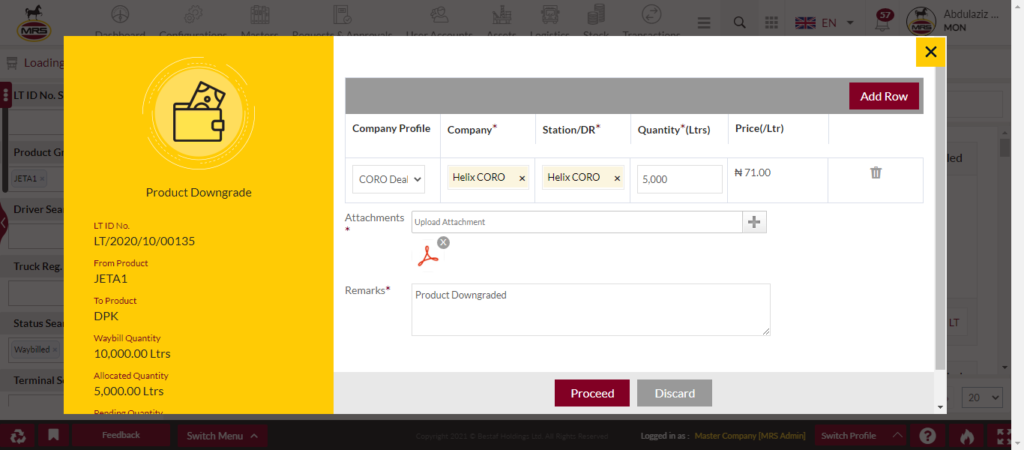
| Page/Screen | Product Downgrade Popup |
| Application | Portal Web |
| Role | MRS Admin |
By submitting the details new order and LT will be generated against this internal transfer LT.