Pump Attendant Reward Configuration
Purpose
Pump Attendants who are basically the core part of selling the products to the end customer. Therefore, the admin can set a rewarding system for the pump attendants using this functionality. On selling the products based on the criteria set by the admin in this functionality, the pump attendants will be getting the reward points. Using the reward points, the pump attendants can redeem gifts.
Admin can set the rewarding system on products, product type, special or Package Buyback. Admin will have the option to set the reward pointing system on a specific retail station. Admin can set the evaluation period for which the pump attendant reward points will be evaluated in the system. Admin can set the reward for selling of the quantities of the product or purchase amount of the product. Admin can set the validity of the product of the reward point as well.
Navigation Path
Path: Configurations > Pump Attendant Reward Configuration
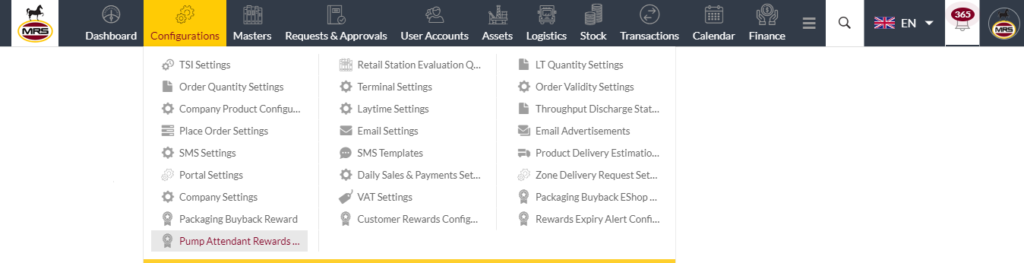
Listing Screen
View list of all the Pump Attendant Reward Configurations that were previously added by the Administrator. Admin will have an option to add, and update, Pump Attendant Reward Configurations from the list. Admin will be able to search the Pump Attendant Reward Configurations using the text search filter option this is provided in the list.
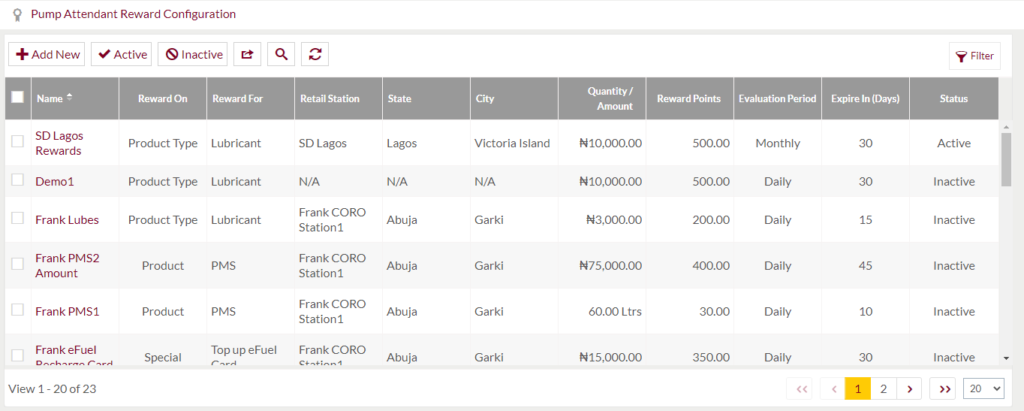
Text Search Filter: Admin can search from the list using the text inputs provided below.
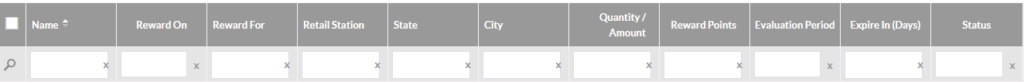
Option to Conditional search, refresh, export, Activate/De-activate the Pump Attendant Reward Configuration
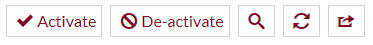
Conditional Search/Filter: User will be able to search using below pop-up
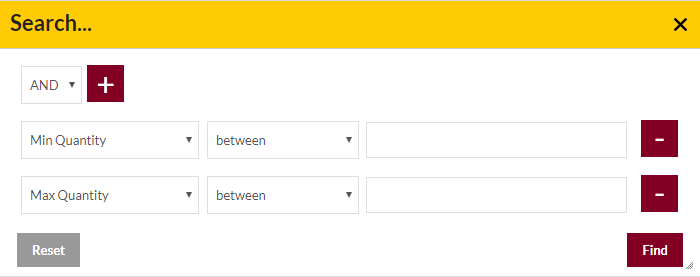
- Admin will be able to search conditionally i.e. the search must satisfy the conditions “Any” or “All” based on the selection

- Multiple Field conditions can be added by clicking on “+” Button
- Field conditions can be removed by clicking on “-” Button
- Admin will have the option to select which field the input data needs to be compared and searched upon
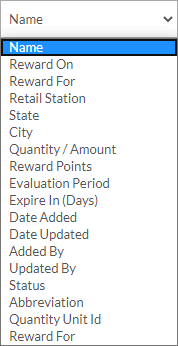
- Criteria needs to be set to compared with inputted data text input. List of Criteria are mentioned below:
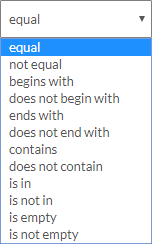
- Text area will be provided to enter the data to compare and search in the listing.
Export
- Admin will have the option to export data in excel and PDF format
- Admin can either select the columns or all the columns based on the need
- Admin can either export the current page records or all the record
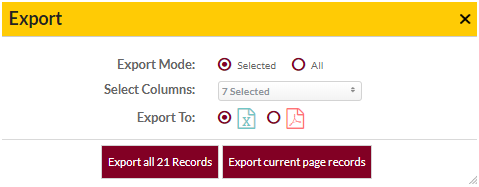
Activate/Deactivate: This functionality will be used to activate/deactivate multiple Pump Attendant Reward Configurations at a time. Admin needs to select multiple Pump Attendant Reward Configurations from the list and click on the activate/deactivate button to change the status to active/inactive.
Add Pump Attendant Reward Configurations: To add, click on the “Add New” button
View Pump Attendant Reward Configurations
User can view the details of Pump Attendant Reward Configurations that was added by the administrator. Admin can view the following info
Summary: It consist of the overall Summary & Attachments of the Pump Attendant Reward Configurations
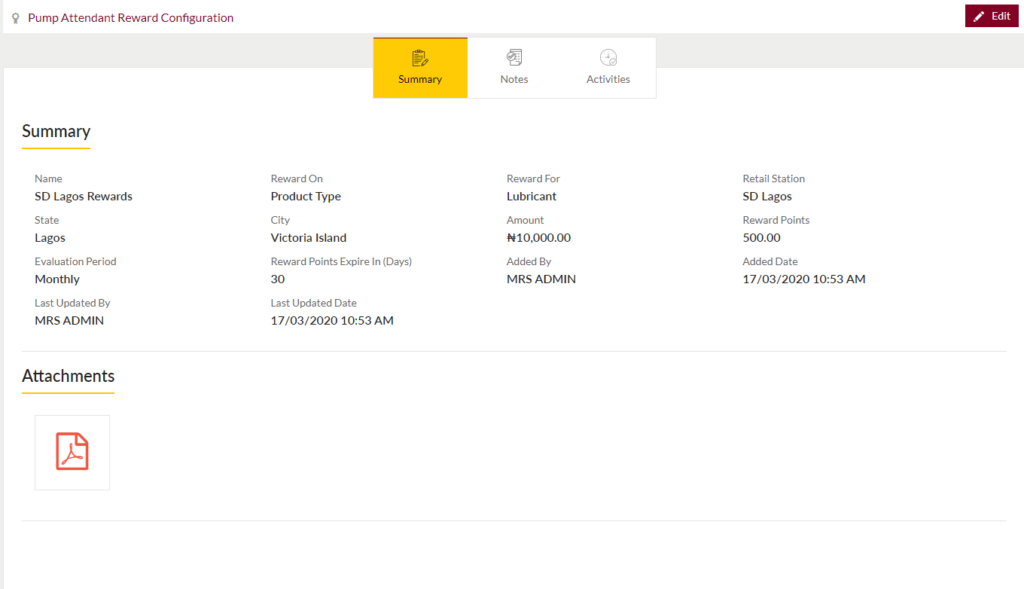
Notes: Admin will be able to add and manage the notes for the Pump Attendant Reward Configurations
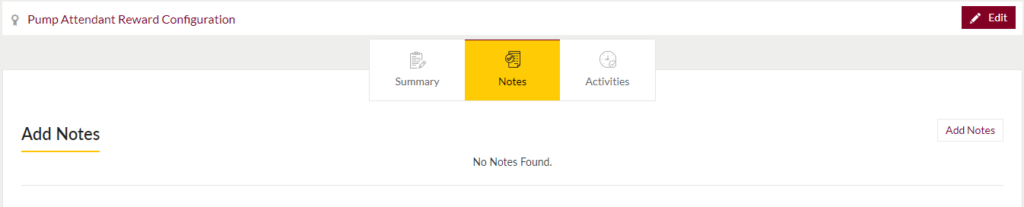
Activities: Admin can view the recent activities of the Pump Attendant Reward Configurations
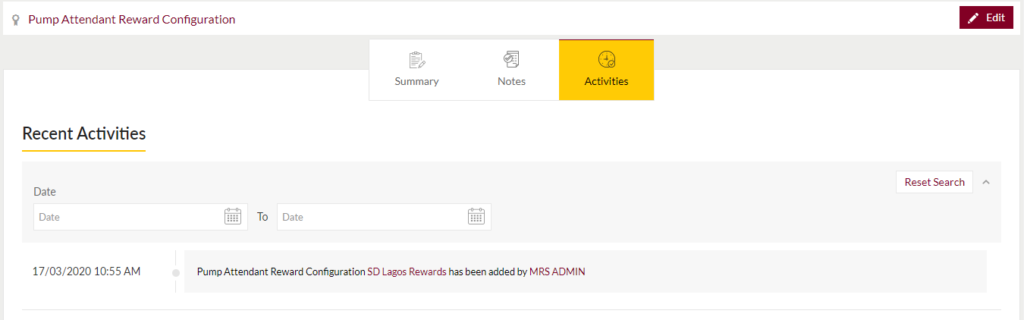
Admin will also be able to edit the Pump Attendant Reward Configurations as well.
Add New/Edit Existing Pump Attendant Reward Configurations Form
- Admin will be able to Add new Pump Attendant Reward Configuration and edit the existing Pump Attendant Reward Configuration from this page
- Admin needs to fill the Reward points and other related information to add a Pump Attendant Reward Configuration.
Add Form
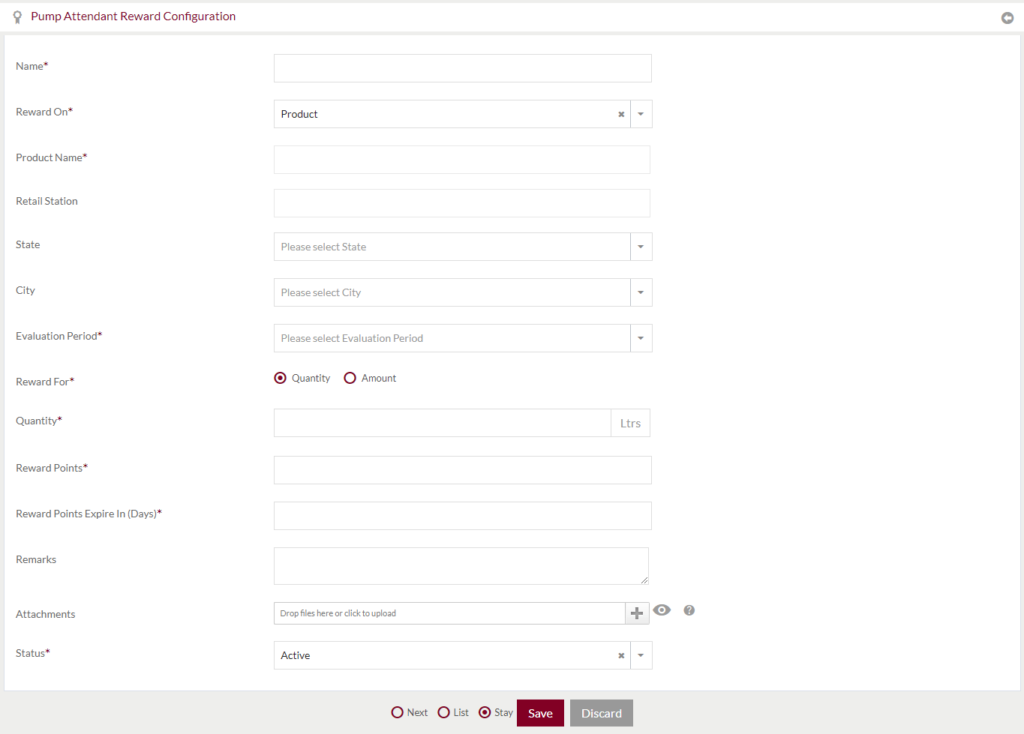
Edit Form
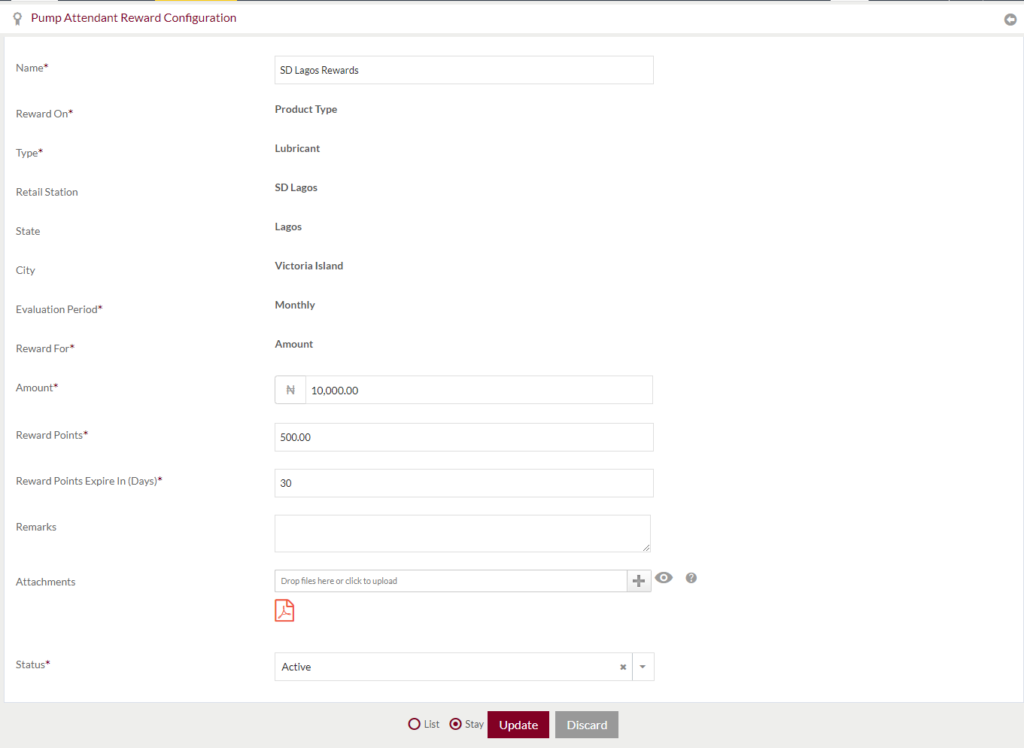
Fields available in the Add/Edit Form
- Name (Required): Enter the name of the rewarding system for the pump attendant employee.
- Rewards On (Required): Admin needs to select the category on which the reward points will be applicable. The category consists of Product, Product Type, Special, and Package Buyback. Note: This fields will not be editable while updating
- If “Product” is selected: Admin needs to select the name of the product on which the pump attendant will receive the reward points by selling it. Note: This fields will not be editable while updating
- If Product Type is selected: Admin needs to select the product type for reward points. The pump attendant will receive the reward points by selling the products in that product type. Note: This fields will not be editable while updating
- If Special is selected: Admin needs to select the type of special on which the rewards will be applied on. The special type consists of Top-up efuel user and Top-up efuel card. It says that on using the top-up while purchasing the product the pump attendant will receive the reward points. Note: This fields will not be editable while updating
- If Package Buyback is selected: Admin need to enter the packaging unit that can be bought back by the company from the end consumers. On buying back, the pump attendant will receive the reward points. Note: This fields will not be editable while updating
- Retail Station: Admin can select a specific retail station for the pump attendant reward. It denotes that only the pump attendants of that specific retail station will receive the reward points. Note: This fields will not be editable while updating
- State: On selecting the retail station, this field will be automatically populated based on the address of the retails station. Note: This fields will not be editable while updating
- City: On selecting the retail station, this field will be automatically populated based on the address of the retails station. Note: This fields will not be editable while updating
- Evaluation Period (Required): Admin needs to select the evaluation period of the rewards points of the pump attendant. At that specific period, the reward points will be evaluated. Note: This fields will not be editable while updating
- Reward for (Required): This field will be available only if “Rewards on” is Product or Product Type. It denotes that the points will be rewarded to the pump attendants when they make the sales of a specific quantity or specific amount. Note: This fields will not be editable while updating
- Quantity (Require): This will be visible only if the “reward for” is selected as “quantity”. Admin needs to enter the specific quantity in the text input provided. On selling that specific quantity, the pump attendant will be getting the rewards on selling the specific amount of products.
- Remarks: Admin can add any remark for that product.
- Attachment: Upload any attachment (if any)
- Status (Required): If the status of the reward configuration is Active, This configuration will be applicable for rewarding the pump attendants. If this status is inactive, this configuration is not applicable for rewarding points.
Before Submission, admin will have option to go to “Next” Page to add new Pump Attendant Reward Configuration, go to “listing” Page or “Stay” on the same page.
Admin can save the Pump Attendant Reward Configuration by submitting the form or can discard the form.
On Submission, the new Pump Attendant Reward Configuration will be listed on the listing page and existing Pump Attendant Reward Configuration will be edited.