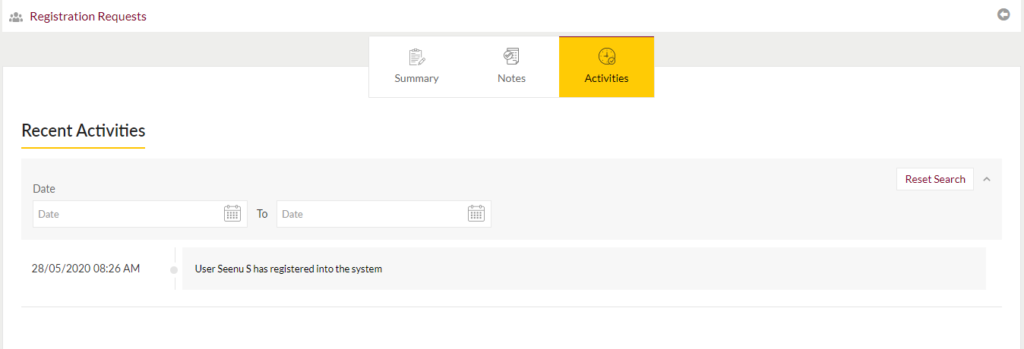Registration Requests
Purpose
Users will be sign up in the using the registration form from the front end. On signing up, the registered user list can be viewed in the registration requests module. Admin will be able to complete the setup of the user and even can inactive the users. On setting up the users, the account will be visible in the user accounts and user will be able login in the system.
Navigation Path
Path: Requests & Approvals > Registration Requests
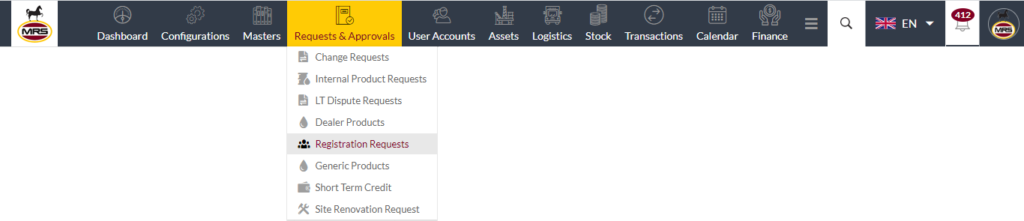
Listing Screen
View list of all the Registration Requests that were requested by the Internal Users. Admin will have an option to view Registration Requests in details, make the user inactive and Set up the account for users. Admin will be able to search the Registration Requests using the text search filter option this is provided in the list. Admin can view the listing in two views; admin will have option to change the view by clicking on “Change view” Button.
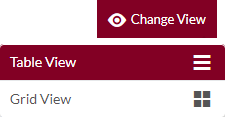
Table view
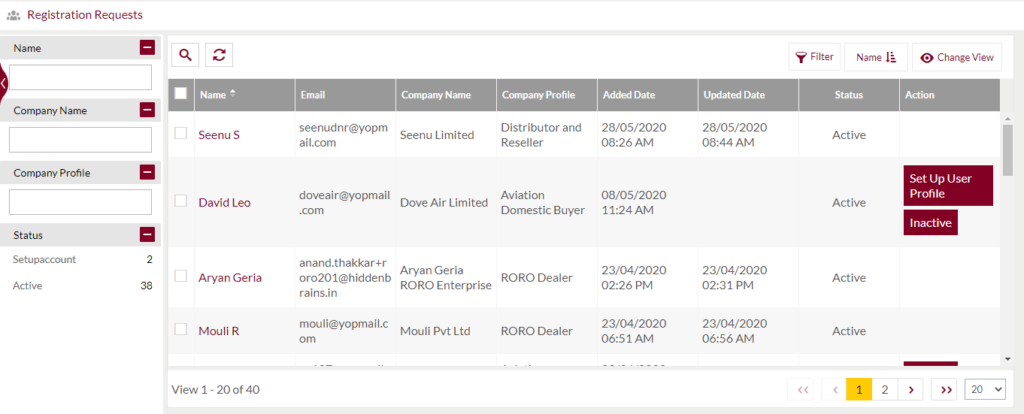
Grid View
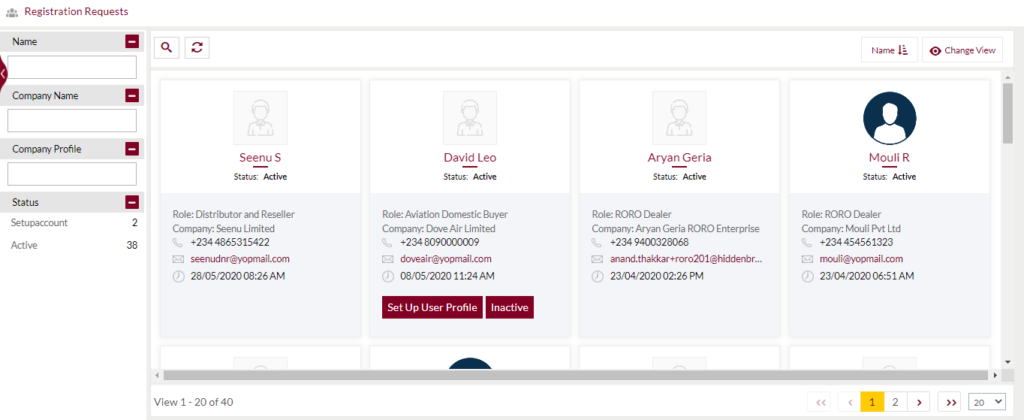
Sorting: Admin can sort the list by Name, Email, Company name, Company Profile, Added Date, Updated, Account Setup date, Setup By, Updated By, Status.
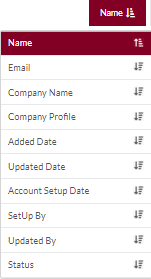
Text Search Filter: Admin can search from the list using the text inputs provided below.
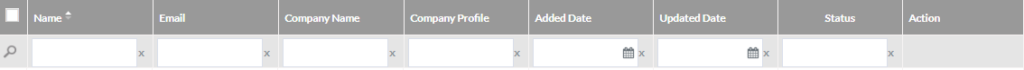
Actions: Admin will be able to set up the account for new signed up users and admin will be able to make the users inactive.
Set up user profile: To set up the account admin will be redirected to the update user account form.

Option to Conditional search, refresh

Conditional Search/Filter: User will be able to search using below pop-up
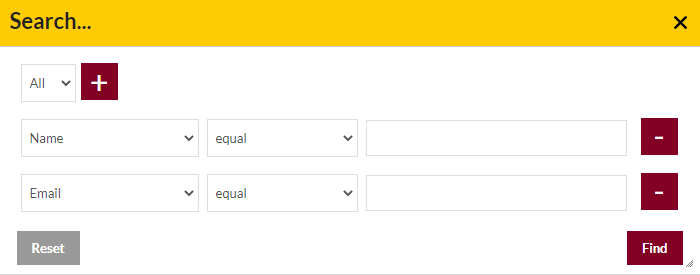
- Admin will be able to search conditionally i.e. the search must satisfy the conditions “Any” or “All” based on the selection

- Multiple Field conditions can be added by clicking on “+” Button
- Field conditions can be removed by clicking on “-” Button
- Admin will have the option to select which field the input data needs to be compared and searched upon
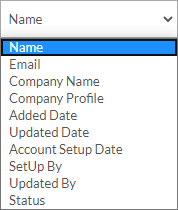
- Criteria needs to be set to compared with inputted data text input. List of Criteria are mentioned below:
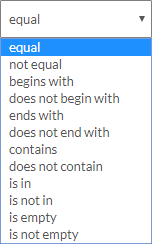
- Text area will be provided to enter the data to compare and search in the listing.
View Registration Requests
User can view the details of Registration Requests that was requested by the internal users. Admin can view the following info
- Summary: It consists of the Registration Request Details and will also have the option to view the invoice of the product
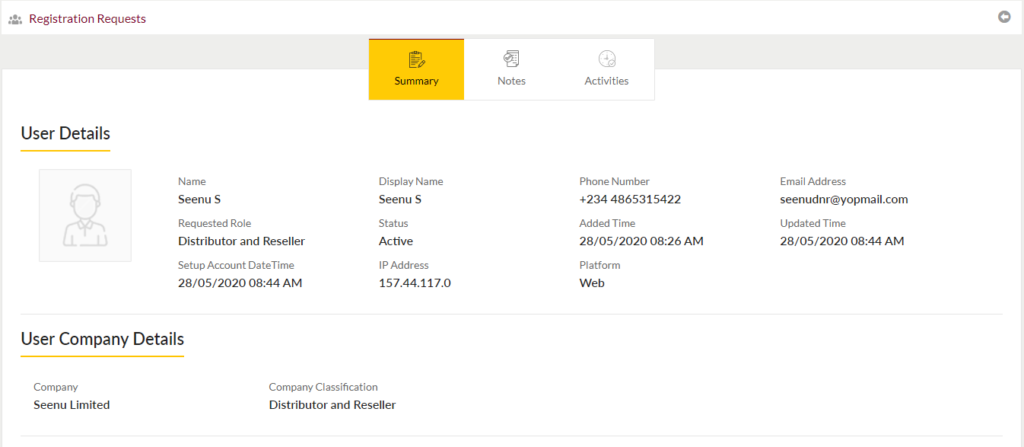
- View Notes (if available): Option to add notes by clicking on Add notes or Reminders button
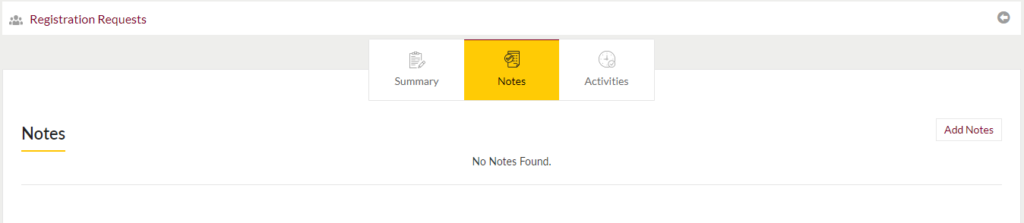
- Add Notes: Notes can be added by adding “Remark” and uploading remark Documents.
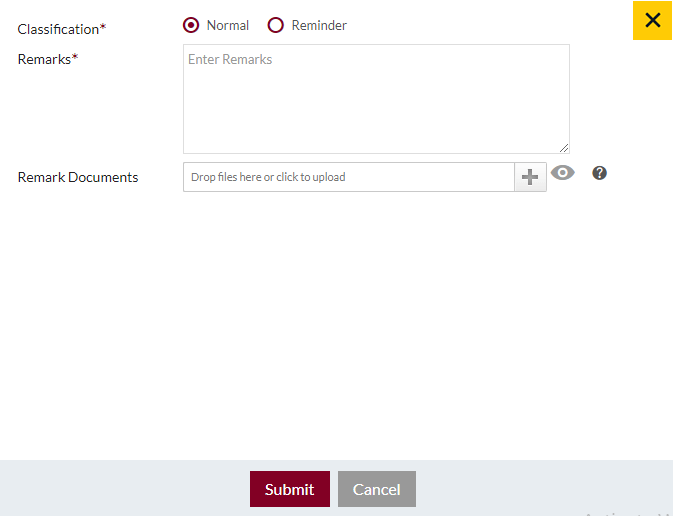
- Add Reminders: Reminder Notes can be added by adding “Remark”, Remind Date and uploading remark Documents
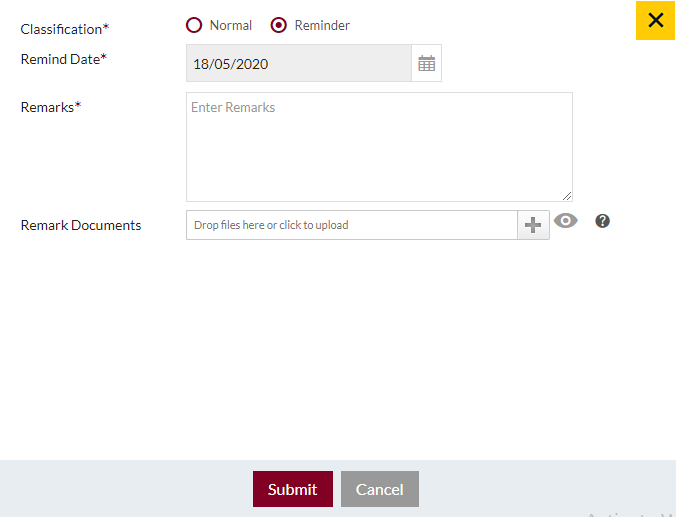
- Activities: Admin can view the recent activities of the Registration Requests