Reward Points Earning and Redemption
1.0 Purpose
The main purpose of this process is to earn reward points and redeem those points to collect the reward products
1.1 Who can earn reward points?
- Dealer
- RORO Dealer
- CORO Dealer
- COCO Dealer
- ID
- D&R
- Aviation Admin [ Domestic & International ]
- C&I Admin
- Pump Attendant
1.2 Reward Points Configuration
MRS Admin can configure the reward points for the customers/dealers from customer rewards configuration module. The path for the module is as below
Configurations Menu > Customer Rewards Configuration
From customer rewards configuration module, by clicking on the add new button user navigates to the add rewards points configuration page.
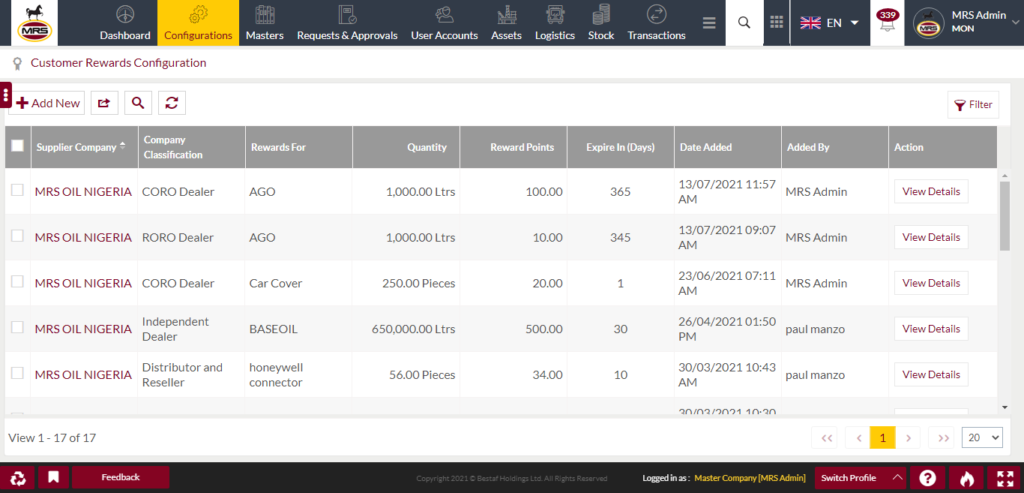
| Page/Screen | Customer Rewards Configuration |
| Application | Portal Web |
| Role | MRS Admin |
In add reward point configuration page following fields need to be provided
- Reward On
- Supplier Company
- Company Classification
- Product Name/Product Type
- Quantity
- Reward Points
- Reward Points Expires In(Days)
- Status
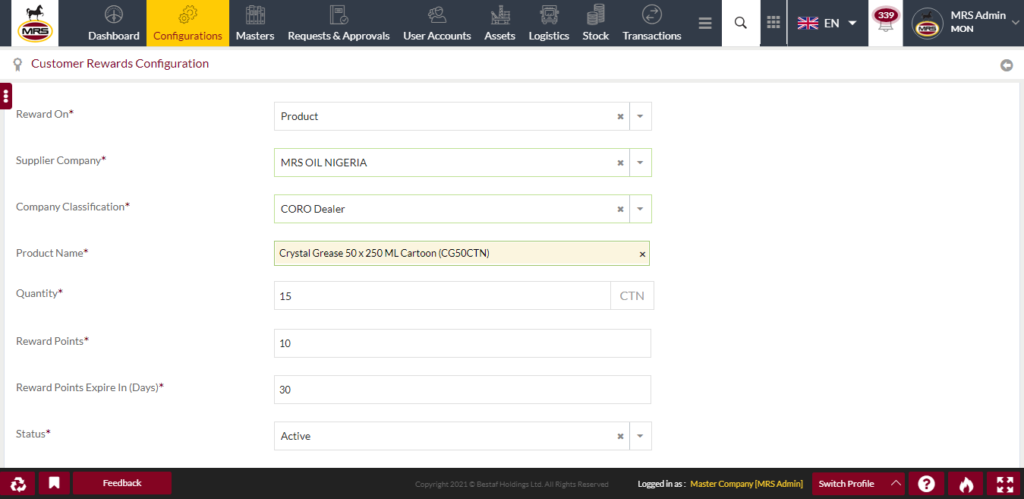
| Page/Screen | Add Customer Rewards Configuration |
| Application | Portal Web |
| Role | MRS Admin |
For reward on field user can select 2 options.
- Product
- Product Type
If user select the “Product” option then system displays the product name field. If product type option selected then system displays the product type selection field after the company classification field.
For supplier company field, user need to select the supplier company who is providing the reward points.
For company classification field, user need to select the company classification which is applicable and for which company classification users required to provide.
For product name field user need to select the product on which reward points required to provide.
For product type field user need to select the product type on which reward points required to provide.
For quantity field user need to provide the minimum quantity value to earn the reward points. If the invoice rises for the quantity for that quantity only user can earn reward points.
For reward points field user need to provide how many reward points want to provide for the mentioned quantity.
For reward points expire in(days) field user need to provide the how many days those earned reward points can valid.
Example:
Reward configuration is configured as below
Reward On – Product
Supplier Company – MRS OIL NIGERIA
Company Classification – CORO Dealer
Product Name – Premium Motor Spirit(PMS)
Quantity – 33,000 Ltrs
Reward Points – 40
Reward Points Expires In(Days) – 30
Status – Active
Based on the above reward configuration, if the CORO Dealer purchases the 33,000 Ltrs PMS product then that CORO Dealer earns 40 reward points with the validity of 30 days.
1.3 Pump Attendant Reward Points Configuration
MRS Admin can configure the reward points for the pump attendants from pump attendant rewards configuration module. The path for the module is as below
Configurations Menu > Pump Attendant Rewards Configuration
From pump attendant rewards configuration module, by clicking on the add new button user navigates to the add pump attendant rewards points configuration page.
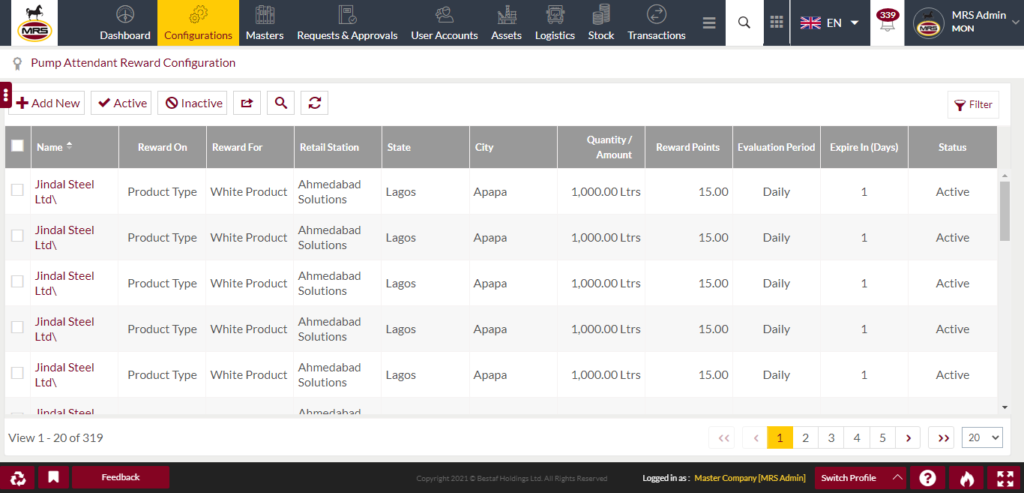
| Page/Screen | Pump Attendant Rewards Configuration |
| Application | Portal Web |
| Role | MRS Admin |
In add pump attendant reward point configuration page following fields need to be provided
- Company
- Name of Rewards Configuration
- Reward On
- Product Name/Type/Packaging Unit Name
- Retail Station
- State
- City
- Evaluation Period
- Reward For
- Quantity/Amount
- Reward Points
- Reward Points Expires In(Days)
- Remarks
- Attachments
- Status
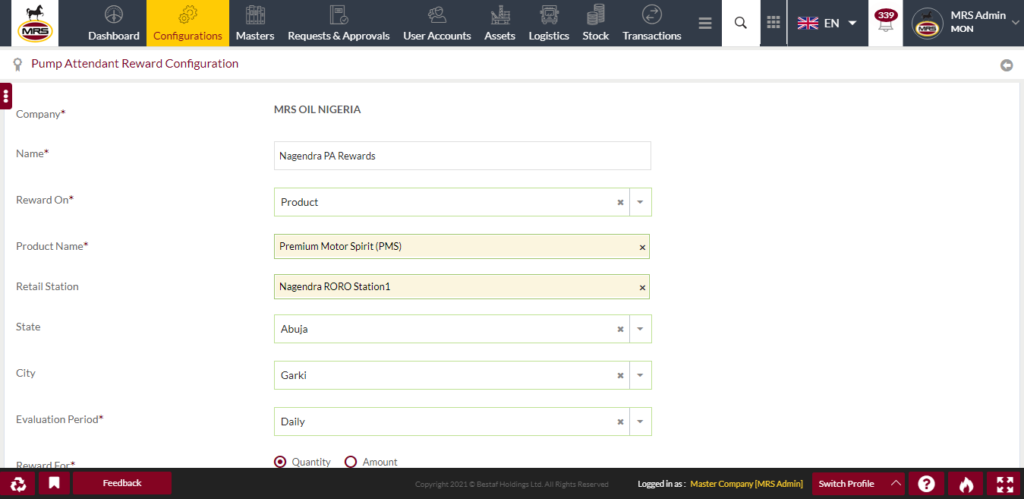
| Page/Screen | Add Pump Attendant Rewards Configuration |
| Application | Portal Web |
| Role | MRS Admin |
Company field shows the logged in user company name in read only.
For name field user can provide the name for the pump attendant rewards configuration.
For reward on field user can select the following options
- Product
- Product Type
- Special
- Packaging Buyback
If user selects the reward on field as “Product” then system shows the product name field to select on which product reward points wants to provide.
If user selects the reward on field as “Product Type” then system shows the type field to select on which product type reward points wants to provide. In type field following options will be displayed.
1. White Product
2. Lubricant
3. Gasoline
If user selects the reward on field as “Special” then system shows the type field to select on which option reward points wants to provide. In type field following options will be displayed.
1. Top Up eShop User
2. Top Up eShop Card
If user selects the reward on field as “Packaging Buyback” then system shows the packaging unit name field to select on which packaging buyback unit reward points wants to provide.
For retail station field user selects the retail station if the reward points configuration wants to applicable for the specific retail station pump attendants only. If user don’t want to restrict to the single station then user will not select any station.
For state field user selects the state if the reward points configuration wants to applicable for the specific state pump attendants only. If user don’t want to restrict to the single state then user will not select any state.
For city field user selects the city if the reward points configuration wants to applicable for the specific city pump attendants only. If user don’t want to restrict to the single city then user will not select any city.
For evaluation period field user selects the option for which the reward points configuration wants to evaluate periodically. The options are available as follows
1. Daily
2. Weekly
3. Monthly
4. Quarterly
5. Half-Yearly
6. Yearly
7. Custom
If user wants to evaluate the reward points configuration everyday then user need to select the evaluation period as “Daily”. If user wants to evaluate the reward points configuration for every week then user need to select the evaluation period as “Weekly”. If user wants to evaluate the reward points configuration for every month then user need to select the evaluation period as “Monthly”. If user wants to evaluate the reward points configuration for every 3 months then user need to select the evaluation period as “Quarterly”. If user wants to evaluate the reward points configuration for every 6 months then user need to select the evaluation period as “Half-Yearly”. If user wants to evaluate the reward points configuration for every year then user need to select the evaluation period as “Yearly”. If user wants to evaluate the reward points configuration for any specific date range then user need to select the evaluation period as “Custom” and should provide the period start date and period end date.
For quantity/amount field user enters the quantity/amount value for pump attendant reward points configuration for how much quantity sale or amount top up required to perform by the pump attendants to earn the configured reward points.
For reward points field user enters how many reward points want to provide for the pump attendant reward points configuration.
For reward points expire in(days) field user enters the how many days those earned reward points can valid.
Required remarks and attachments will be provided for the respective fields.
1.4 Reward Point Transactions
Dealers/Customers can see their reward points transactions from the reward points transactions module.
Navigation path for the reward points transactions is as follows
Transactions > Reward Points Transactions
From reward points transactions page user can see the available reward points and the expiry date of the reward points and all the reward points transactions.
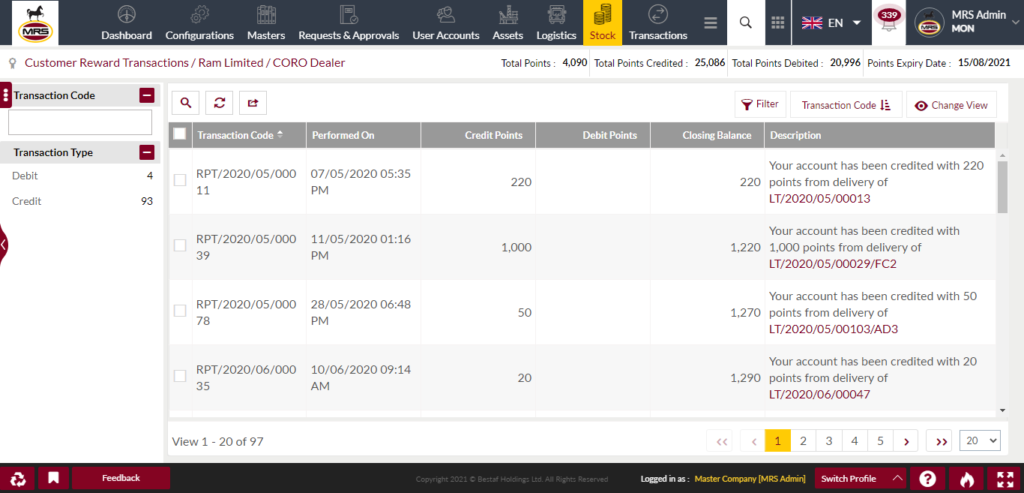
| Page/Screen | Reward Points Transactions |
| Application | Portal Web |
| Role | Dealer, RORO Dealer, CORO Dealer, COCO Dealer, ID, D&R, Aviation Admin[Domestic & International], C&I Admin, Pump Attendant |
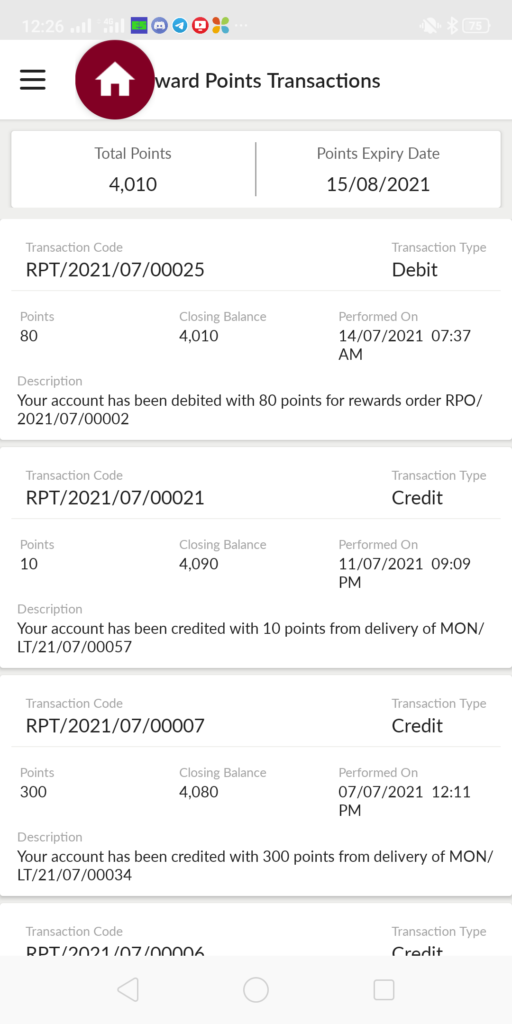
| Page/Screen | Reward Points Transactions |
| Application | Portal Customer App |
| Role | Dealer, RORO Dealer, CORO Dealer, COCO Dealer, ID, D&R, Aviation Admin[Domestic & International], C&I Admin, Pump Attendant |
1.5 Redeem Rewards
Once user earns the reward points those can be redeemed from redeem rewards page. The navigation path for the redeem rewards page is as follows
Transactions > Redeem Rewards
In redeem rewards page, system shows the available reward products with the available location details and the reward points required.
User can add the reward product into the basket and user can place the reward points orders. Before generating the order system verifies whether the user is having sufficient reward points or not.
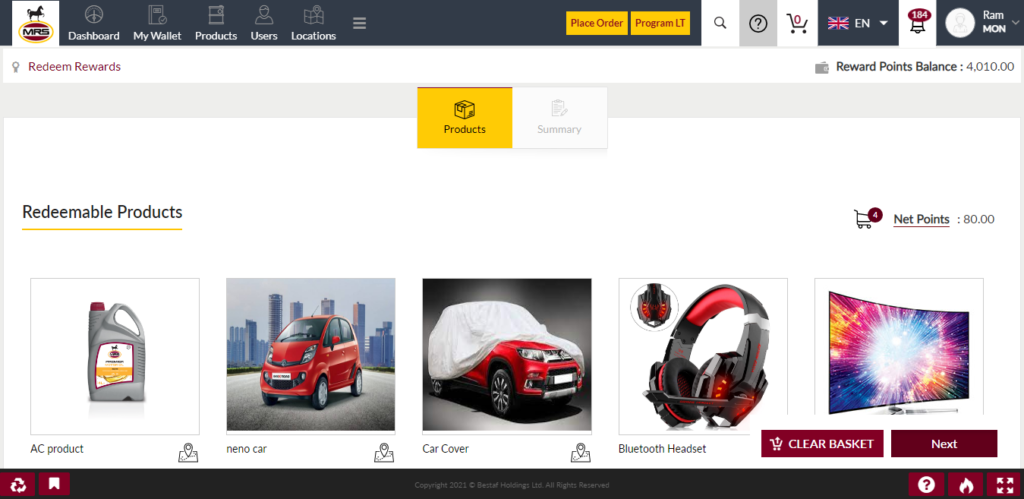
| Page/Screen | Redeem Rewards |
| Application | Portal Web |
| Role | Dealer, RORO Dealer, CORO Dealer, COCO Dealer, ID, D&R, Aviation Admin[Domestic & International], C&I Admin, Pump Attendant |
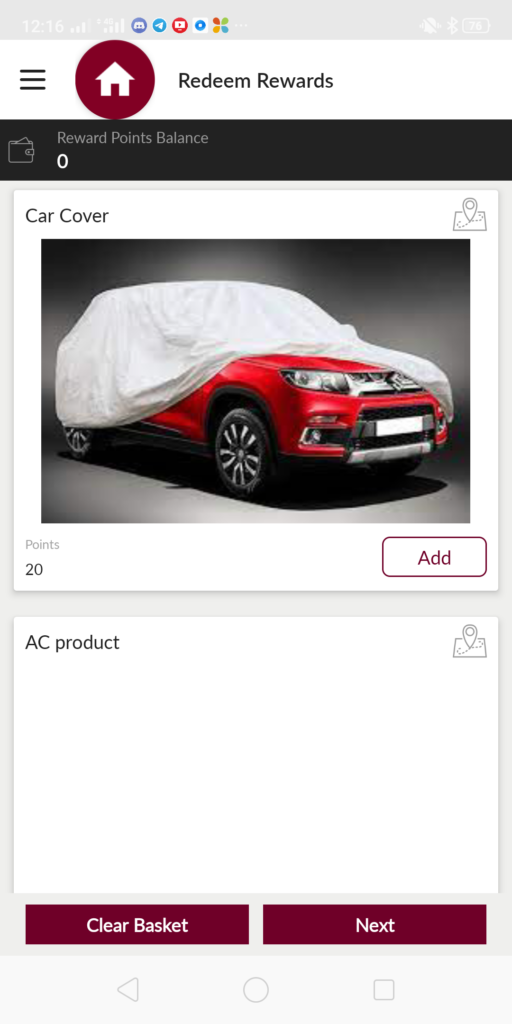
| Page/Screen | Redeem Rewards |
| Application | Portal Customer App |
| Role | Dealer, RORO Dealer, CORO Dealer, COCO Dealer, ID, D&R, Aviation Admin[Domestic & International], C&I Admin, Pump Attendant |
1.6 Reward Points Orders
Once user places the order then those orders can be seen in reward points orders module. The navigation path for the reward points orders page is as follows.
Transactions > Reward Points Orders
In reward points orders module all the reward points orders which are placed by that CORO dealer company users those will be displayed here.
By clicking on the order code user navigates to the reward points order detail page. In order detail page system shows the reward products which are ordered and also system shows the QR code against the reward product for the order.
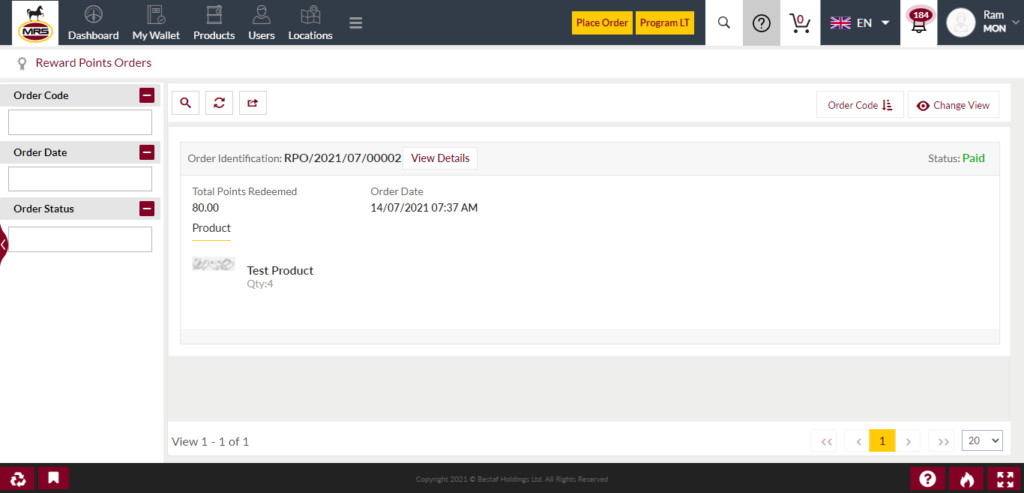
| Page/Screen | Reward Points Orders |
| Application | Portal Web |
| Role | Dealer, RORO Dealer, CORO Dealer, COCO Dealer, ID, D&R, Aviation Admin[Domestic & International], C&I Admin |
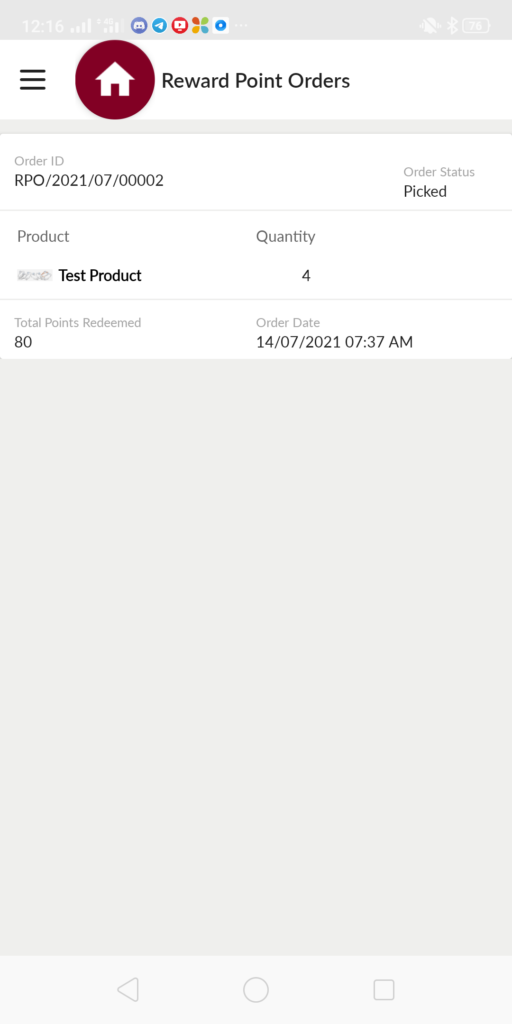
| Page/Screen | Reward Points Orders |
| Application | Portal Customer App |
| Role | Dealer, RORO Dealer, CORO Dealer, COCO Dealer, ID, D&R, Aviation Admin[Domestic & International], C&I Admin, Pump Attendant |
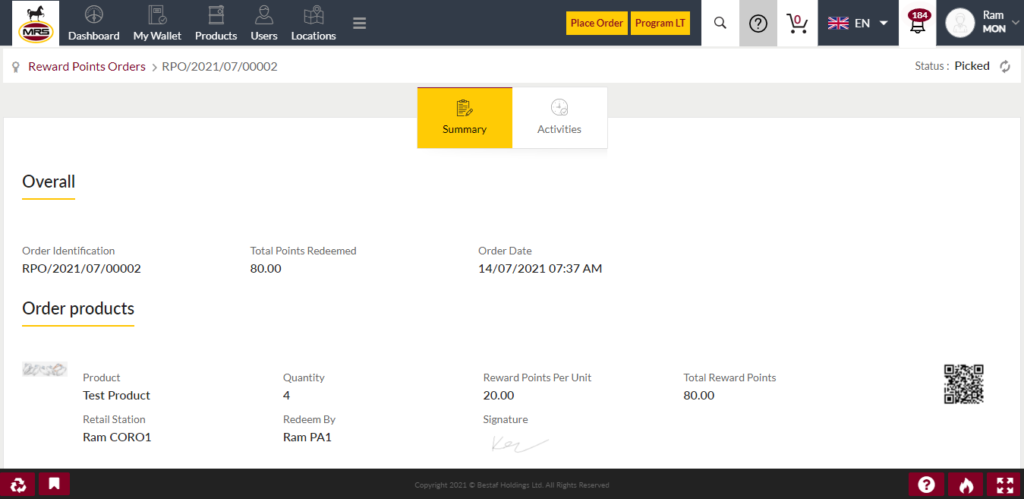
| Page/Screen | Reward Points Order Details |
| Application | Portal Web |
| Role | Dealer, RORO Dealer, CORO Dealer, COCO Dealer, ID, D&R, Aviation Admin[Domestic & International], C&I Admin |
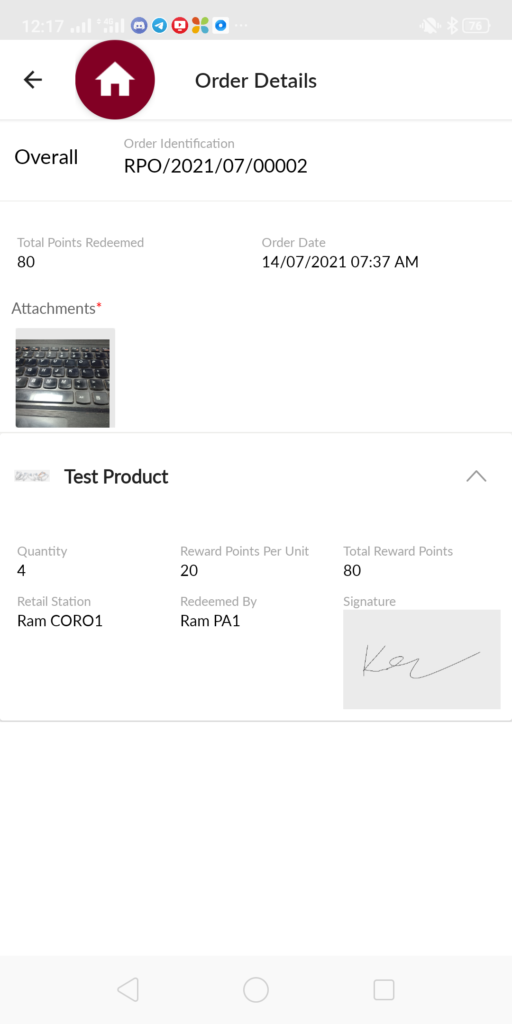
| Page/Screen | Reward Points Order Details |
| Application | Portal Customer App |
| Role | Dealer, RORO Dealer, CORO Dealer, COCO Dealer, ID, D&R, Aviation Admin[Domestic & International], C&I Admin, Pump Attendant |
1.7 Redeem Reward Product Order
Users who are placed the reward points orders those can redeem from the available locations.
User shows the reward points order reward product QR code at the available location and the dealer or pump attendant can redeem the reward product voucher from redeem reward voucher.
The navigation path for the redeem reward voucher is as follows. The redeem reward voucher option is available from only portal customer app.
Rewards > Redeem Reward Voucher
Once user redeems the reward product voucher then that order status will be updated to picked and considered as closed.
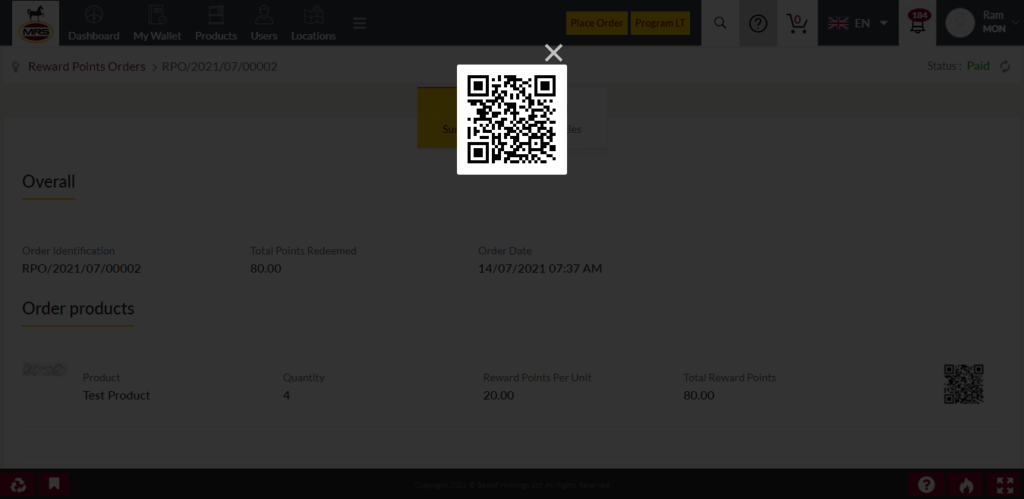
| Page/Screen | Reward Points Order Details > Redeem Reward Product QR |
| Application | Portal Web |
| Role | Dealer, RORO Dealer, CORO Dealer, COCO Dealer, ID, D&R, Aviation Admin[Domestic & International], C&I Admin |
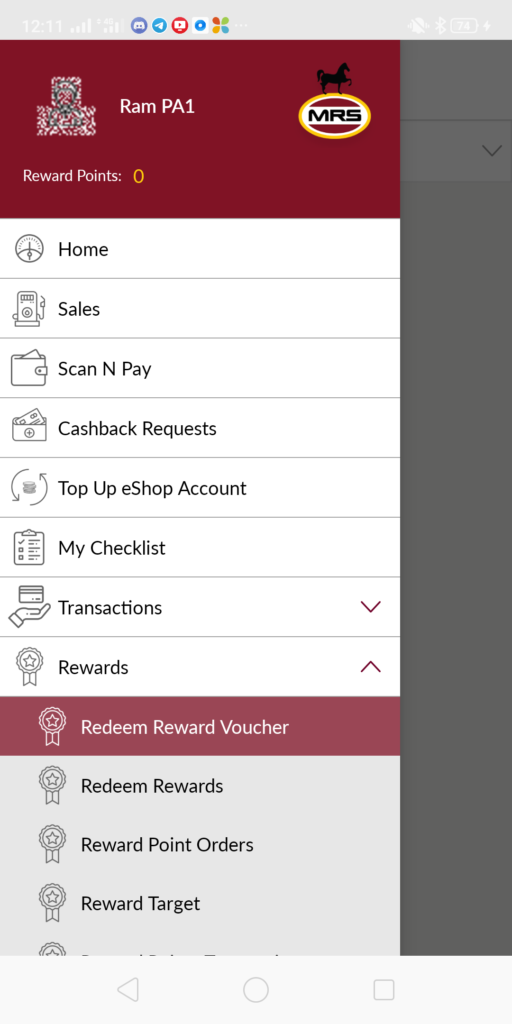
| Page/Screen | Redeem Reward Voucher |
| Application | Portal Customer App |
| Role | CORO Dealer, COCO Dealer |
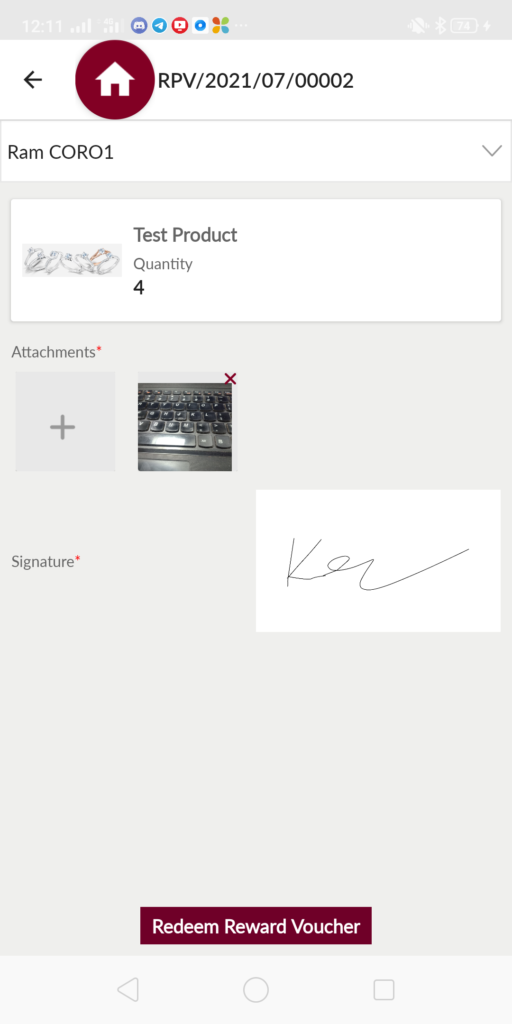
| Page/Screen | Redeem Reward Voucher |
| Application | Portal Customer App |
| Role | CORO Dealer, COCO Dealer |
1.8 Pump Attendant Rewards Target
For pump attendants, portal customer application provides rewards target screen to check their target to earn the reward points. In rewards target screen application shows the name of the rewards configuration and the details of the the rewards configuration like for how much quantity/amount sales how many reward points pump attendant can earn. Also system shows the expiry of the reward configuration also.
The navigation path for the rewards target is as follows
Rewards > Rewards Target
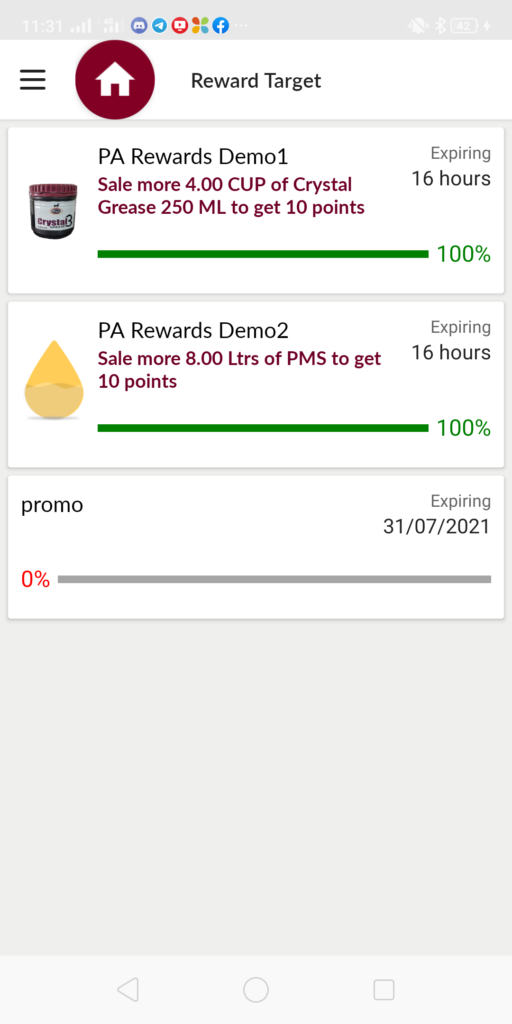
| Page/Screen | Rewards Target |
| Application | Portal Customer App |
| Role | Pump Attendant |