Security Deposit and Trade Deposit Setup
1.0 Purpose
The main purpose of this process is to set the security deposit and the trade deposit values to a station/shop
1.1 Who can perform this?
- Dev Admin/Finance User
- Credit Controller
- MRS Admin
1.2 Navigation Path
FINAS System :: Master > Balance Update > Opening Balance Update
Portal System :: Finance > Station Wallet Balances
1.3 Different Applications Involved in Process
- Portal Web
- FINAS System
1.4 Set Opening Balance for Security Deposit account of Station
Finance user need to set the security deposit value in the finance system from the update opening balance module.
When user navigated to the update opening balance then user need to select the Customer tab and select the “Security Deposit from Trade Customers” GL name and search for the station/shop and update the amount field with negative value then only the value in the portal will display in positive
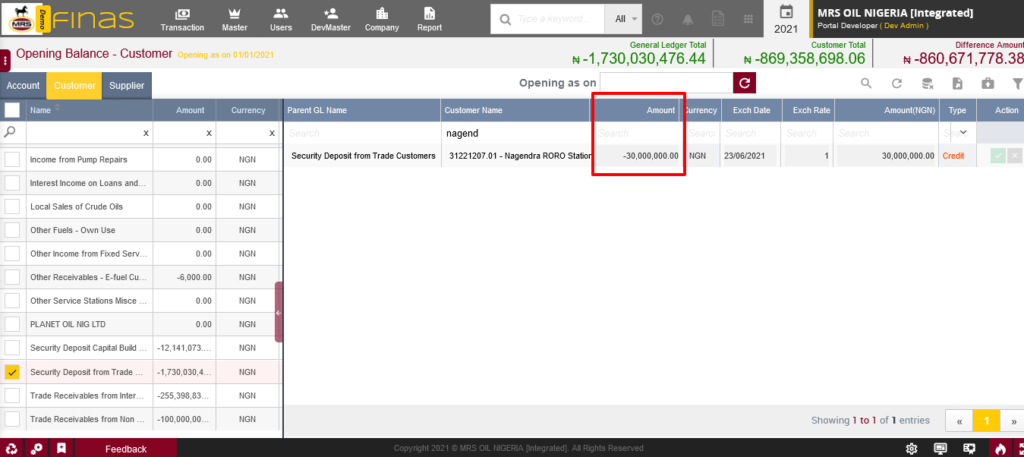
| Page/Screen | Update Opening Balance |
| Application | FINAS Web Portal |
| Role | FINAS User Role |
Once the amount is updated in FINAS system then it will be synced to the portal system. User can see the security deposit value in station wallet balances page and the wallet transactions page.
1.5 Set Station Operational Value for Station/Shop
Once the security deposit amount is configured from FINAS system then Credit Controller/MRS Admin can set the station operational value from the station wallet balances module or retail station detail page.
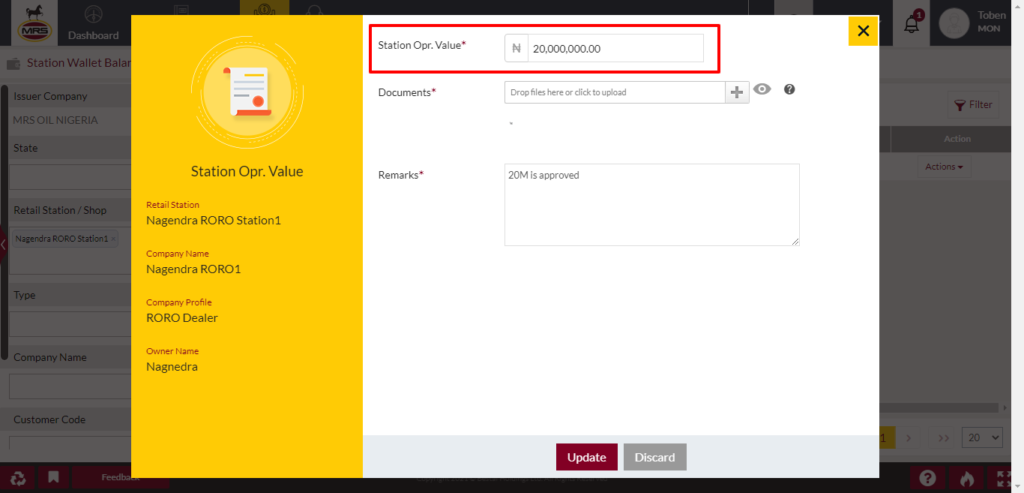
| Page/Screen | Station Wallet Balances > Station Operational Value |
| Application | Portal Web |
| Role | Credit Controller |
By clicking on the set station operational value button system opens a popup to set the station operational value and the respective documents and remarks
If the station operational value is configuring first time and the station security deposit percentage is not configured then there will not be have any update for the security deposit amount and trade deposit amount.
1.6 Set Security Deposit Percentage
Once the security deposit amount is configured from FINAS system then Credit Controller/MRS Admin can set the security deposit percentage from the station wallet balances module or retail station detail page.
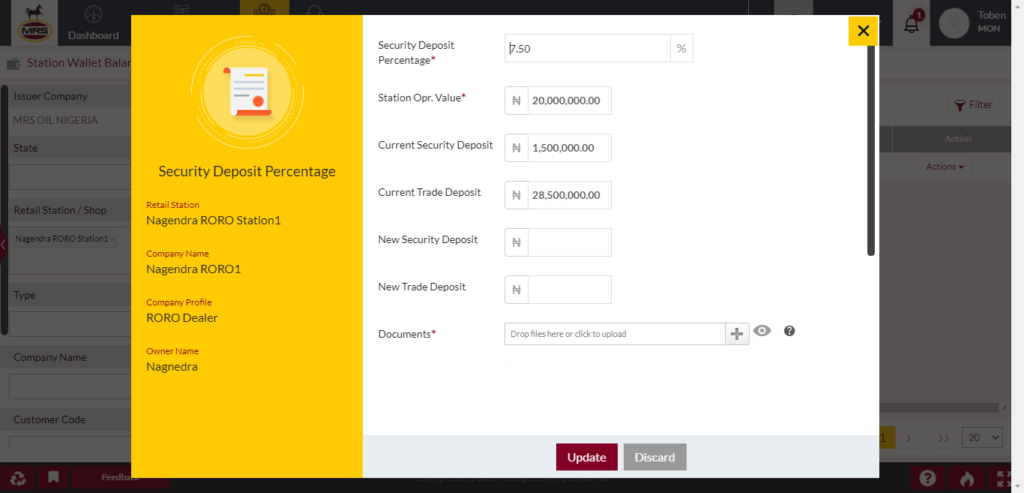
| Page/Screen | Station Wallet Balances > Security Deposit Popup |
| Application | Portal Web |
| Role | Credit Controller |
By clicking on the set security deposit button system opens a popup to set the security deposit percentage and the respective documents and remarks
If the security deposit percentage is configuring first time and the station operational value is not configured then there will not be have any update for the security deposit amount and trade deposit amount.
If station operational value and security deposit percentage is updated then based on the values security deposit amount and trade deposit amount values will be updated.
When user updating the security deposit percentage then the security deposit will be calculated based on the station operational value.
Example:
FINAS system is updated security deposit value as -30,000,000 Naira then in portal system shows Security Deposit as 30,000,000.
Set station operational value as 20,000,000.
Set security deposit percentage as 7.5%.
Then the new security deposit calculates as follows
New Security Deposit = (Station Operational Value * security deposit %) / 100
New Security Deposit = (20,000,000 * 7.5) / 100 = 1,500,000.
Trade Deposit = Actual Security Deposit – New Security Deposit
Trade Deposit = 30,000,000 – 1,500,000 = 28,500,000
The trade deposit amount can be used for placing the orders.