Station Evaluation Report Submission
1.0 Purpose
The main purpose of this process is to identify the station situation/requirements/modifications and the actual stock at the station
1.1 Who can perform this?
- Business Consultant
1.2 Navigation Path
Menu > Station Report
1.3 Different Applications Involved in Process
- MRS BC
- Portal Web
1.4 Station Report Submission
Business consultant can submit the station evaluation report from the station report screen from MRS BC app.
Business consultant can navigate to the station report screen from the side menu. By tapping on the station report menu item then user navigates to the station report screen
In station report screen, user need to select the station. If the selected station is under renovation then for that station necessary requirements details will not ask to submit. Application will ask about only the stock details only.
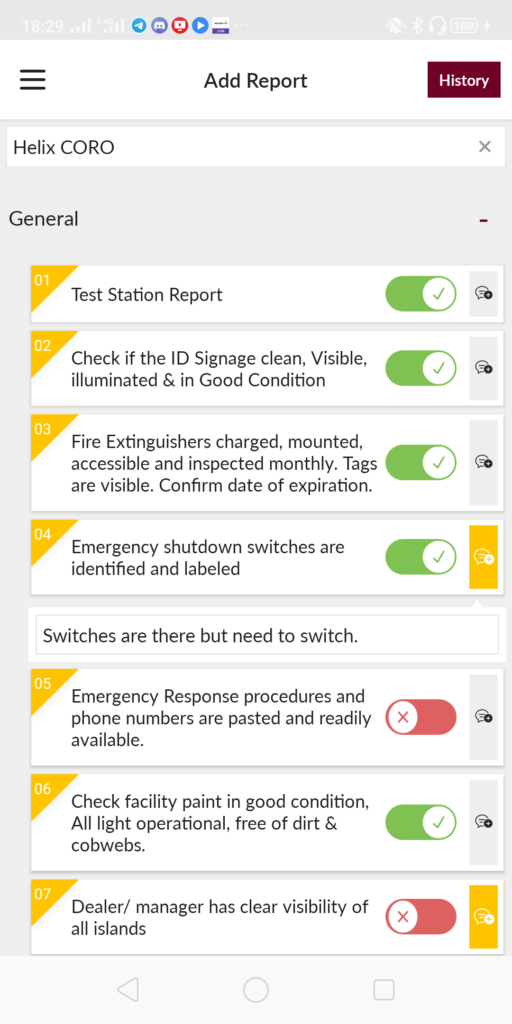
| Page/Screen | Station Report |
| Application | MRS BC |
| Role | Business Consultant |
If the selected station is active then for that station complete requirements details need to submit whether the station facilities are in good condition or not. And also required to submit the station images minimum of 3 images and the maximum of 15 images. Also the product stock details at the station also required to mention in the report.
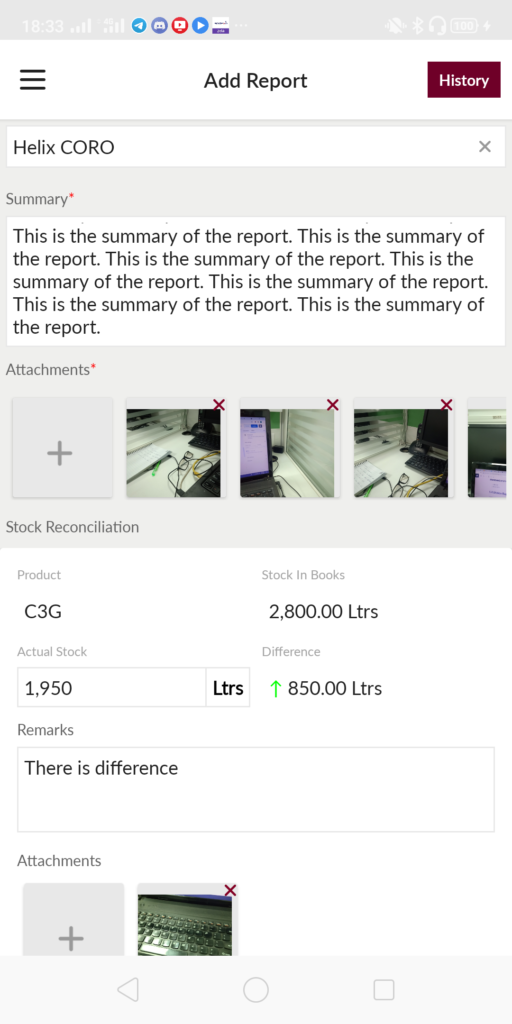
| Page/Screen | Station Report |
| Application | MRS BC |
| Role | Business Consultant |
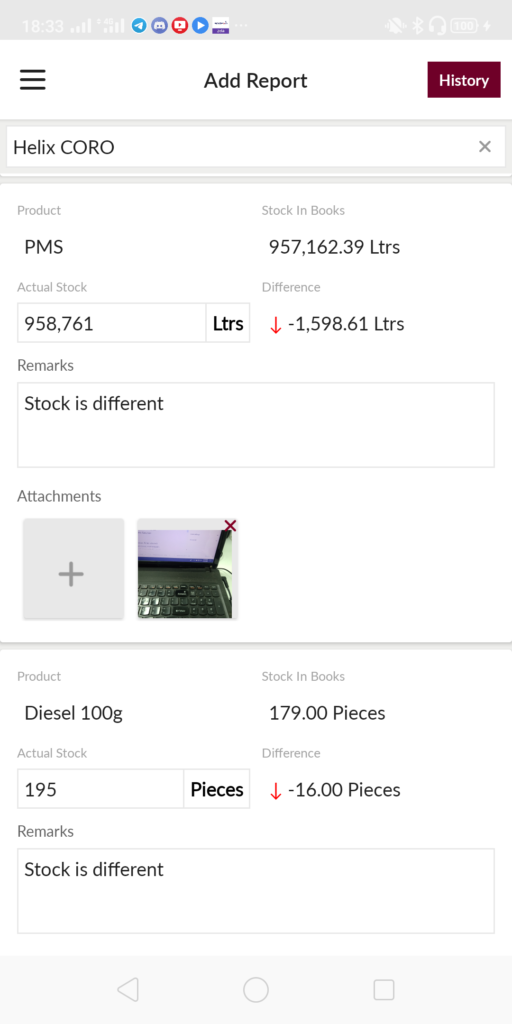
| Page/Screen | Station Report |
| Application | MRS BC |
| Role | Business Consultant |
While submitting the station report user need to provide the complete summary of the report and the receiver’s photo, name and signature along with the business consultant signature.
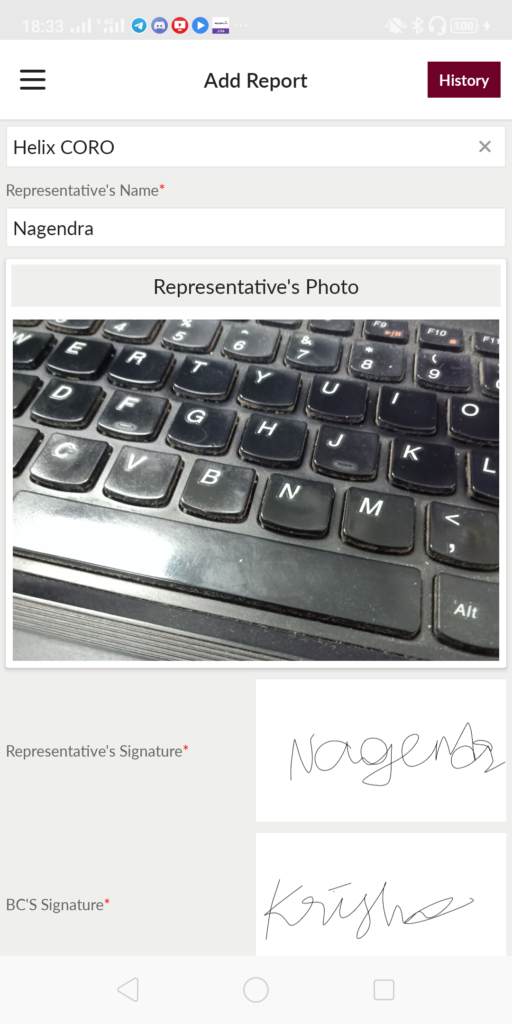
| Page/Screen | Station Report |
| Application | MRS BC |
| Role | Business Consultant |
1.5 Station Evaluation Report
After submission of the station evaluation report by the business consultant those reports will be displayed in the station evaluation reports module.
MRS Admin can see the submitted report and also can download the system generated station evaluation pdf report.
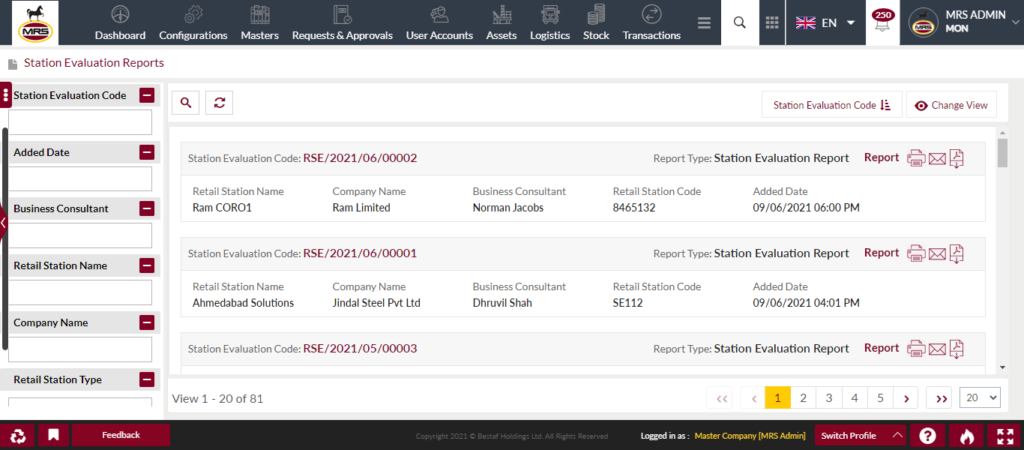
| Page/Screen | Station Evaluation Report |
| Application | Portal Web |
| Role | MRS Admin |