Supplier Stock Credit(Quick Throughput)
1.0 Purpose
The main purpose of this process is to credit the product stock at the terminal available stock account with the cost price.
1.1 Who can perform this?
- Product Owner
- Supply Manager
- Stock Officer
- Managing Director
- Customer Care Administrator
- MRS Admin
1.2 Different Applications Involved in Process
- Portal Web
1.3 Navigation Path
Stock > Supplier Stock Credit
1.4 Supplier Stock Credit Module
In supplier stock credit module user can see all the submitted supplier stock credit record. By clicking on the supplier stock credit code then user navigates to the supplier stock credit detail page. By clicking on the Add New button user navigates to the add supplier stock credit page.
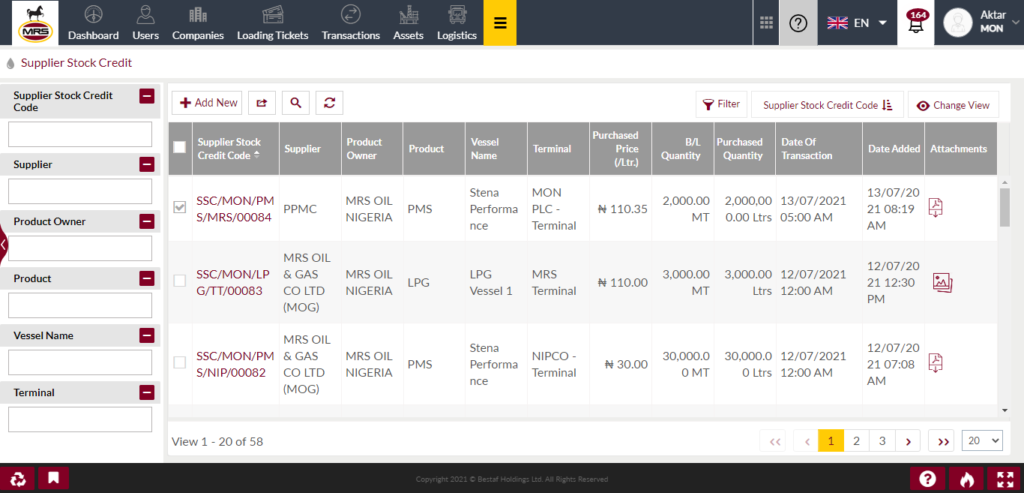
| Page/Screen | Supplier Stock Credit |
| Application | Portal Web |
| Role | Product Owner, Supply Manager, Stock Officer, Managing Director |
1.5 Add Supplier Stock Credit
In add supplier stock credit page following fields will be displayed.
- Supplier
- Product Owner
- Product
- Terminal
- Vessel
- Purchase Price(/Ltr)
- Attachments
- B/L Quantity (in MT)
- Purchased Quantity (in Ltrs)
- Date of Transaction
- Remarks
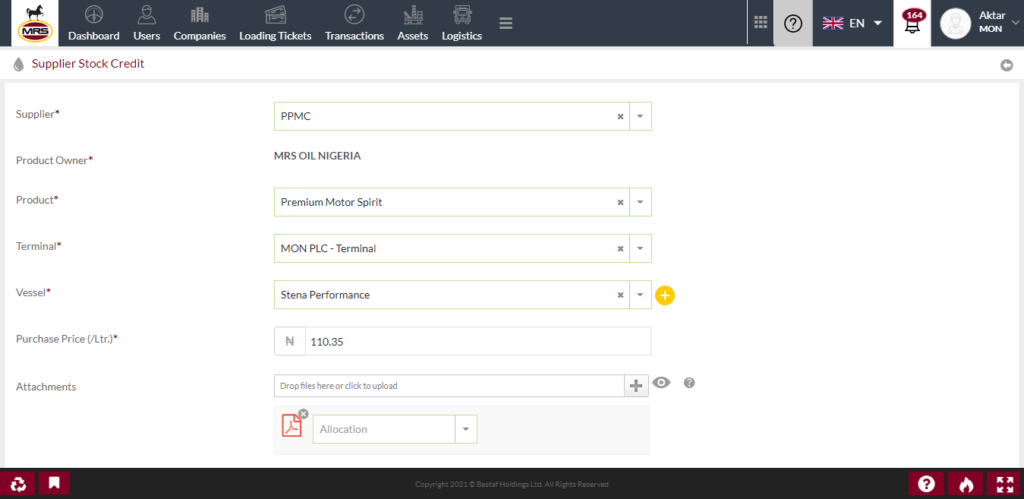
| Page/Screen | Add Supplier Stock Credit |
| Application | Portal Web |
| Role | Product Owner, Supply Manager, Stock Officer, Managing Director |
Supplier means user need to select the supplier company from where the product has been taken.
Product Owner means the user need to select the receiving company. For the company specific users this will be read only field only,
Product means the product which is taking from the supplier need to select.
Terminal means at which terminal the transaction is happening need to select.
Vessel means user need to select the vessel which is carrying the product.
Product Price means user need to provide the value of per liter product. This will be used to update the weighted average cost of the product at that terminal.
Attachments means user need to submit the all required attachments and also user can mention the attachment category to indicate the attachment for.
B/L Quantity means the quantity which is paid in MT
Purchased quantity means the quantity which is received in Ltrs
Date of transaction means the actual date and time of the transaction need to select,
In remarks field user can add the remarks for the entry.
By submitting all the details then the purchased quantity value will be credited into the product owner’s terminal product available stock account and product owner’s product overall available stock account.
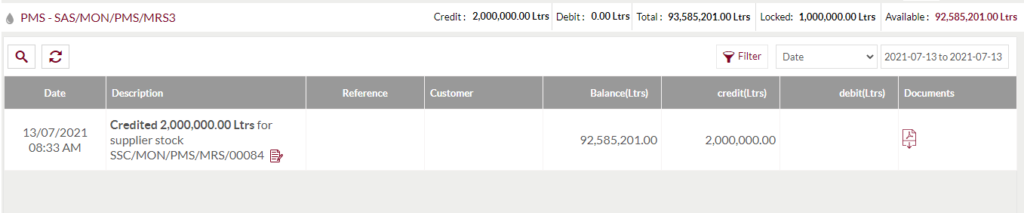
| Page/Screen | Supplier Available Stock Account Transactions |
| Application | Portal Web |
| Role | Product Owner, Supply Manager, Stock Officer, Managing Director |
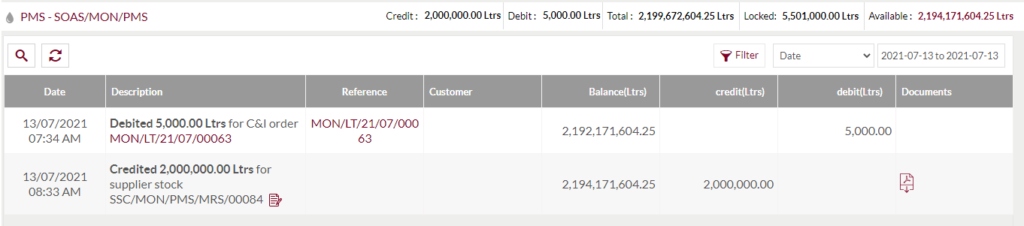
| Page/Screen | Supplier Overall Available Stock Account Transactions |
| Application | Portal Web |
| Role | Product Owner, Supply Manager, Stock Officer, Managing Director |
When the stock is crediting into the product owner’s terminal product available stock account then the weighted average cost of that account will be updated using the purchase price(/Ltr)
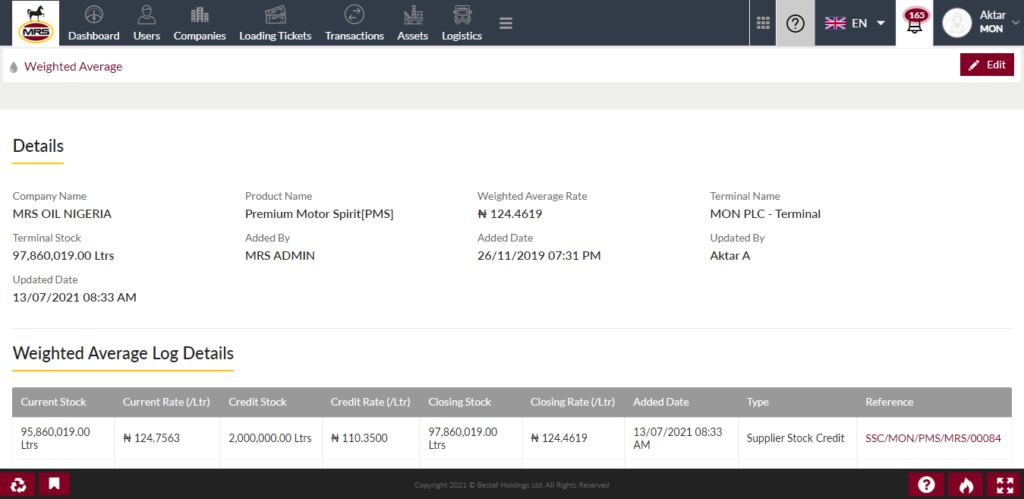
| Page/Screen | Terminal Product Weighted Average Cost Update Log |
| Application | Portal Web |
| Role | Product Owner, Managing Director |