In Tank Transfer
1.0 Purpose
The main purpose of this process is to transfer the quantity between the terminal to terminal or the product owner to product owner.
1.1 Who can perform this?
- Product Owner
- Supply Manager
- Stock Officer
- Managing Director
- Customer Care Administrator
- MRS Admin
1.2 Different Applications Involved in Process
- Portal Web
1.3 Navigation Path
Stock > In Tank Transfer
1.4 Types of Stock Transfer
There are 2 types of stock transfer options as follows
- Swap
- Sale
1.5 Sale Quantity via In Tank Transfer
Product owner/supply manager can transfer the quantity using swap option from transfer quantity popup. From in tank transfer listing by clicking on the Add New button user can transfer that terminal available stock quantity to others.
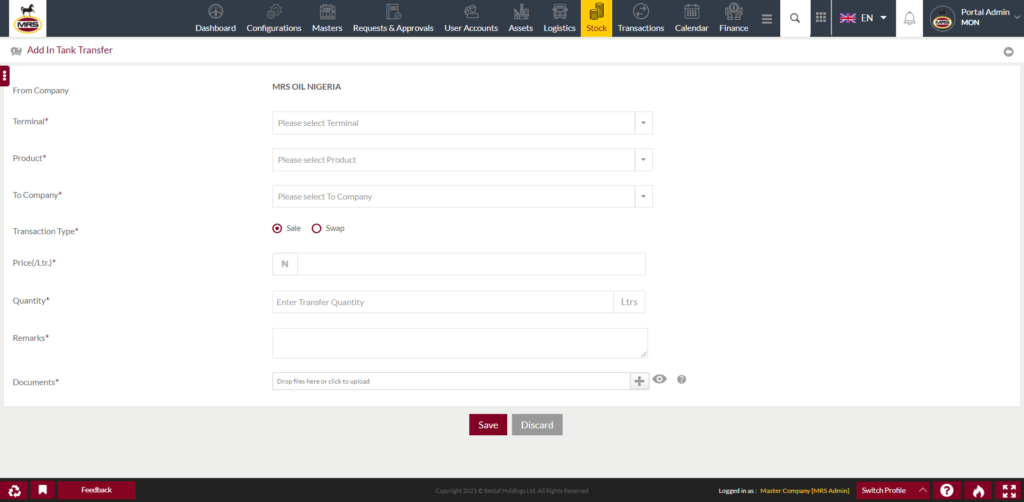
| Page/Screen | In Tank Transfer > Transfer Quantity |
| Application | Portal Web |
| Role | Product Owner, Supply Manager, Stock Officer, Managing Director |
Below are the page details:-
- From Company is the name of the entity who is transferring the product quantity.
- Terminal is the name of the liquid product storage point from where quantity will be transacted.
- Product is the name of the item list which will be transferred.
- Available Stock Quantity is the amount of liquid product(in liters) available at the selected terminal.
- Transaction Type is either sale or swap.
- If user selects sale, 1 more field will populate i.e. Price/Ltr, as shown below:-
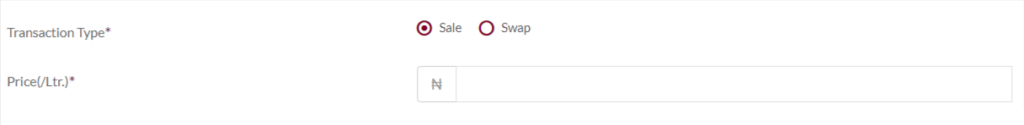
- If user selects swap, then just needs to enter the product quantity and proceed further.
- Quantity is the amount of product to be transferred.
- Remarks is the comment from user.
- Documents is the reference files to be attached.’
- Save will submit the transaction.
- Discard will cancel and return to the listing page.
1.6 Swap Quantity via In Tank Transfer
Product owner/supply manager can transfer the quantity using swap option from in tank transfer page. From in tank transfer listing by clicking on the Add New button user can transfer that terminal available stock quantity to others.
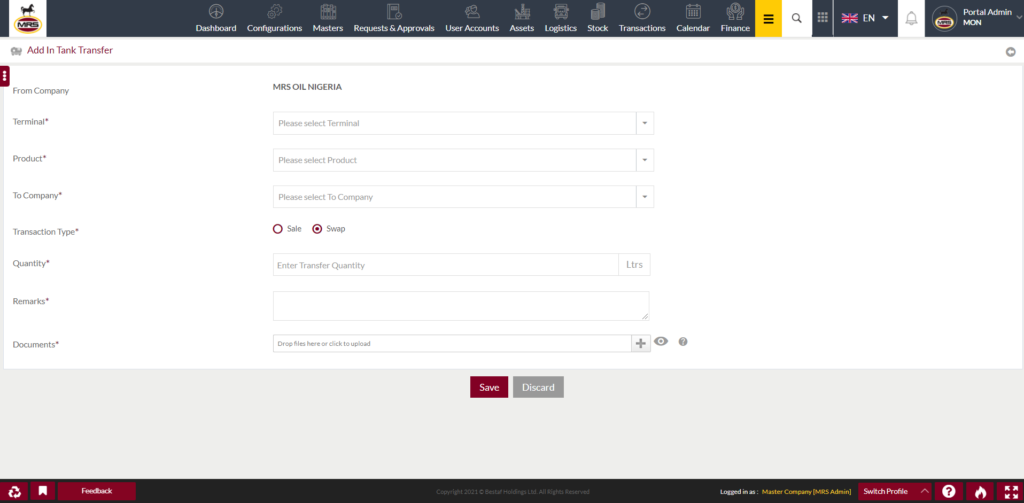
| Page/Screen | Stock > In Tank Transfer |
| Application | Portal Web |
| Role | Product Owner, Supply Manager, Stock Officer, Managing Director |