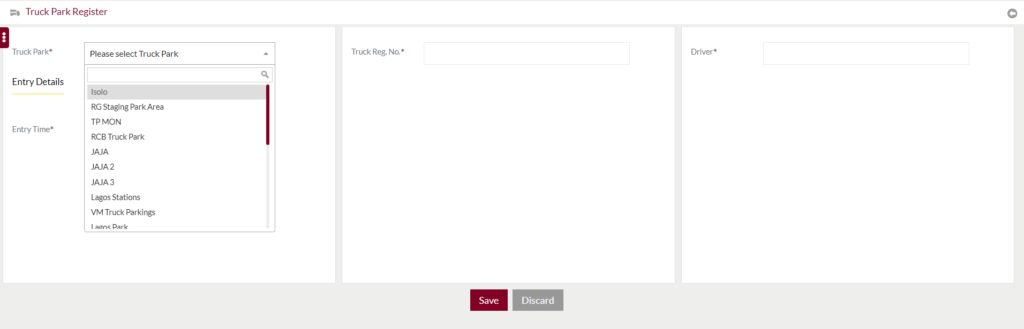Truck Park
1.1 Purpose
The main purpose of this module is to enable the administrator to add new truck parks. This module will allow users to Admin will be able to manage the truck parks by editing/update their details.
1.2 Navigation Path
Path: Master > Truck Park
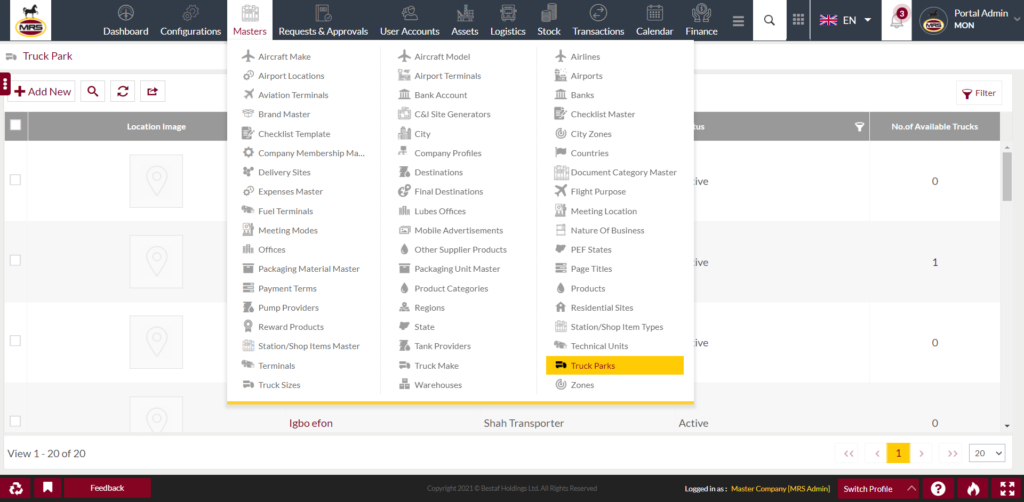
1.3 Listing Screen
View a list of all the registered truck parks that were previously added by the Administrator. Admin will have an option to assign a new truck park registration, update existing parking registration, and manage the status of registration of the truck parking. Admin will be able to search the Truck Park Register using the filter option this is provided on the list.
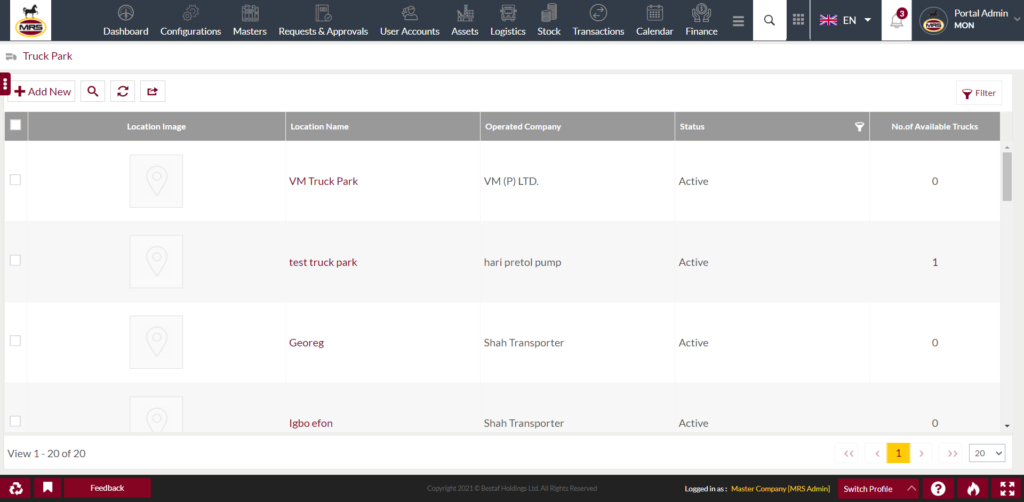
Search Filter: Admin can search from the list using the text inputs provided below.

Option to search, refresh, export,

Conditional Search/Filter: User will be able to search using below pop-up
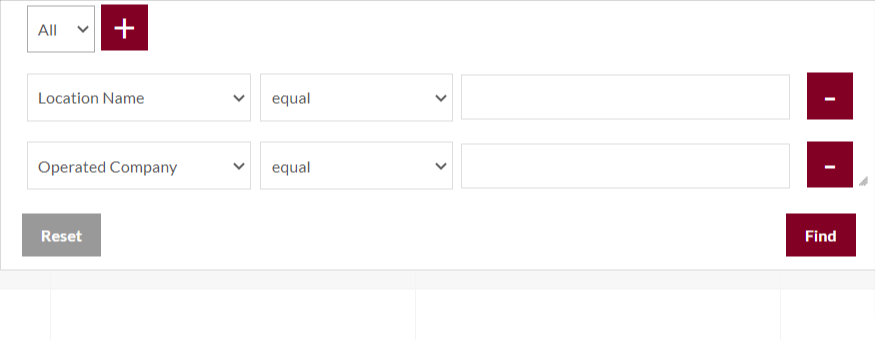
- User will be able to search conditionally i.e. the search must satisfy the conditions “Any” or “All” based on the selection

- Multiple Field conditions can be added by clicking on “+” Button
- Field conditions can be removed by clicking on “-” Button
- Admin will have the option to select which field the input data needs to be compared and searched upon
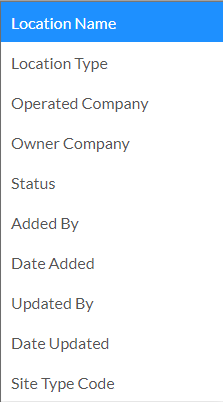
- Criteria needs to be set to compared with inputted data text input. List of Criteria are mentioned below:
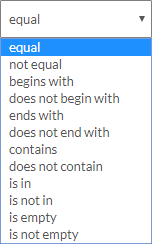
- Text area will be provided to enter the data for compare and search in the listing.
Export
- Admin will have the option to export the data in excel and PDF format
- Admin can either select the columns or all the columns based on the need
- Admin can either export the current page records or all the record
Add New Truck Park: To add Truck Park, click on the “Add New” button.
1.4 Add New/Edit Truck Park
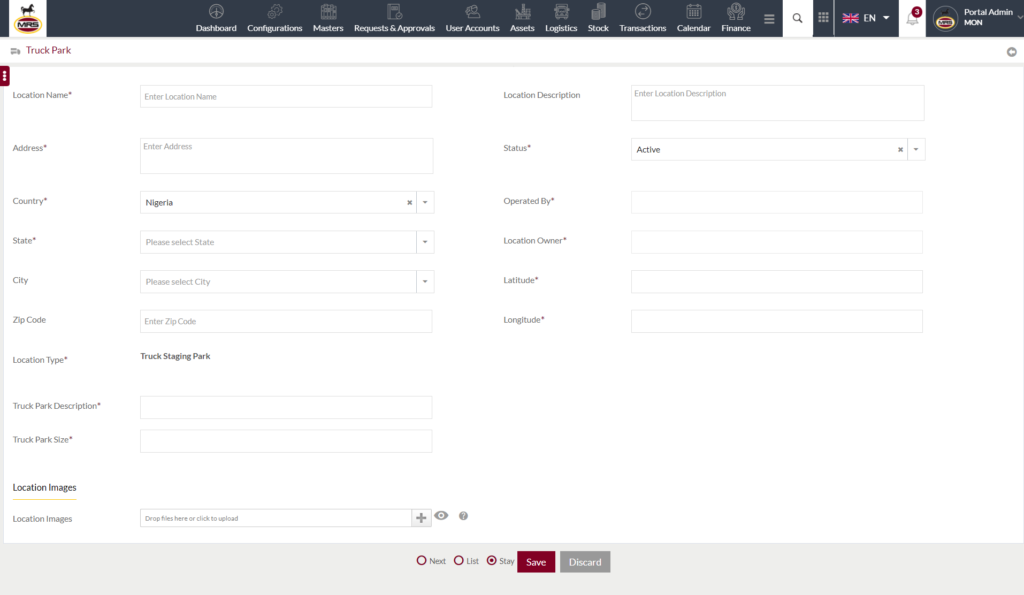
Below are the page details:-
- Location name is the place for which the truck park is been added in the system.
- Location description is the text area where user can enter location details about the truck park.
- Address is the details about the place where the park will be located.
- Country name is required to be selected from drop down list.
- State name is required to be selected from the drop down list.
- City name to be selected from the drop down list.
- Zip code needs to be entered based on the selected city.
- Location Type is read only.
- Truck Park Description is the details about the truck park.
- Truck Park Size is the no. of truck that can accommodate in the truck park.
- Location Images is the photos of the truck park location.
- Operated By is the entity who will manage the operations of the truck park.
- Location Owner is the entity who owns the truck park place.
- Latitude is the GPS location of the truck park.
- Longitude is the GPS location of the truck park.
- Save button will submit the entered information.
- Discard button will cancel and redirect user to listing page.
1.5 Truck Park Summary
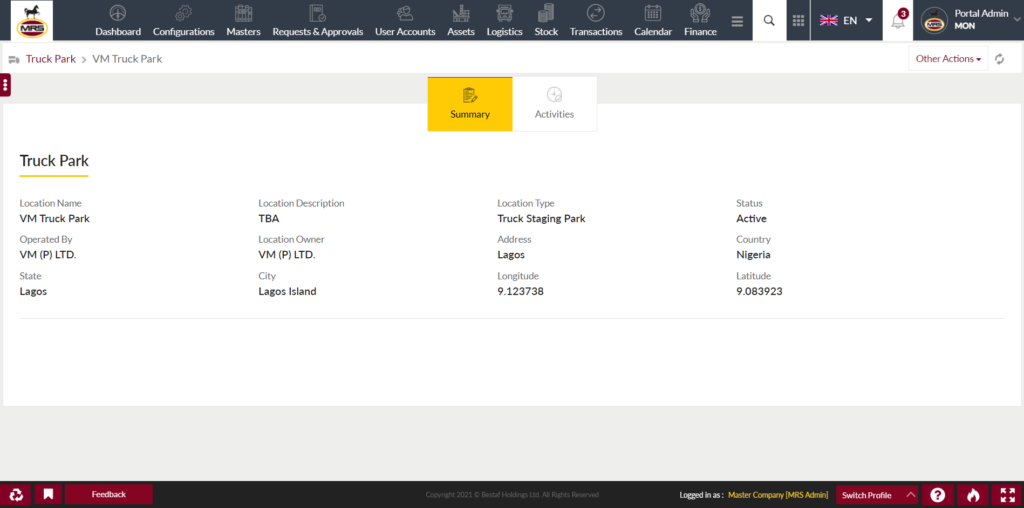
Below is the edit truck park screen:-

User will have click on Other Actions drop down and then click on Edit button.
1.6 Truck Park Selection
Added truck parks will available for selection in the Add New Truck Park Register page. As shown in the below image