Truck Park Register
1.1 Purpose
The main purpose of this module is to enable the administrator to manage and register vehicle parking areas where the trucks are parked. Admin will be able to assign a parking slot to trucks and update the status and record the Entry/Exit Time of trucks which are going for order loading or done with the order delivery.
1.2 Navigation Path
Path: Logistics > Truck Park Register
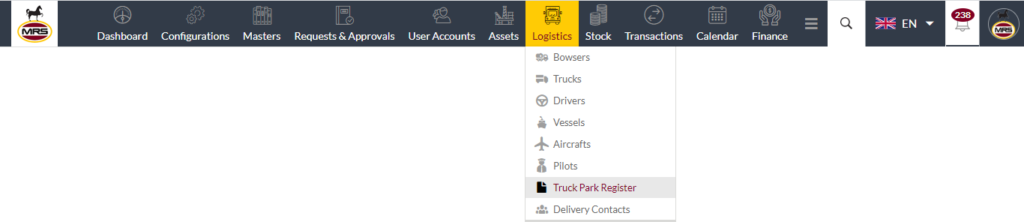
1.3 Listing Screen
View a list of all the registered parking trucks that were previously added by the Administrator. Admin will have an option to assign a new parking registration, update existing parking registration, and manage the status of registration of the truck parking. Admin will be able to search the Truck Park Register using the filter option this is provided on the list.
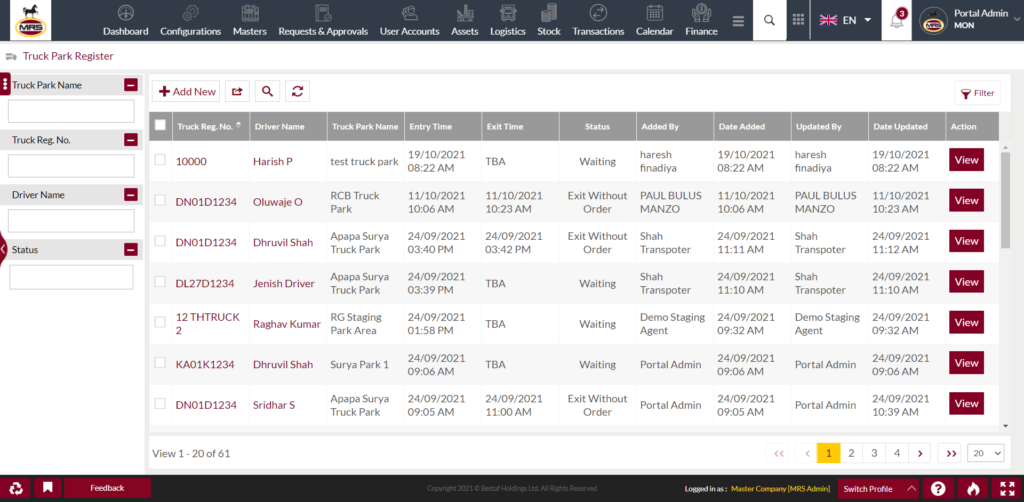
Search Filter: Admin can search from the list using the text inputs provided below.
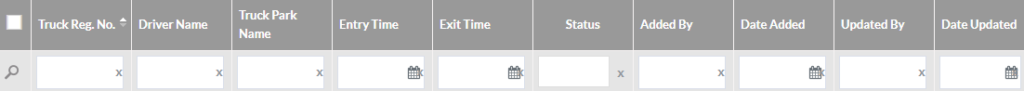
Option to search, refresh, export,

Conditional Search/Filter: User will be able to search using below pop-up
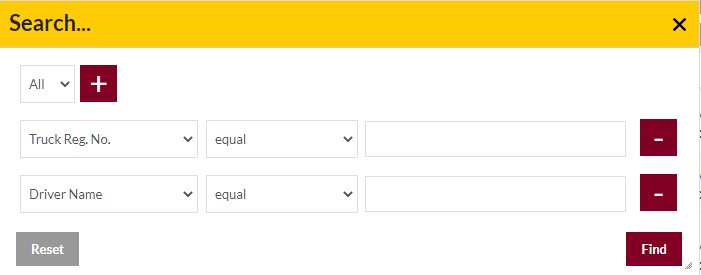
- User will be able to search conditionally i.e. the search must satisfy the conditions “Any” or “All” based on the selection

- Multiple Field conditions can be added by clicking on “+” Button
- Field conditions can be removed by clicking on “-” Button
- Admin will have the option to select which field the input data needs to be compared and searched upon
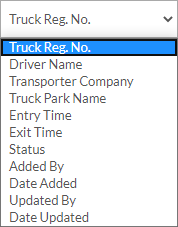
- Criteria needs to be set to compared with inputted data text input. List of Criteria are mentioned below:
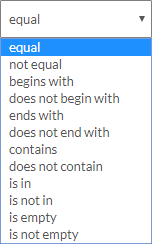
- Text area will be provided to enter the data for compare and search in the listing.
Export
- Admin will have the option to export the data in excel and PDF format
- Admin can either select the columns or all the columns based on the need
- Admin can either export the current page records or all the record
Add New Truck Park Register: To add Truck Park Register, click on the “Add New” button.
1.4 Add New/Edit Existing Truck Park Register Form
- User will be able to add new/update existing Truck Park Register from this page
- User needs to fill the Truck parking information to add/edit the registration in the system.
Add Form
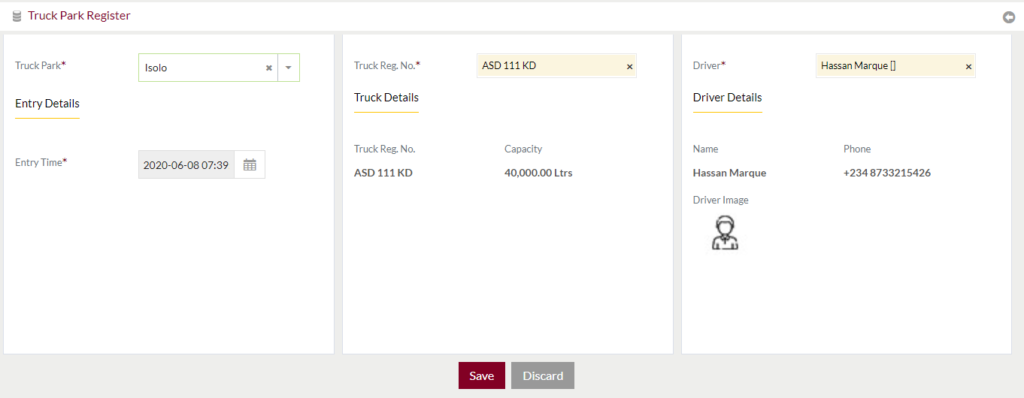
Edit Form
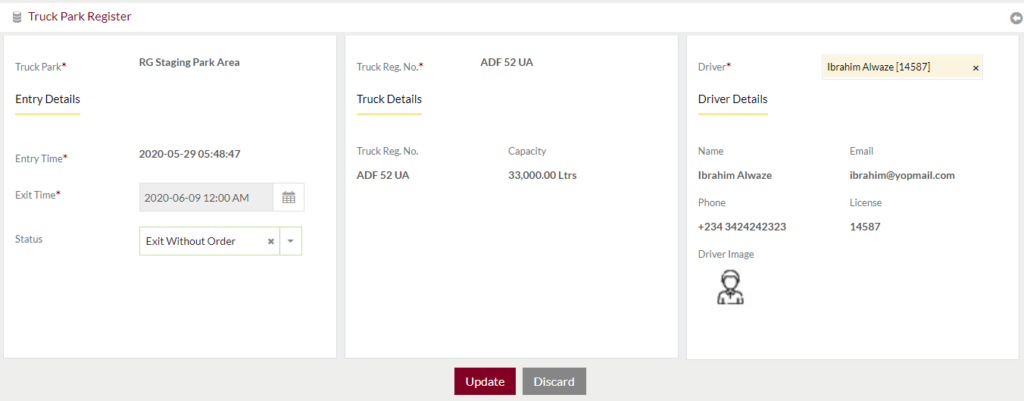
Limited fields are available in the Edit form of truck park register. As mentioned in the above screenshot.
Parking Details:
- Truck Park (Required): Select the Truck Parking for the truck.
Entry Details:
- Entry Time (Required): Enter the entry time of the truck.
- Exit Time (Required): Enter the Exit time of the truck.
- Note: This field will be available only while editing the registered entry.
- Status: Admin will have the option to set the status of the truck as “Exit with order” – i.e. the truck will exit with an order for loading or else “Exit without order” – i.e. The truck will exit without any order. If the status is not set, the status of the Parking register will be “Pending”.
Truck Details:
- Truck Reg. No. (Required): Enter the truck reg. no. Admin will be provided with the list of truck reg. nos. based on the entered data. Admin will have to select the truck that needs to be registered with the parking. On selecting the truck, related information of truck such as Capacity will be displayed to the admin.
- Note: This field will not be editable in the edit mode.
Driver Details:
- Driver (Required): Enter Driver Name, Admin will be provided with the list of drivers based on the entered data. Admin will have to select the driver that will be assigned to the truck. On selecting the driver, relate information of driver such as image will be displayed to the admin.
- Note: This field will not be editable in the edit mode.
Admin can save the truck parking register by submitting the form or cancel by clicking on “Discard” button.
On Submission, the new truck parking register will be listed on the listing page and the existing truck parking register will be updated.